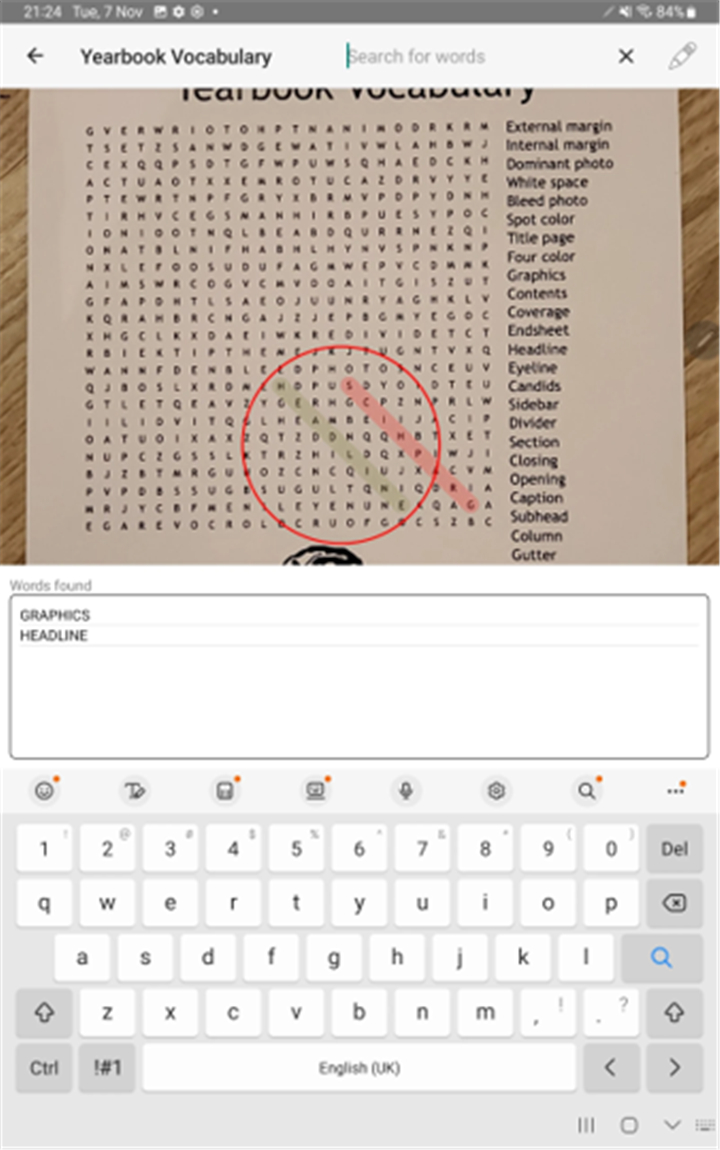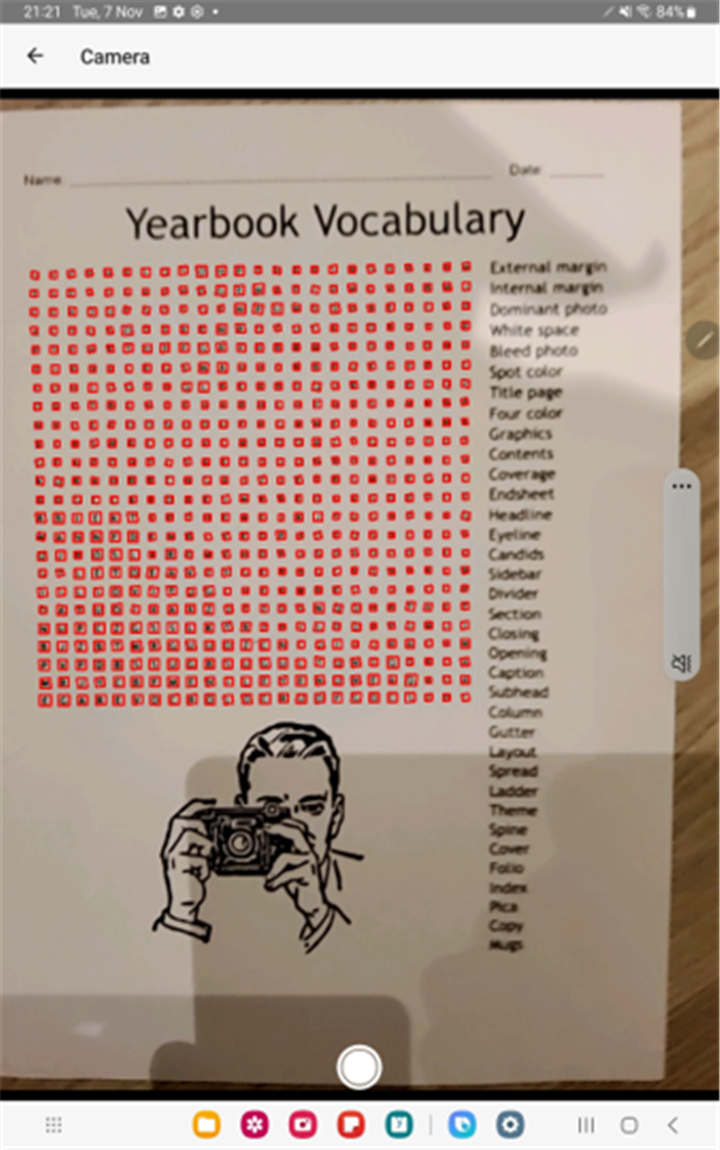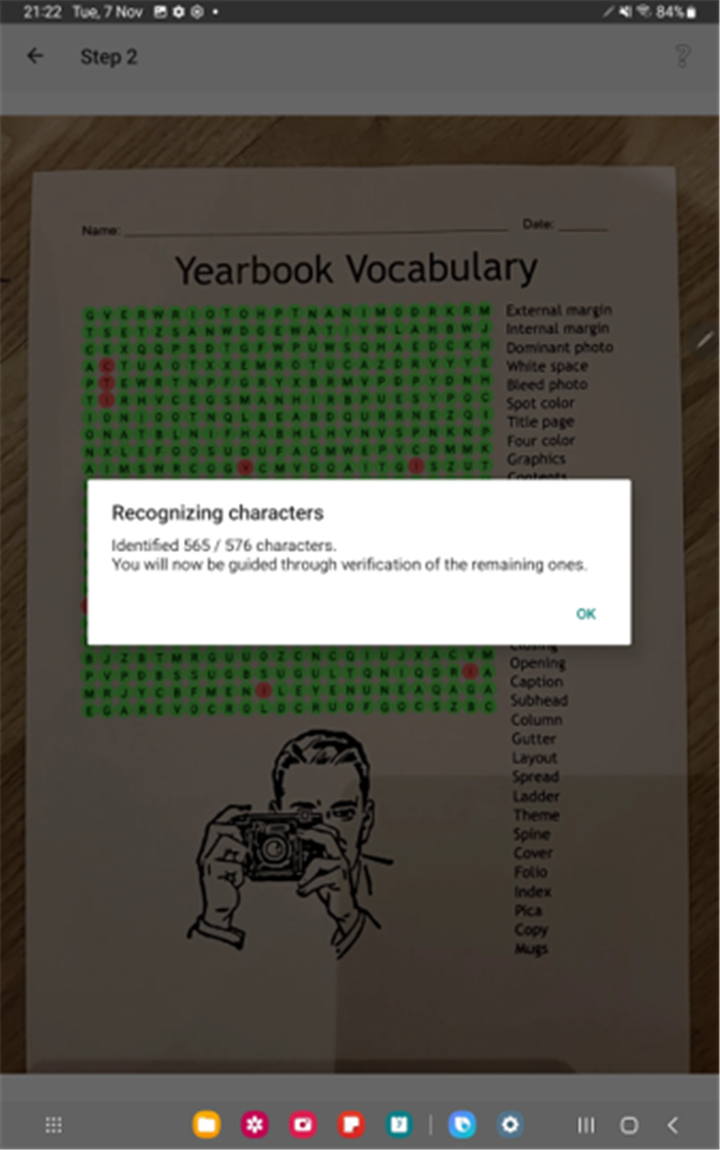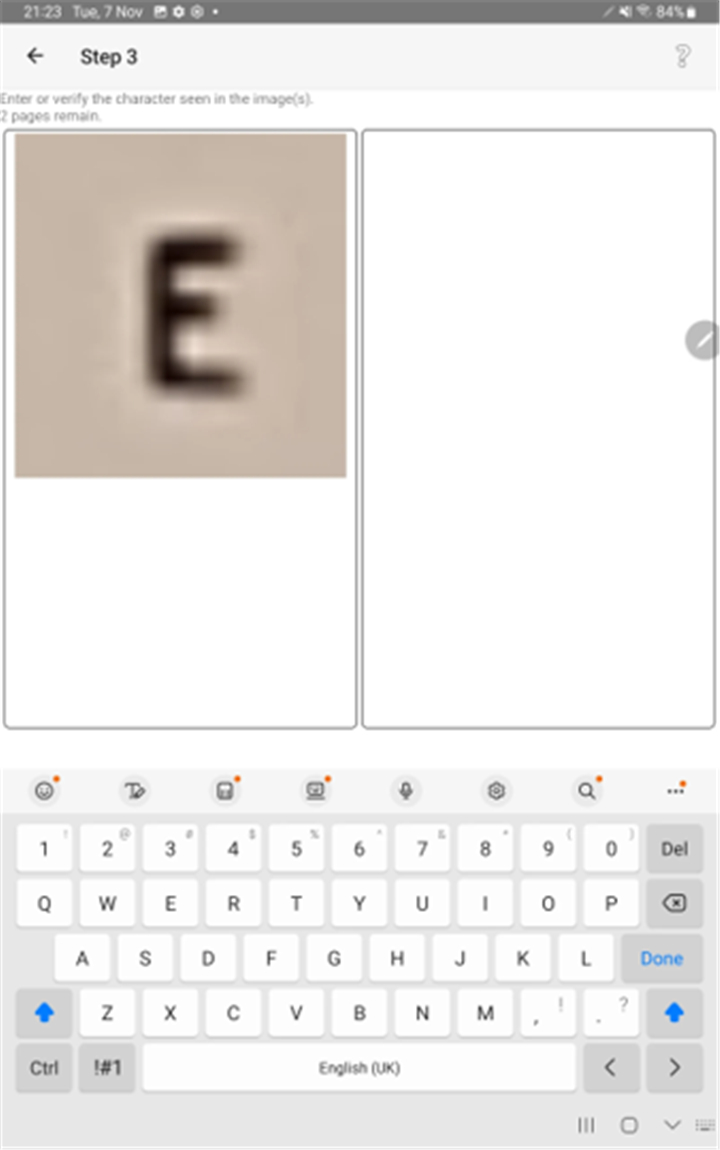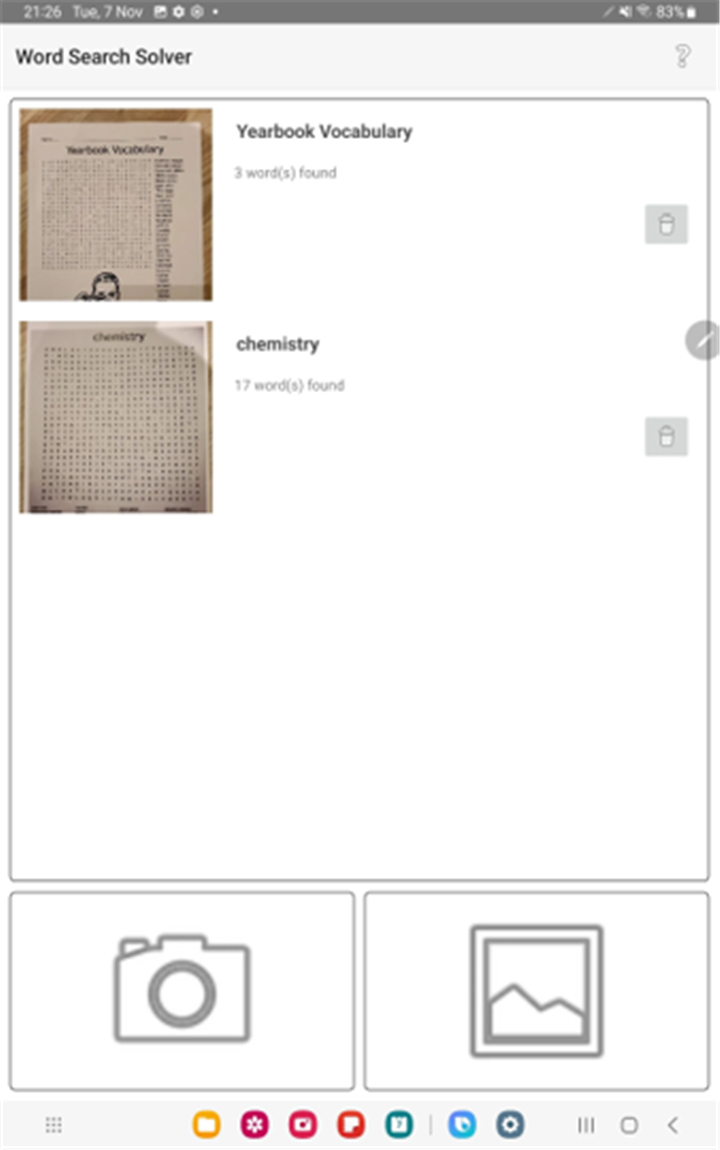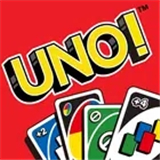Word Search Scanner and Solver
- 7.4
1559Evaluation
- 201+
downloads
- 16+
Over 16 years old
-------✦ INTRODUCTION ✦------
Word Search Scanner and Solver is a smart and fast mobile game tool that helps you scan and solve word search puzzles instantly.
This app makes it easy to snap a photo or upload a screenshot of any word search puzzle from books, papers, or images, and then quickly finds the hidden words for you.
It's designed to save time, improve accuracy, and give puzzle lovers a powerful way to complete word search games faster and more efficiently.
--------✦ KEY FEATURES ✦------
Smart Puzzle Scanning:
This feature allows you to scan word search puzzles directly using your device’s camera or by selecting images from your gallery or screenshots.
Accurate OCR Detection:
The app uses Optical Character Recognition (OCR) to detect and read letters in the puzzle automatically. This makes puzzle scanning fast and smooth.
Manual Correction Tool:
This key feature allows you to fix any OCR errors by manually correcting missing or incorrect characters in the scanned grid.
Fast Word Finder:
After scanning, this feature allows you to search and highlight words hidden in any direction vertical, horizontal, and diagonal, both forwards and backwards.
Multiple Input Options:
This feature supports different ways to input puzzles, including live camera, imported photos, and saved screenshots, offering flexibility in how you use the app.
Quick Edit Mode:
This key feature allows you to directly edit the puzzle grid or word list, so you can fix anything the scan may miss or adjust for custom puzzles.
Highlighted Results:
This feature clearly highlights the found words in the puzzle, making it easy to view and track your progress.
Supports Complex Puzzles:
This feature allows the app to handle large and complicated word search puzzles with mixed directions and varied word placements.
Offline Usage:
The app works without internet once installed, allowing you to solve puzzles anytime, anywhere.
Lightweight and Fast:
This key feature ensures the app runs smoothly on most devices with fast scanning and processing speeds.
Frequently Asked Questions (FAQ) :
Q: Can I use the app with printed puzzles from books or newspapers?
A: Yes, you can capture a picture using your camera to scan puzzles from printed sources.
Q: What if the scanner doesn't recognize some letters correctly?
A: You can manually edit and correct the grid using the manual correction tool.
Q: Does the app need an internet connection to work?
A: No, the app can scan and solve puzzles offline after installation.
A: Yes, the app supports uploading images or screenshots from your gallery.
------------------------------------------
Contact us at the following sites if you encounter any issues:
Official website: here
Email: post@wssolver.com
------------------------------------------
Version History
V1.0.75----------- 14 May 2025
Bug fixes and improvements.
- Version number1.0.41
- System Requirements5.0 and up
- Is there a feeFree(In game purchase items)
- GameSize158.24M
- GameLanguage English
- PublisherHavnør
- Package Namecom.havnor.holding.wgskit.wss
- MD51eb9c9e21642fec761ab9a83ca4a7998
- Content RatingTeenDiverse Content Discretion Advised
- Privilege19
-
Word Search Scanner and Solver 1.0.41Install
158.24M2026-01-29Updated
7.4
4160 Human Evaluation
- 5星
- 4星
- 3星
- 2星
- 1星