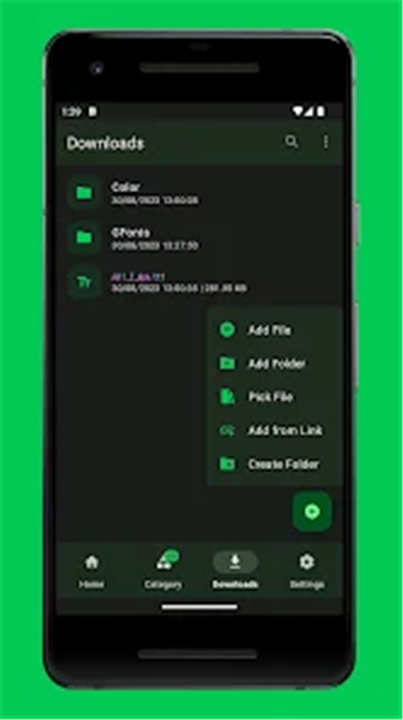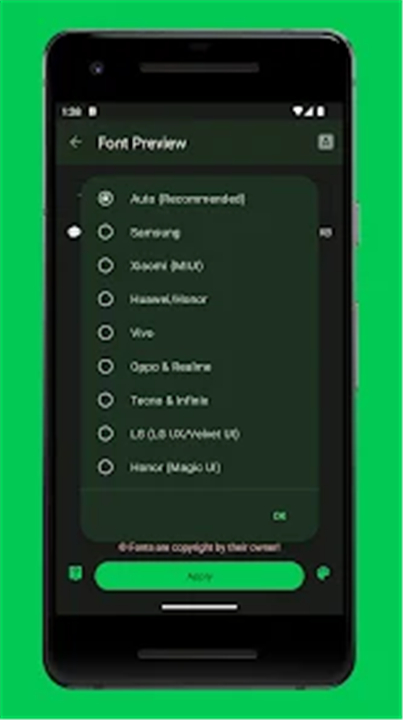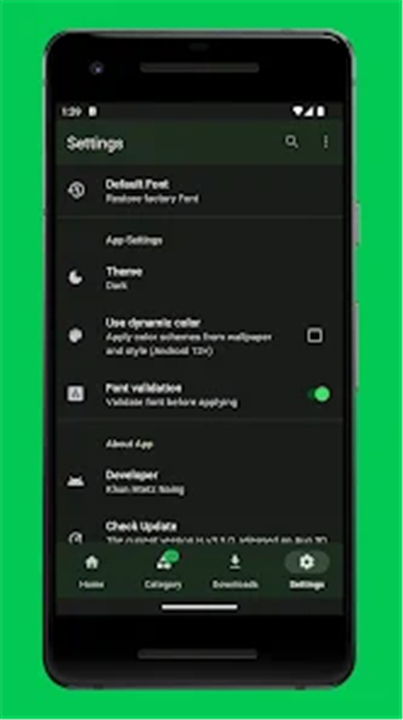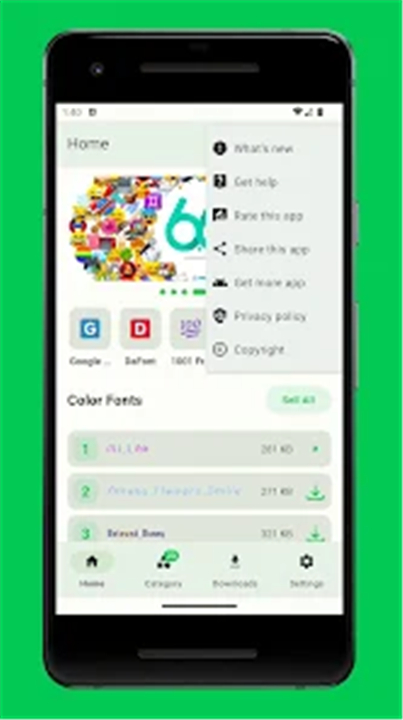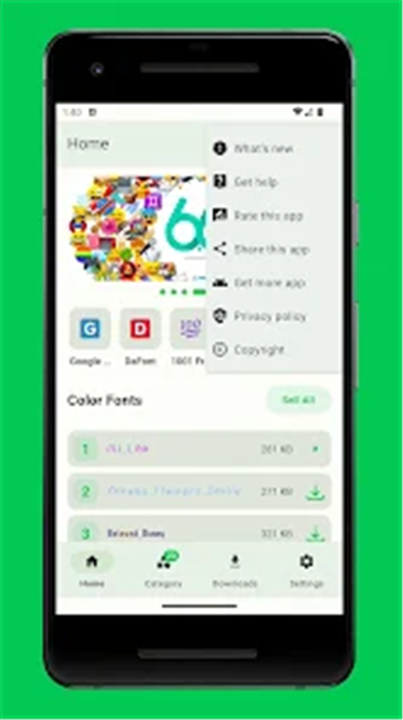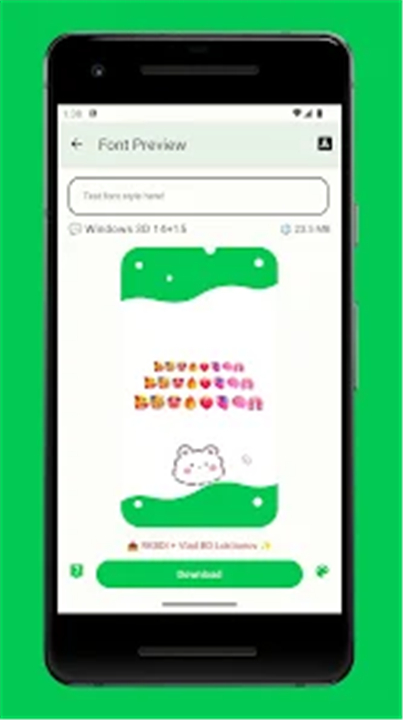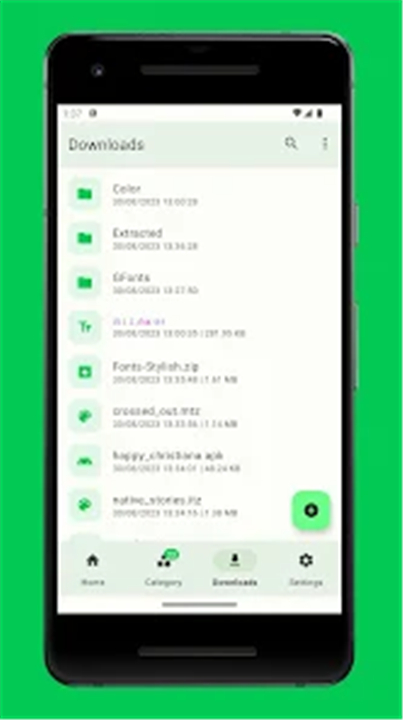zFont 3 - Emoji & Font Changer
- 7.3
8958Evaluation
- 5836+
downloads
- 16+
Over 16 years old
-------✦ INTRODUCTION ✦------
zFont 3 is a revolutionary app designed to enhance your Android experience by allowing users to change their device's font styles and emojis seamlessly. Compatible with various brands such as Samsung, Huawei, and Xiaomi, this app provides an easy way to customize your device without rooting.
Whether you want to express yourself with cool fonts or vibrant emojis, zFont 3 has you covered. Enjoy free downloads of stylish fonts and emojis to make your device truly yours!
-------✦ KEY FEATURES ✦------
Font Customization
Change custom font styles on a variety of devices including Samsung, Vivo, iQOO, LG, Huawei, Honor, OnePlus, ASUS, OPPO, Realme, Xiaomi, Tecno, and Infinix without the need for root access. Users with root access can create systemless flashable font modules for system-wide changes.
Compatibility Across Devices
zFont 3 supports a wide range of Android versions. From KitKat to Android 14, this app is compatible with various devices, ensuring that you can enjoy customized fonts regardless of your device brand.
Download Free Emojis and Fonts
Easily download a vast selection of emojis and fonts from sources like Google Fonts and DaFont. Import custom emojis and fonts to personalize your device further.
Use in Design and Editing Apps
Once downloaded, use your new fonts in your favorite design and video editing apps, elevating your creative projects to a new level.
------✦ COUNTRY OF ORIGIN AND LANGUAGE ✦------
Country: Thailand
Original Language: English
------✦ RECOMMENDED AUDIENCES ✦----
Whether you're a creative individual wanting to express your style through unique fonts and emojis, a professional designer seeking to enhance your work with customized text, or simply someone who loves to stand out, zFont 3 caters to all.
It's suitable for users of all ages who want to add a personal touch to their devices without the complexities of rooting.
Frequently Asked Questions (FAQ) :
Q: Can I use these fonts in other apps?
A: Yes, once you've downloaded fonts through zFont 3, you can use them in your favorite design and video editing applications.
Q: How do I download new fonts and emojis?
A: Simply navigate through the app to find a range of free fonts and emojis available for download. You can also import from other sources.
Q: What if I encounter issues with font changes?
A: Ensure that your device settings allow font changes, and check the compatibility of your device and Android version with zFont 3. If problems persist, consult the app's support for assistance.
---------------------------------------
Contact us at the following sites if you encounter any issues:
Official Website: Here
Email: zfontapp@gmail.com
---------------------------------------
Version History
v3.8.6 ---- 14 May 2025
**14/05/2025 [3.8.6]**
- Fixed Shizuku not working
**10/05/2025 [3.8.5]**
- Improved Tecno & Infinix support
- Fixed Honor device issues
- LG support now works offline
- Switched from SAF to zFile as default handler
- Version number3.7.1
- System Requirements5.0 and up
- Is there a feeFree(In game purchase items)
- AppSize10.30M
- AppLanguage English
- PublisherKhun Htetz Naing
- Package Namecom.htetznaing.zfont2
- MD56704ae8494553a39c9c7a7f1d9c188e4
- Content RatingTeenDiverse Content Discretion Advised
- Privilege19
-
zFont 3 - Emoji & Font Changer 3.7.1Install
10.30M2026-02-01Updated
7.3
3726 Human Evaluation
- 5星
- 4星
- 3星
- 2星
- 1星