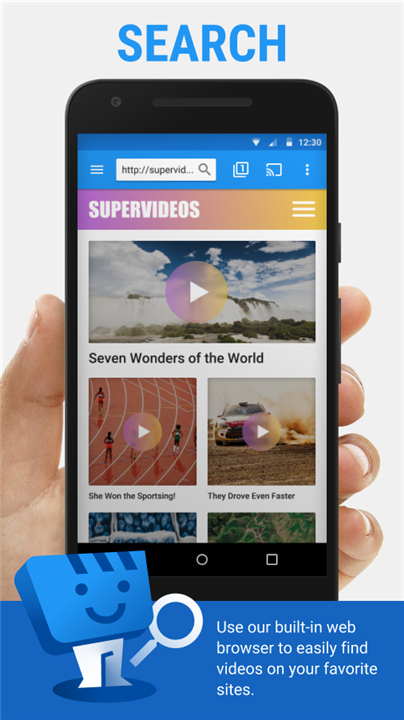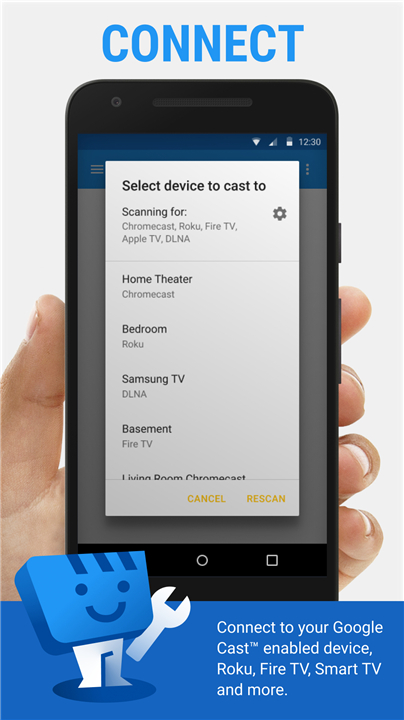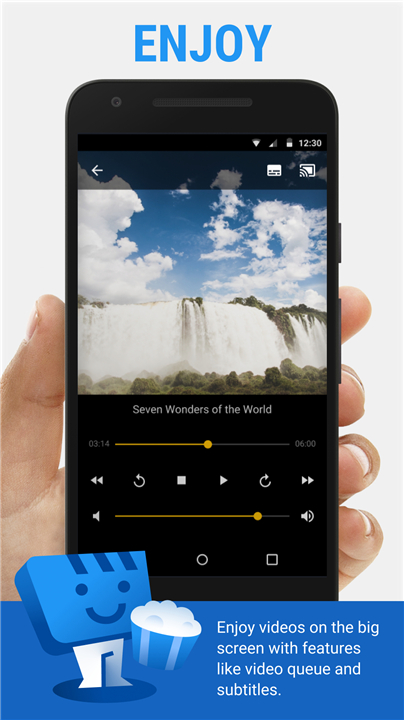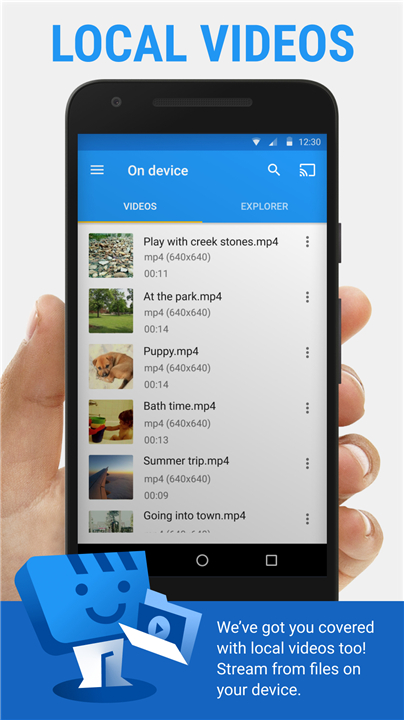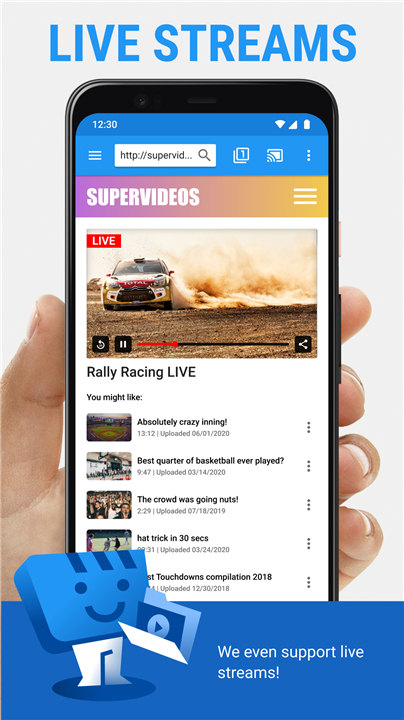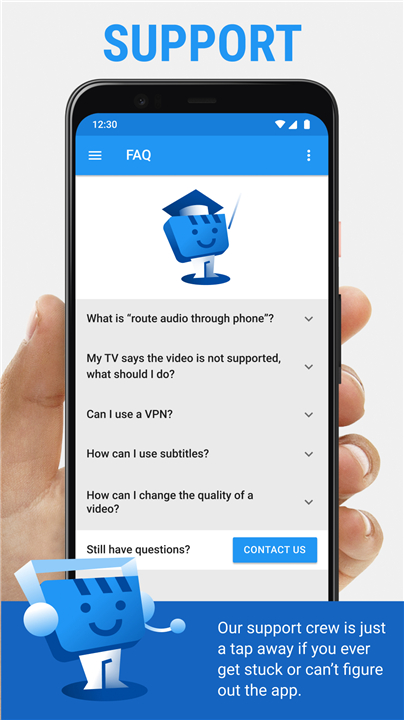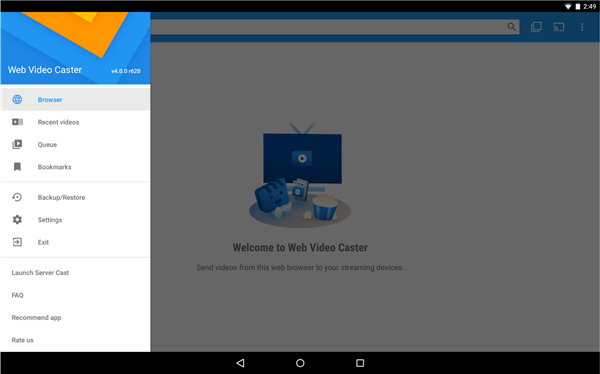Web Video Cast | Browser to TV
- 9.2
5703Evaluation
- 5847+
downloads
- 16+
Over 16 years old
Web Video Cast
Stream Your World to the Big Screen
• Web Video Caster® turns your TV into a gateway for online and local entertainment.
• Whether it’s movies, shows, live news, sports, music, or photos, you can enjoy it all on the big screen—direct from your favorite websites or from files stored on your phone.
• Built-in subtitle support ensures you never miss a word, and you can even search for subtitles via OpenSubtitles.org.
Device Compatibility
Stream directly to many popular devices:
• Chromecast
• Roku
• DLNA receivers
• Amazon Fire TV & Fire TV Stick
• Smart TVs (LG Netcast, WebOS, Samsung, Sony, others)
• PlayStation 4 (via its web browser)
• Most browsers at cast2tv.app
• And more
If your device has issues, share the brand and model with us so we can help.
Supported Media Formats
Enjoy a wide variety of content:
• HLS live streams (M3U8) when device-supported
• HTML5 videos (device must decode them)
• MP4 movies & shows
• Live news & sports streams
• Photos and image galleries
• Music and other audio files
How to Start Casting
It’s quick and easy:
• Browse the web or your phone’s storage for the video, photo, or song you want.
• Play it on the page—or long-press on a photo to cast it.
• Connect to your chosen streaming device and watch it appear on your TV.
Premium Experience
Upgrade for extra convenience:
• Ad-free viewing
• Bookmarks & home page customization
• Video history & playback queue
• Homescreen shortcut
• “Most visited sites” quick access
Some premium features may vary by device.
Important Notes
• We are not affiliated with any media provider and cannot control their content.
• Tab casting is not supported (unlike the Chrome PC extension).
• Server-side issues—like buffering or downtime—are beyond our control.
• Refunds are available within 24 hours of purchase (order number required as text).
Permissions & Why They’re Needed
• Phone state – Pause videos on incoming calls
• Wi-Fi connection – Essential for streaming
• Storage access – Enables downloads
• In-app purchases – For premium features
• Wake-lock – Keeps stream alive for live/authenticated videos
• Accounts/Identity – Required by Google Play Services
• Location – Optional; only if a website requests it
With Web Video Caster®, your TV becomes more than a screen—it becomes a canvas for everything you love to watch, hear, and share.
FAQ
Q: Which devices can I stream to with Web Video Caster®?
A: You can stream directly to devices like Chromecast, Roku, DLNA receivers, Amazon Fire TV, Fire TV Stick, various Smart TVs from LG, Samsung, and Sony, PlayStation 4 (via its web browser), and even most web browsers through cast2tv.app. If your device isn’t listed, it may still work—just let us know your brand and model so we can help troubleshoot.
Q: What kinds of videos and media can I cast?
A: You can cast an impressive variety of media including MP4 videos, HTML5 videos (if your device supports them), HLS live streams in M3U8 format, music files, image galleries, and live content like sports or news streams. You can also share your personal photos and videos stored on your phone.
Q: How do I start streaming to my TV?
A: Simply open the app and browse to the video, song, or photo you want—either online or from your phone’s storage. Once you’ve chosen your content, tap to play or long-press on an image, select your streaming device, and watch it appear on your TV.
Version History
v5.12.8——25 Nov 2025
Cast movies, tv shows and live streams to Chromecast, Roku, DLNA, Fire TV & more Download the latest version of Web Video Cast | Browser to TV to enjoy new features and updates immediately!
*5.12.8
OpenSubtitles session fixes.
Other small bug fixes.
*5.12.7
OpenSubtitles session fixes.
Other small bug fixes.
*5.12.6
Bug fixes
- Version number5.12.8
- System Requirements5.0 and up
- Is there a feeFree(In game purchase items)
- AppSize49.41M
- AppLanguage English
- PublisherInstantBits Inc
- Package Namecom.instantbits.cast.webvideo
- MD5
- Content RatingTeenDiverse Content Discretion Advised
- Privilege19
-
Web Video Cast | Browser to TV 5.12.8Install
49.41M2026-01-27Updated
9.2
9689 Human Evaluation
- 5星
- 4星
- 3星
- 2星
- 1星