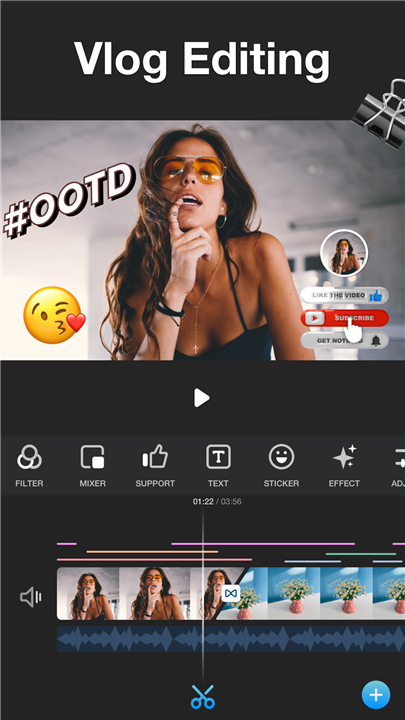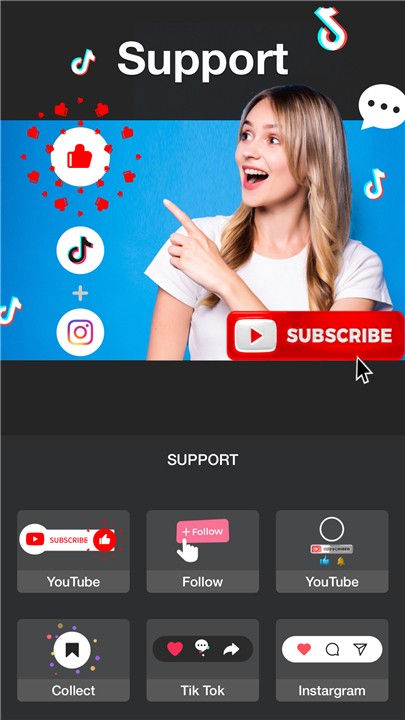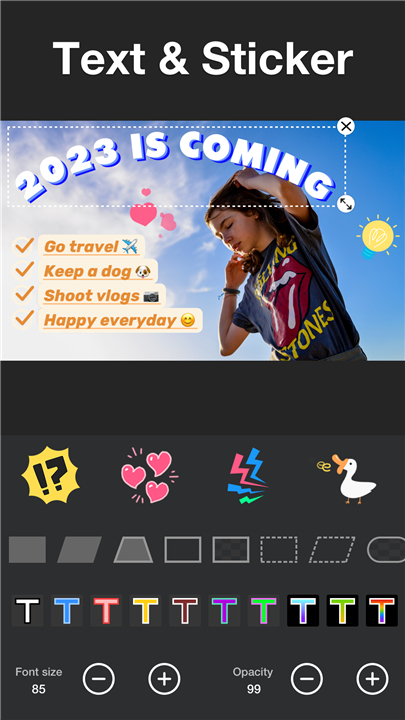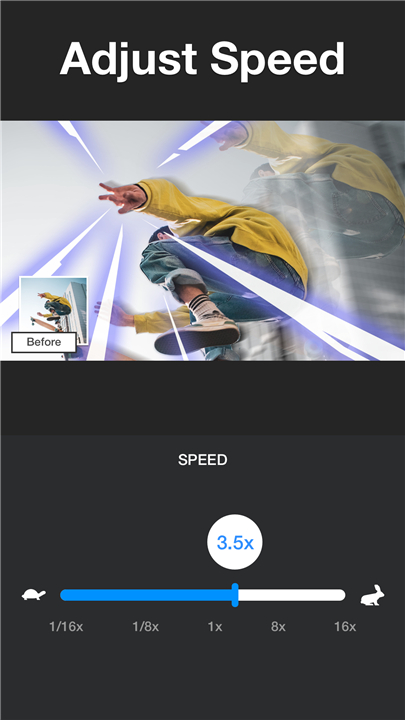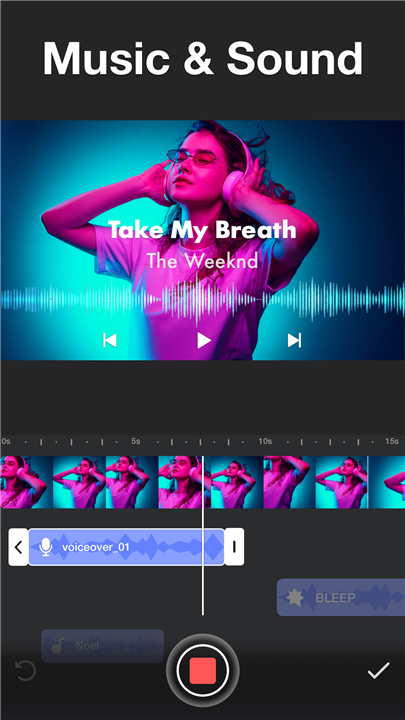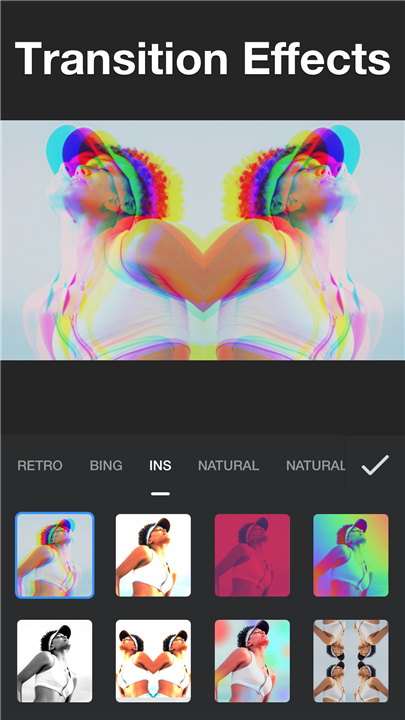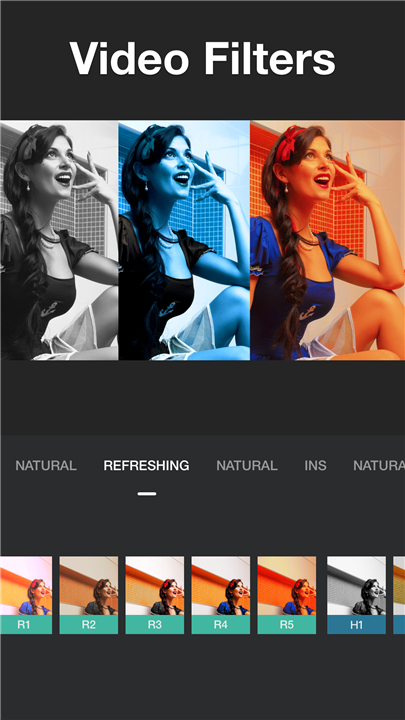Vlog video editor maker: VlogU
- 8.2
1207Evaluation
- 961+
downloads
- 16+
Over 16 years old
Vlog video editor maker: VlogU
Create, Edit, and Inspire
• VlogU is a free and versatile video editing app designed for creators of all skill levels.
• Whether you’re shooting your first vlog or producing professional HD content, VlogU helps you turn raw footage, photos, and music into captivating videos that stand out on social media.
Why VlogU?
• Simple enough for beginners, yet powerful for experienced editors
• One-tap HD exports to share content instantly
• Tools to help you engage your audience and grow your influence
Time-Saving Background Save
• No need to keep the app open while saving your work.
• With VlogU’s background save, you can switch to other apps while your video finishes rendering, complete with progress updates in your notification bar.
Core Video Editing Tools
• Crop & Trim: Remove unwanted sections and keep only the highlights
• No Crop Mode: Preserve your video’s original size, with multiple aspect ratio options
• No Watermark: Remove branding with a single click
• Background Control: Blur, replace, or customize your backdrop
• 4K Export: Deliver crystal-clear videos at 60fps
Creative Video Effects
• Smooth transitions for a polished viewing experience
• Chroma key (green/blue screen removal) for creative compositing
• Over 300 filters and effects to match any mood or style
• Multiple overlays for blending images and clips
Music & Audio Features
• Volume adjustment, fade in/out, and noise reduction for clean sound
• Choose from 100+ free music tracks or add your own
• Record voice-overs directly in the app
• Extract audio from videos for standalone use
• Add sound effects from a large built-in library
Special Effects for Short Videos
• Glitch, retro, 3D, light, and shadow effects for unique visuals
• Perfect for short-form content and creative reels
Collage & Slideshow Tools
• Combine videos and photos into storytelling montages
• Create Instagram-ready collages with up to 20 images and clips
For YouTube Creators
• All-in-one editing solution for YouTube videos and Shorts
• Designed to help creators produce engaging, eye-catching content
Text & Sticker Editing
• Add subtitles, titles, and animated text to enhance storytelling
• Apply creative tags, bokeh, neon, mosaic, and more to personalize your content
Download VlogU today to transform your ideas into stunning videos, build your brand, and inspire your audience.
Contact: charmernewapps@gmail.com
Credits: FUGUE Music (https://icons8.com/music/)
FAQ
Q: Can I edit HD videos without losing quality?
A: Absolutely! VlogU supports one-tap HD exports, allowing you to maintain crystal-clear quality even after editing. You can also opt for 4K resolution if you’re aiming for professional-grade results.
Q: Do I need to keep the app open while saving my videos?
A: No, you don’t! With VlogU’s background save feature, your video renders while you do other things on your device. You can switch to other apps and still receive progress updates in your notification bar.
Q: Does VlogU add a watermark to my videos?
A: By default, a watermark can appear, but removing it is as simple as pressing a single button. That way, your content stays clean and fully branded as your own.
Version History
v7.11.4——25 Nov 2025
Video editor & maker, Vlog camera video editor, cut video with music film. Download the latest version of Vlog video editor maker: VlogU to enjoy new features and updates immediately!
*7.11.4
Frosted Glass Background: New Blur Intensity Control
Our existing Frosted Glass feature now adds blur intensity adjustment — tweak freely to match your style. Perfect for Reels, vlogs and shorts.
Streamlined Tuning
Intuitive slider, precise adjustments in seconds.
Update VlogU for more flexible video editing!
*7.11.3
Frosted Glass Background: New Blur Intensity Control
Our existing Frosted Glass feature now adds blur intensity adjustment — tweak freely to match your style. Perfect for Reels, vlogs and shorts.
Streamlined Tuning
Intuitive slider, precise adjustments in seconds.
Update VlogU for more flexible video editing!
*7.11.2
Frosted Glass Background: New Blur Intensity Control
Our existing Frosted Glass feature now adds blur intensity adjustment — tweak freely to match your style. Perfect for Reels, vlogs and shorts.
Streamlined Tuning
Intuitive slider, precise adjustments in seconds.
Update VlogU for more flexible video editing!
- Version number7.11.4
- System Requirements5.0 and up
- Is there a feeFree(In game purchase items)
- AppSize113.50M
- AppLanguage English
- PublisherMyMovie Inc.
- Package Namevideoeditor.vlogeditor.youtubevlog.vlogstar
- MD5
- Content RatingTeenDiverse Content Discretion Advised
- Privilege19
-
Vlog video editor maker: VlogU 7.11.4Install
113.50M2026-01-27Updated
8.2
3755 Human Evaluation
- 5星
- 4星
- 3星
- 2星
- 1星