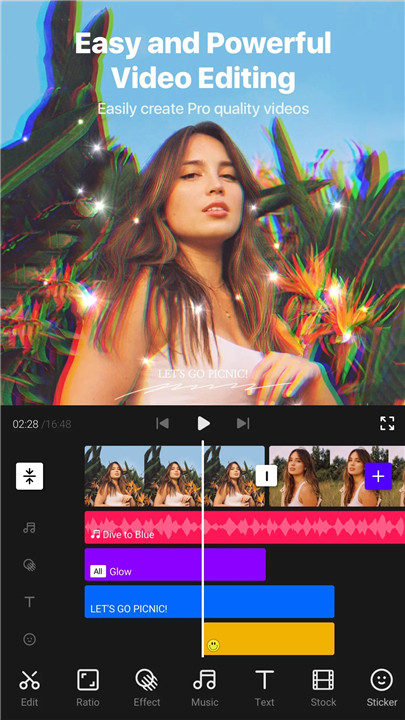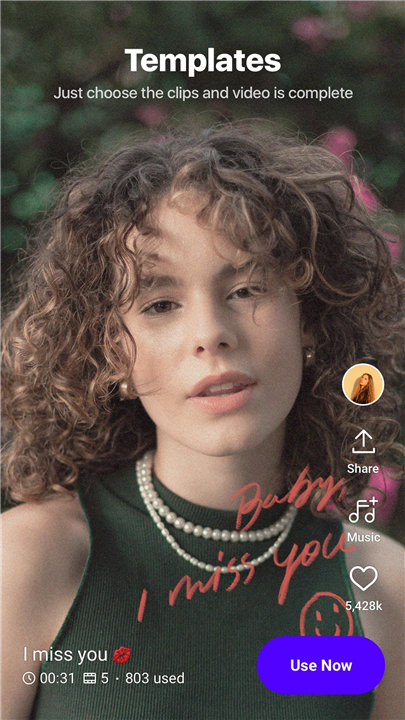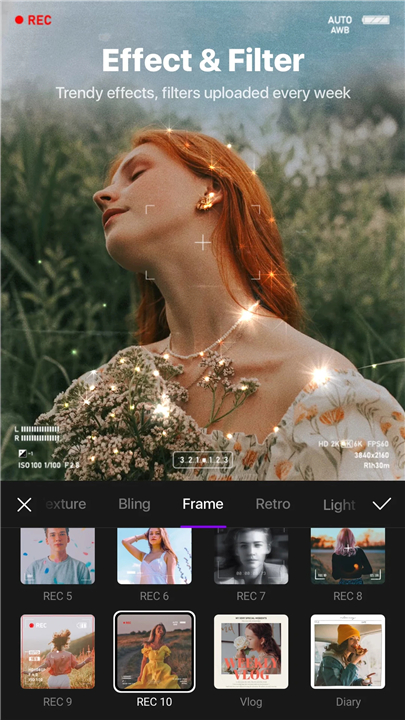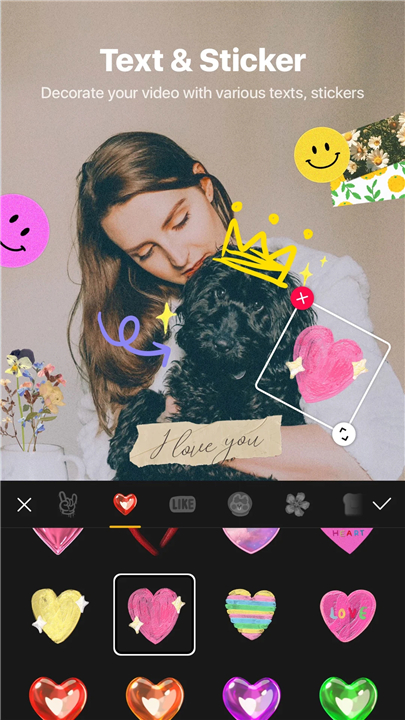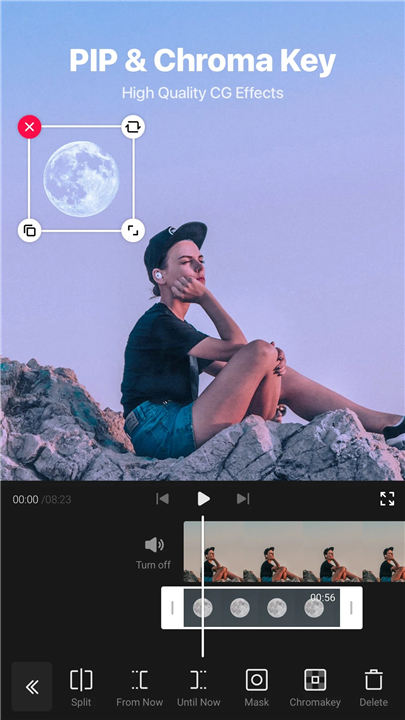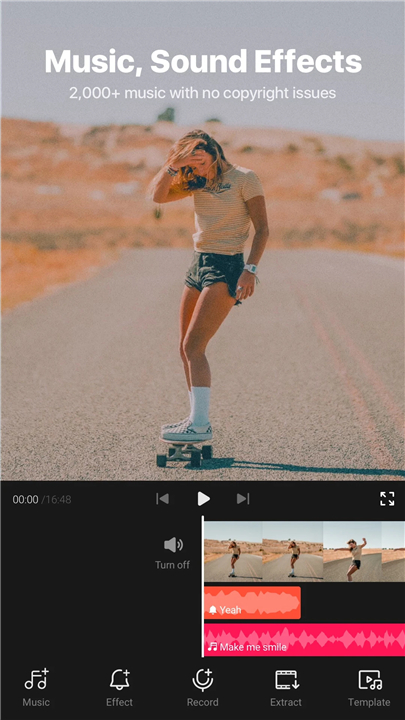VITA - Video Editor & Maker
- 9.7
5730Evaluation
- 5145+
downloads
- 16+
Over 16 years old
VITA – Video Editor & Maker
Overview
• VITA is a user-friendly, all-in-one video editing application designed to make videography accessible to everyone, from beginners to experienced creators.
• With its intuitive interface and extensive feature set, VITA allows you to produce professional-quality videos effortlessly.
• Whether you’re making social media clips, vlogs, or short films, VITA provides all the tools you need to tell your story creatively.
High-Quality Video Output
• Export your projects in full HD resolution to ensure your videos look sharp and professional on any platform.
• Maintain excellent visual clarity even after editing and effects are applied.
Creative Video Playback Controls
• Adjust playback speed to create dramatic slow-motion shots or energizing time-lapse sequences.
• Fine-tune speeds to match the mood, rhythm, or storytelling style of your video.
Cinematic Enhancements
• Add smooth, professional transitions between clips for a seamless viewing experience.
• Choose from multiple transition styles to give your project a more polished and cinematic feel.
Special Effects and Filters
• Enhance videos with artistic effects such as glitch, glitter, and bling for a dreamy aesthetic.
• Apply a wide selection of filters to achieve precise color grading and mood customization.
Music and Audio
• Access an integrated music library to select background tracks that complement your video.
• Align music timing with key video moments for a more immersive experience.
Templates for Quick Creation
• Use pre-designed templates for fast and attractive video creation.
• Ideal for vlogs, travel diaries, event highlights, and more.
Text and Typography Tools
• Utilize built-in fonts and animated text styles.
• Customize text with strokes, shadows, and colors to match your branding or theme.
Advanced Editing Features
• Use picture-in-picture (PIP) mode to overlay footage or create clone video effects.
• Combine multiple clips into collages for creative storytelling.
FAQ
Q: Can I create professional-quality videos with VITA without prior editing experience?
A: Absolutely! VITA is built with user-friendliness in mind, so even if you’re new to editing, you can still produce high-quality videos. The app’s guided tools, templates, and drag-and-drop functionality make it easy to create something professional-looking without a steep learning curve.
Q: What video resolution can I export my projects in?
A: You can export your projects in full HD resolution, ensuring crisp and professional results on any platform. Even after applying effects, filters, and edits, your videos will retain their clarity and sharpness.
Q: Does VITA allow me to adjust video playback speed?
A: Yes, it does! You can fine-tune your playback speed to create dramatic slow-motion sequences for emotional impact or speed things up for exciting time-lapse effects. The flexibility lets you match the pacing to the mood and style of your project.
Version History
v302.0.17——25 Nov 2025
VITA is a simple video editing app with trendy content. Download the latest version of VITA - Video Editor & Maker to enjoy new features and updates immediately!
*302.0.17
Improved the overall stability and fixed bugs.
*302.0.16
Improved the overall stability and fixed bugs.
*302.0.15
Improved the overall stability and fixed bugs.
- Version number302.0.17
- System Requirements5.0 and up
- Is there a feeFree(In game purchase items)
- AppSize130.07M
- AppLanguage English
- PublisherSNOW Corporation
- Package Namecom.snowcorp.vita
- MD5
- Content RatingTeenDiverse Content Discretion Advised
- Privilege19
-
VITA - Video Editor & Maker 302.0.17Install
130.07M2026-01-27Updated
9.7
8462 Human Evaluation
- 5星
- 4星
- 3星
- 2星
- 1星