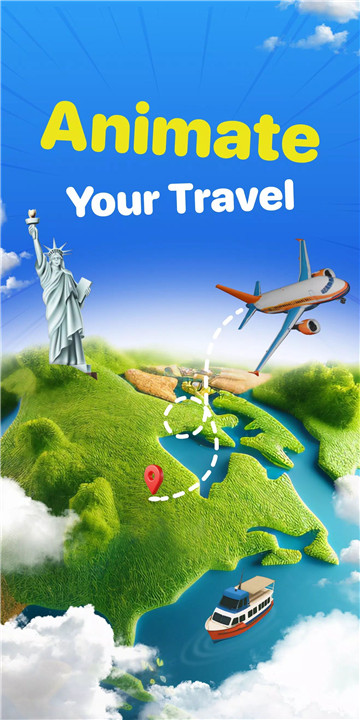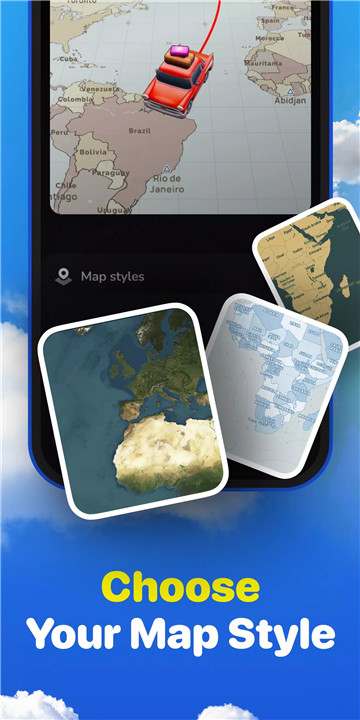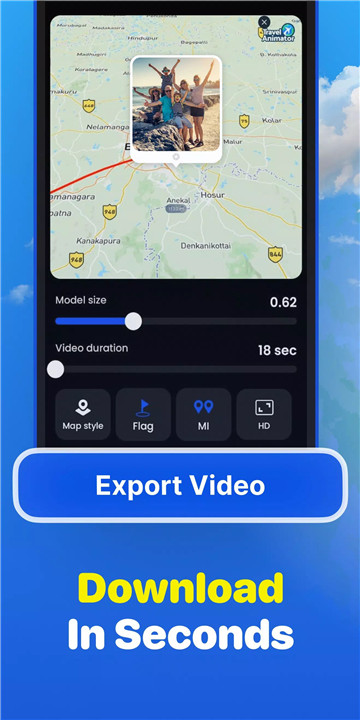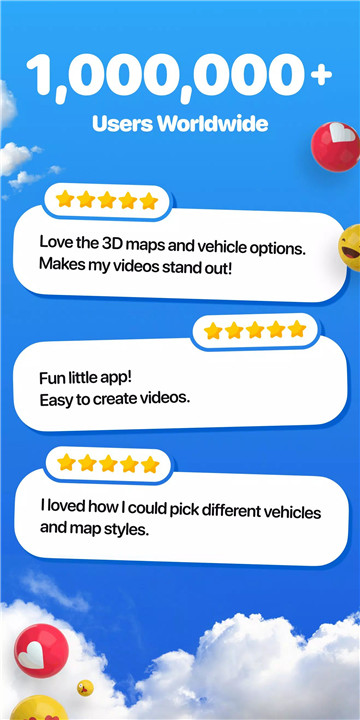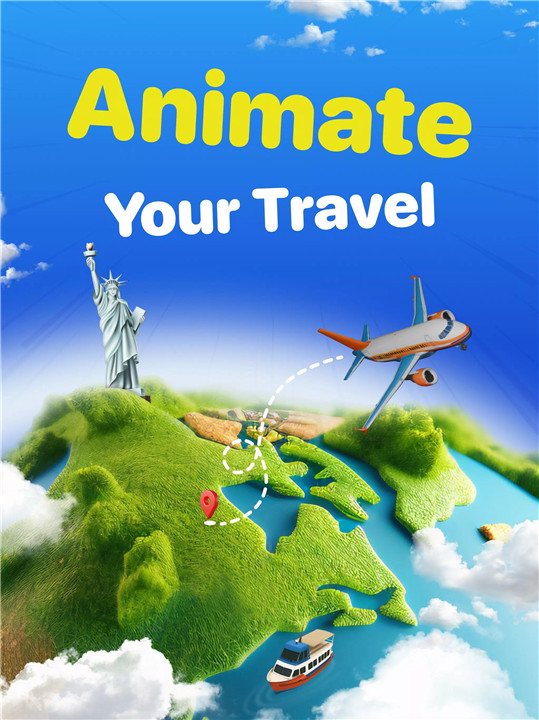TravelAnimator・Journey Route
- 9.4
7945Evaluation
- 5812+
downloads
- 16+
Over 16 years old
Are your travel memories gathering dust in old photo albums? Travel Animator is here to transform your journeys into dynamic, animated experiences. This innovative travel mapping app allows you to turn your adventures into visually stunning stories that can be shared with friends, family, and fellow travelers.
Just like popular apps in the travel mapping and animation space, Travel Animator offers a unique way to document your trips. Instead of static photos or plain maps, your travels are transformed into engaging animated route maps that capture the essence of your journey.
Travel Map Animation Maker
· Create animated travel routes to showcase your journeys vividly.
· Turn static photos and locations into dynamic route animations.
· Highlight key landmarks, hidden gems, and memorable stops along the way.
Interactive Travel Maps
· Plot your journey on interactive maps to provide a real sense of place.
· Customize travel paths, add models or images, and adjust colors for a personalized experience.
· Make every route visually engaging with smooth curves and motion.
Easy Trip Animation Sharing
· Share your animated travel maps on social media or privately with friends and family.
· Inspire others to explore the world by showcasing your creative journey animations.
· Effortlessly export videos directly from the app for seamless sharing.
User-Friendly Interface
· Designed for travelers of all experience levels with an intuitive and simple interface.
· Customize travel points, edit paths, and remove stops easily with touch gestures.
· Multiple animation styles let you match your memories with your preferred visual theme.
How It Works: 5 Easy Steps
1. Add Your Starting Point: Tap your starting location to begin your journey.
2. Add Your Destination: Enter your next stop to continue your route.
3. Adjust Your Travel Path: Drag lines between points to create smooth, natural curves.
4. Hold to Customize: Press and hold points to add models, images, or colors.
5. Double Tap to Remove: Quickly remove any point with a double tap.
FAQs
1. What is Travel Animator used for?
Travel Animator lets you create animated travel maps to visually share your journeys with friends, family, or on social media.
2. Can I customize my travel routes?
Yes, you can adjust travel paths, add models, images, or colors, and remove points to fully personalize your journey map.
3. Is Travel Animator easy to use for beginners?
Absolutely! The app is designed with a user-friendly interface suitable for travelers of all levels.
4. How do I share my animated travel maps?
You can share your animations on social media or privately with friends and family directly from the app.
5. What types of animation styles are available?
Multiple animation styles are available to match your travel memories and bring your journey to life creatively.
Version History
v3.4.59—9 Aug, 2025
Experience a Better TravelAnimator with:
- Bug fixes
- Improved GPX Accuracy
Create, Explore, and Share with TravelAnimator
v3.4.58—7 Aug, 2025
- Filament Bug fixes
v3.4.56—29 Jul, 2025
Analytics fixes
- Version number3.4.59
- System Requirements5.0 and up
- Is there a feeFree(In game purchase items)
- AppSize93.80M
- AppLanguage English
- PublisherLascade
- Package Namecom.travelanimator.routemap
- MD5
- Content RatingTeenDiverse Content Discretion Advised
- Privilege19
-
TravelAnimator・Journey Route 3.4.59Install
93.80M2026-01-28Updated
9.4
4556 Human Evaluation
- 5星
- 4星
- 3星
- 2星
- 1星