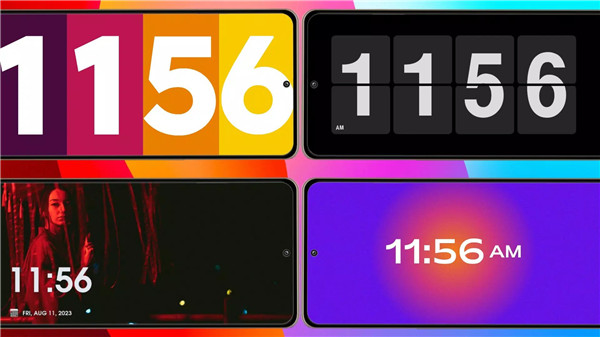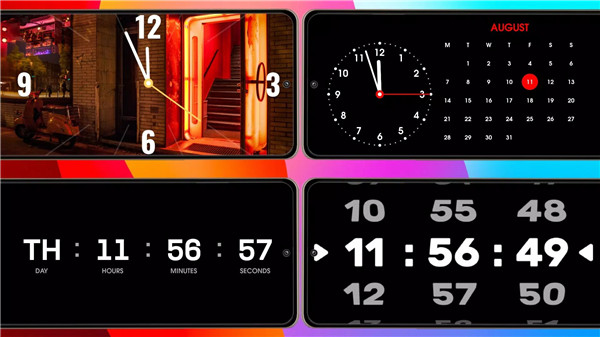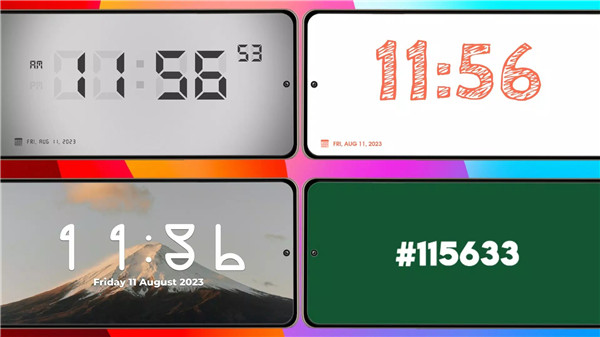StandBy Mode Always On Display
- 7.7
7418Evaluation
- 5451+
downloads
- 16+
Over 16 years old
Turn your Android phone or tablet into a functional and stylish standby clock with StandBy Mode Always On Display. This innovative app automatically displays an elegant analog or digital clock whenever your device is in landscape mode, making it perfect for your bedside, desk, or workspace. Choose from classic analog, modern digital, retro flip, or floating clocks and even add your favorite photos as backdrops for a truly customized experience.
Automatic Landscape Standby Clock
StandBy Mode Always On Display launches automatically when your device is placed in landscape mode, giving you a seamless, hands-free time display. It’s perfect for nightstands, desks, or while charging your device, providing instant access to the time without unlocking your phone.
Analog, Digital & Flip Clocks
Choose from a variety of clock styles: classic analog clocks with calendars, sleek digital clocks with extensive customization options, or retro-inspired flip clocks for a nostalgic feel. Modern floating digital clocks add elegance and visual interest to any screen.
Extensive Customization
Personalize your clock with hundreds of styles, colors, fonts, and sizes. Adjust backgrounds, date displays, and time overlays, or set your favorite photo as a stunning digital clock backdrop. Digital clock themes allow even more detailed customization for a fully unique look.
Photo Slideshow & Smart Weather
Showcase favorite photos in slideshow or frame mode with date and time overlays. Intelligent face detection ensures perfect cropping. Stay informed with real-time weather updates displayed alongside your clock in fullscreen, edge, or bottom layouts.
Additional Features for Productivity & Aesthetics
· Vibes Lo-fi Radio: Enjoy ambient or focus-friendly radio, or link custom YouTube videos (premium).
· Widgets & Fullscreen Customization: Include calendars, productivity tools, and weather updates for a complete functional display.
· Burn-in Protection: Advanced pixel shifting protects AMOLED displays without compromising visuals.
· Automatic Standby Activation: Launch Standby Mode automatically when charging or in landscape orientation.
FAQs
1. Can I use my own photos as a clock background?
Yes! StandBy Mode Always On Display allows you to set personalized photos as a backdrop with time and date overlays.
2. Does StandBy Mode Always On Display work automatically in landscape mode?
Absolutely. The app activates standby mode automatically whenever your device is in landscape orientation.
3. What clock styles are available?
You can choose analog, digital, retro flip, floating digital, and customizable clock themes with hundreds of styling options.
4. Does the app show weather and other info?
Yes. StandBy Mode Always On Display can display real-time weather, calendars, and productivity widgets alongside your clock.
5. How does StandBy Mode Always On Display protect my screen?
It uses advanced chessboard pixel shifting to prevent burn-in on AMOLED displays while keeping visuals clear.
Version History
v3.0.1—18 May, 2025
* Minor bugs fixed.
* Unlocked all standby widgets, enjoy the full experience.
v3.0.0—15 Apr, 2025
* Minor bugs fixed.
* Unlocked all standby widgets, enjoy the full experience.
v2.2.0—1 Feb, 2025
Minor bugs fixed.
- Version number3.0.1
- System Requirements5.0 and up
- Is there a feeFree(In game purchase items)
- AppSize23.50M
- AppLanguage English
- PublisherMAA FOR APPS
- Package Namemaa.standby_ios.widgets.lock_screen
- MD5
- Content RatingTeenDiverse Content Discretion Advised
- Privilege19
-
StandBy Mode Always On Display 3.0.1Install
23.50M2026-01-28Updated
7.7
4611 Human Evaluation
- 5星
- 4星
- 3星
- 2星
- 1星