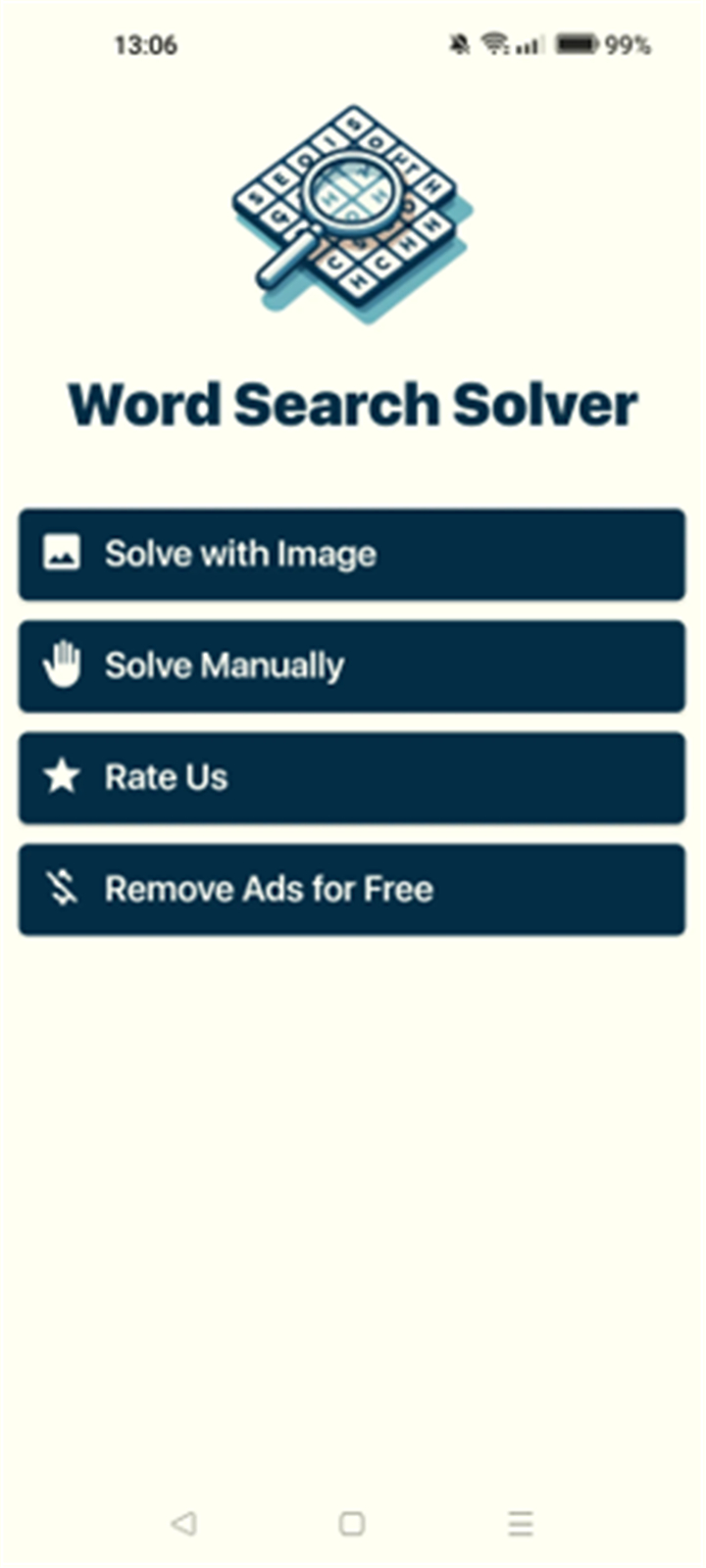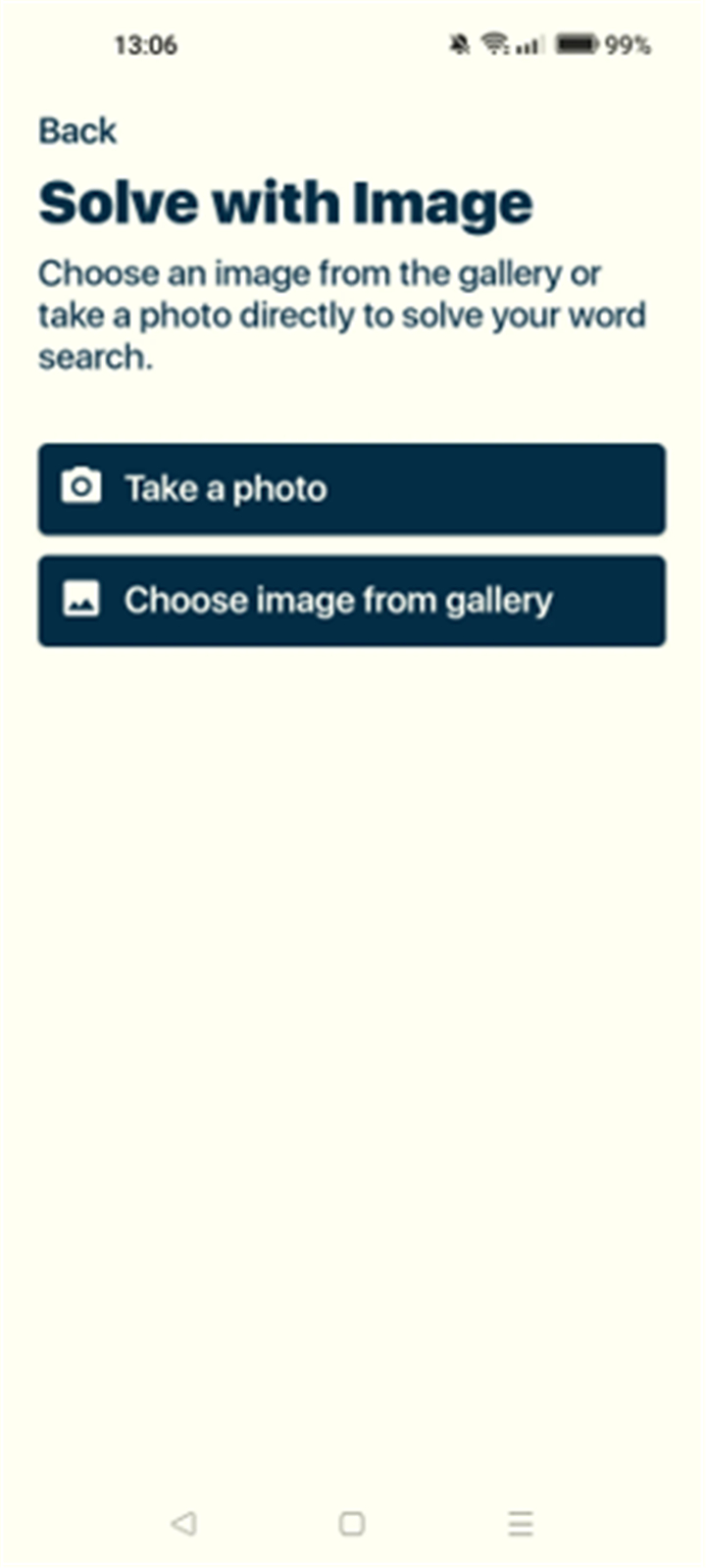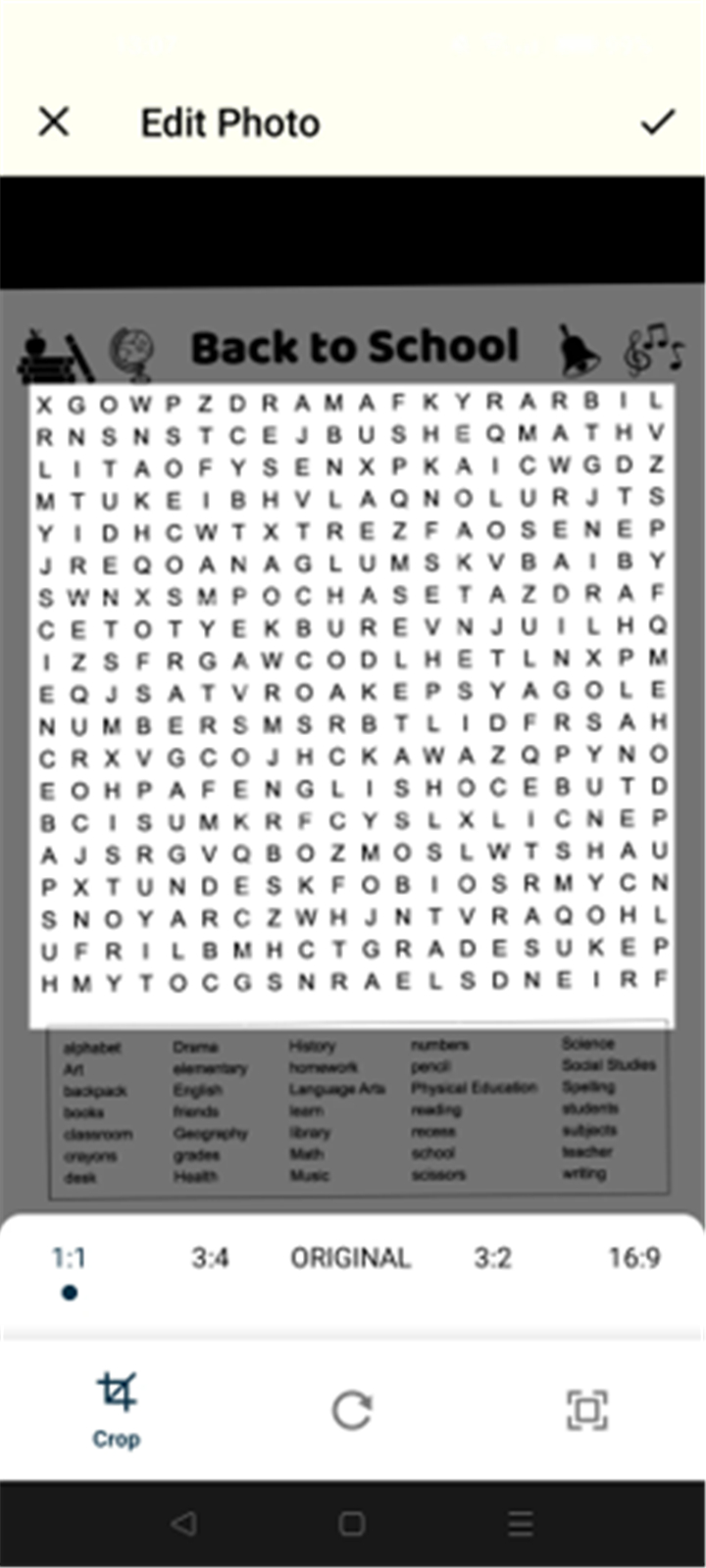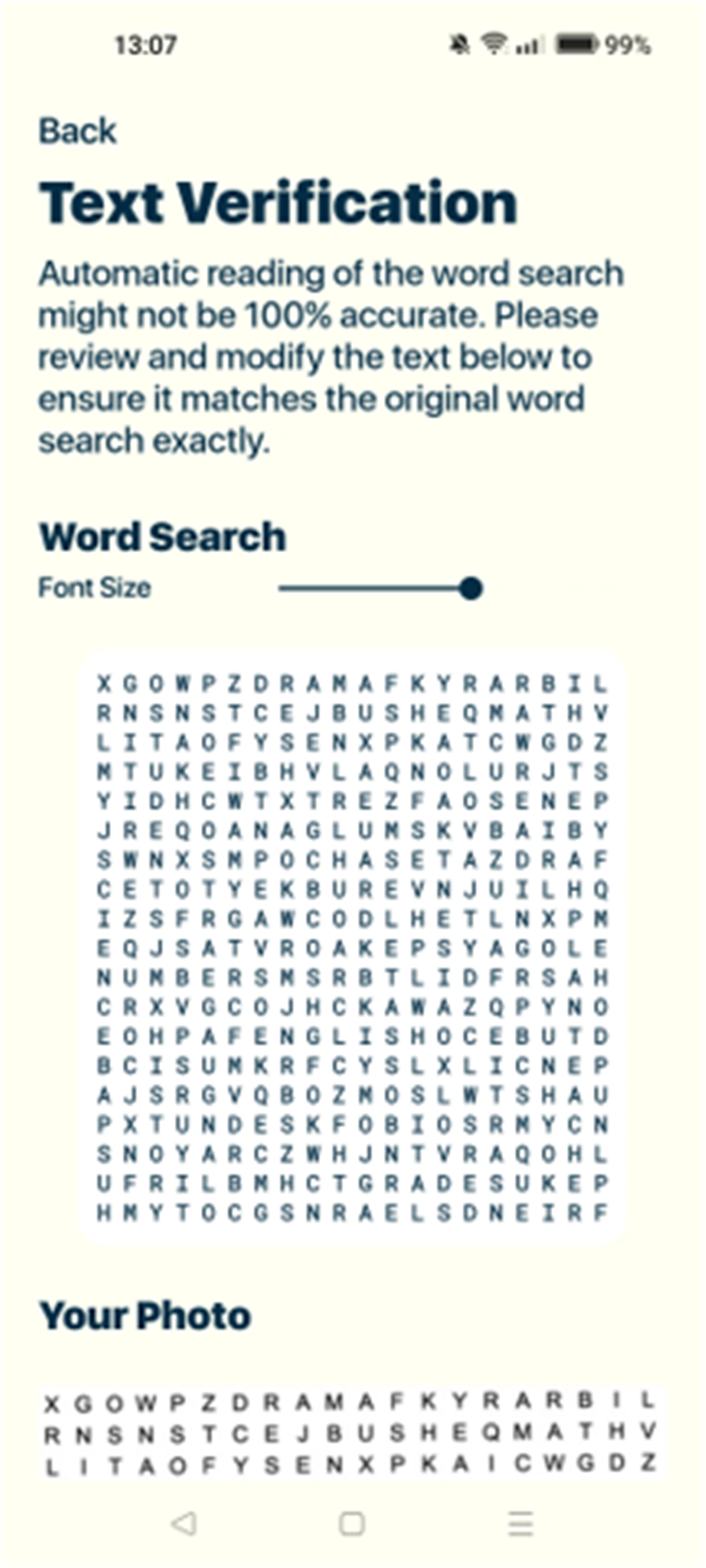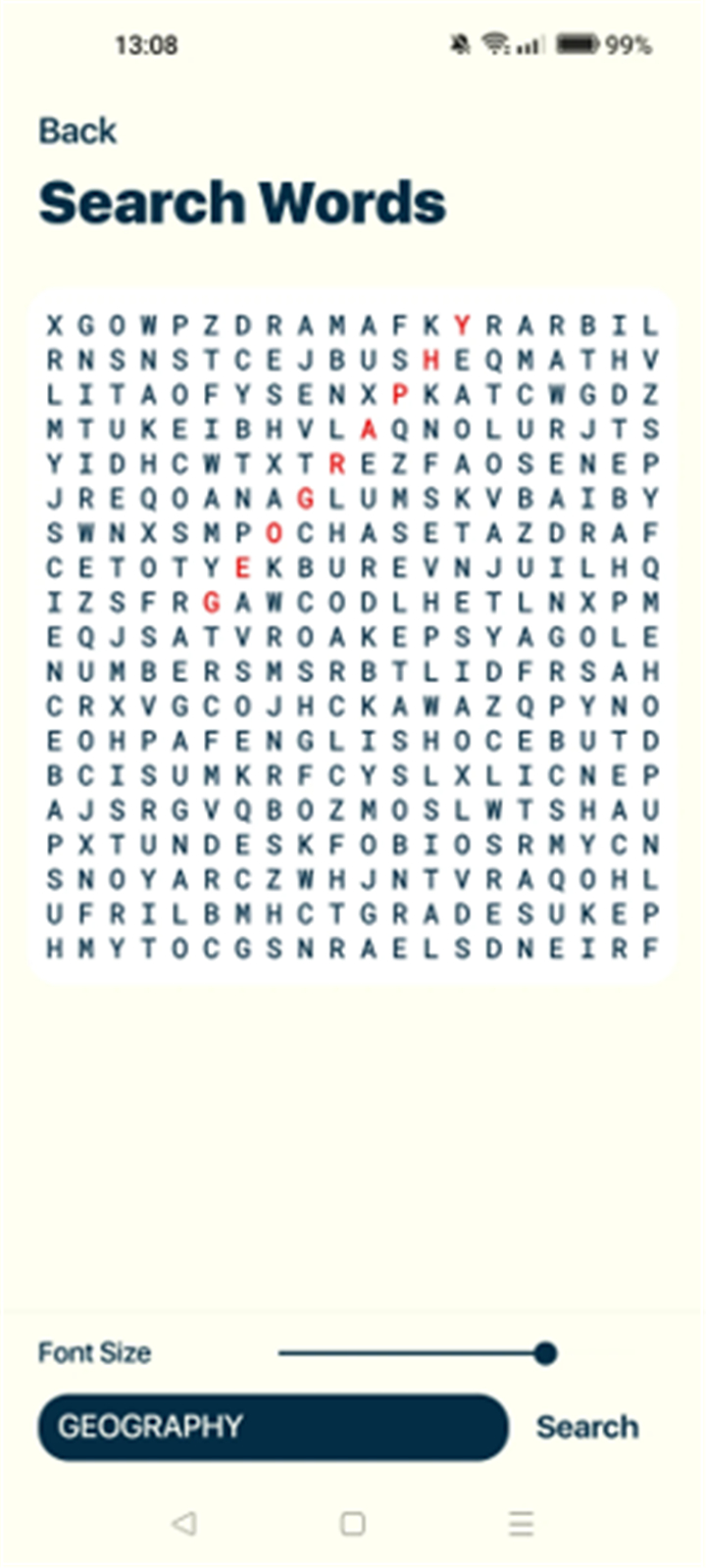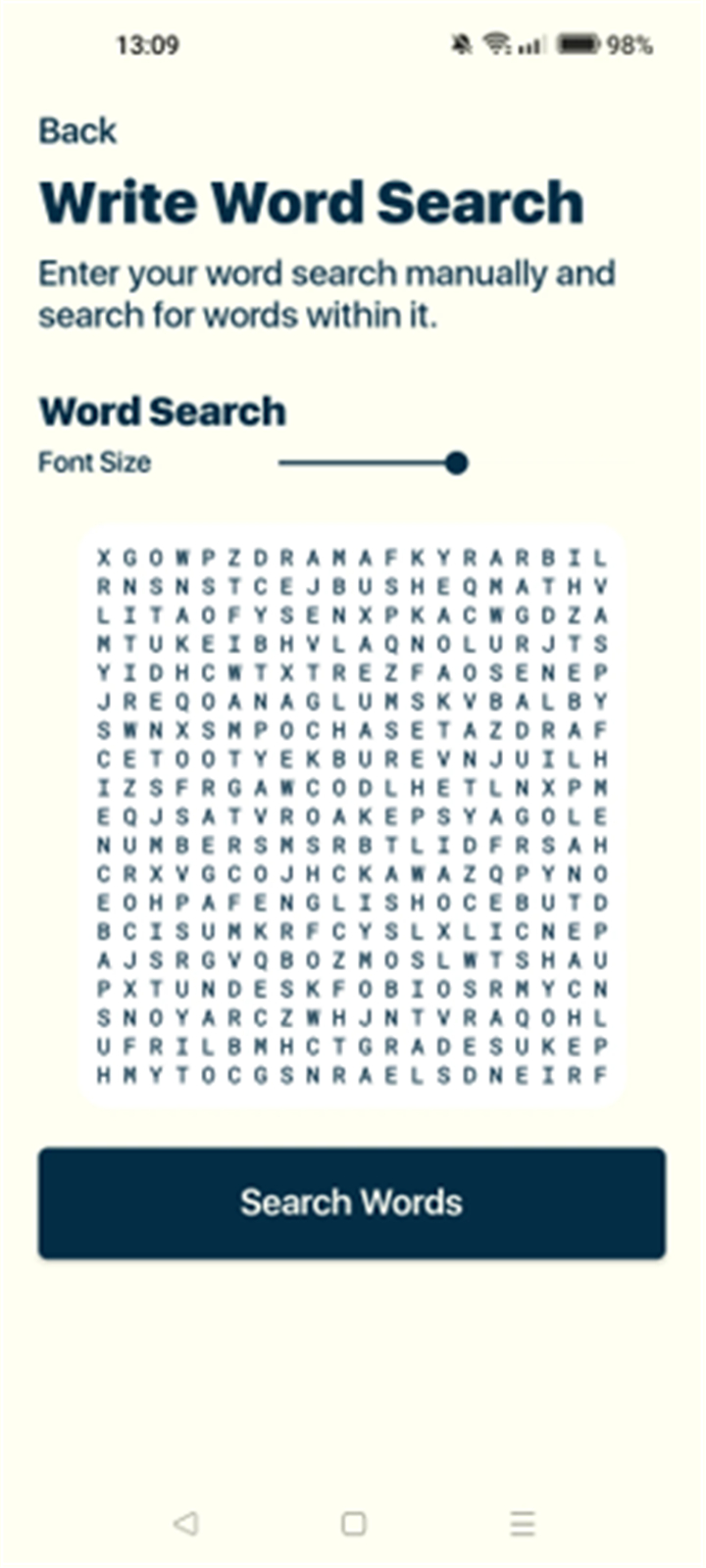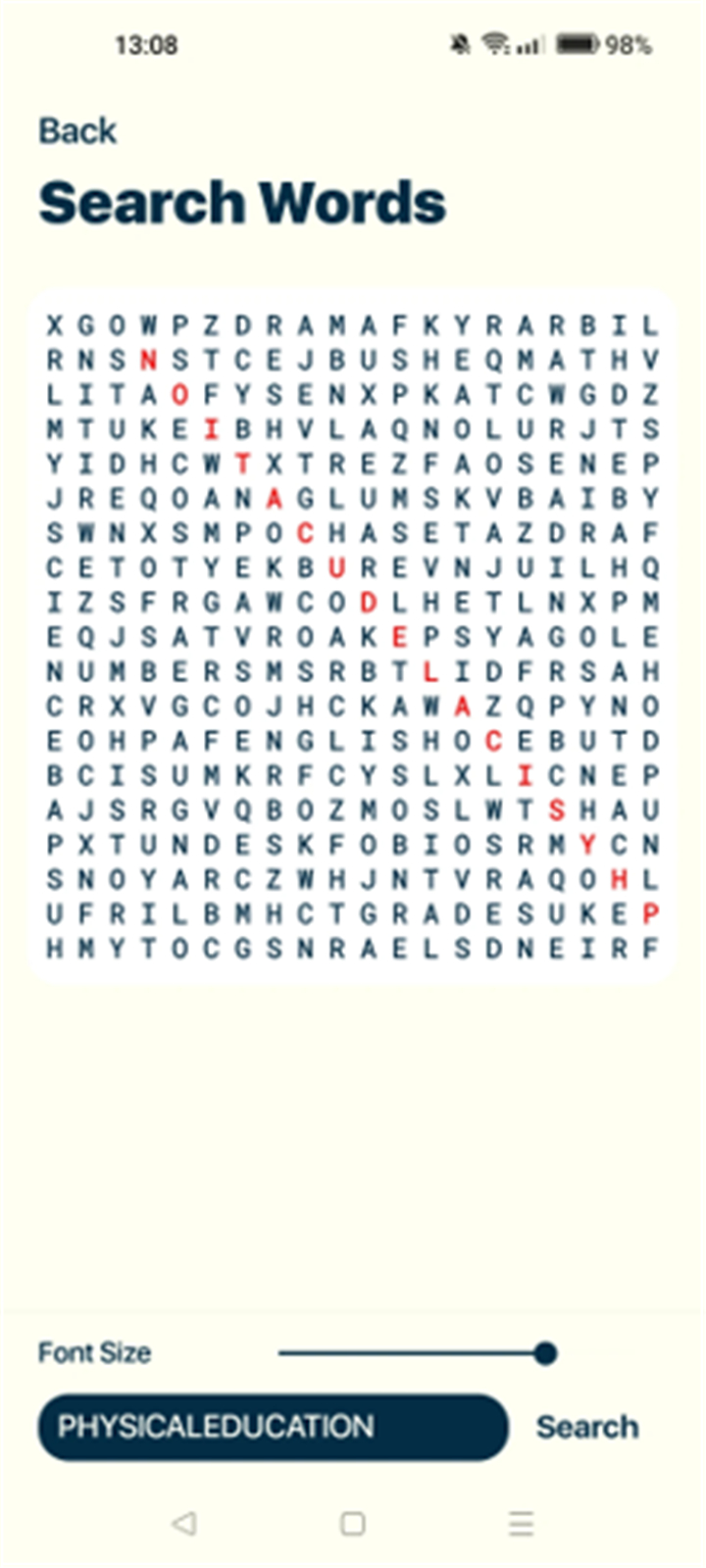Solve Word Search With Photo
- 9.0
492Evaluation
- 7913+
downloads
- 16+
Over 16 years old
-------✦ INTRODUCTION ✦------
Solve Word Search With Photo is a fast and smart tool designed to help you crack any word search puzzle with ease.
Whether you're stuck on a tough word or just want to speed things up, this app takes the frustration out of solving.
Simply snap a photo of your puzzle or enter it manually this app does the rest.
It’s your personal word search assistant that brings quick and accurate solutions right to your phone.
--------✦ KEY FEATURES ✦------
Photo-Based Solver:
This feature allows you to take a picture of your word search puzzle. The app uses OCR (Optical Character Recognition) to detect letters and solve the puzzle instantly.
Gallery Upload Support:
This key feature allows users to upload puzzles directly from their gallery. No need to rewrite the puzzle just pick an image and start solving.
Manual Input Mode:
This feature allows you to input the puzzle row by row manually, perfect for cases where a photo might not be clear enough.
Fast and Accurate Results:
The app allows quick solving of full puzzles or locating a single difficult word within seconds, saving you time and effort.
User-Friendly Interface:
Designed with simplicity in mind, this feature allows users to navigate easily, upload puzzles, and find words with just a few taps.
Offline Functionality:
This key feature allows the app to work without an internet connection. Take your word search solver anywhere, anytime.
--------✦ COUNTRY OF ORIGIN AND LANGUAGE ✦------
Country: United States
Original Language: English
--------✦ RECOMMENDED AUDIENCES ✦------
Solve Word Search With Photo is perfect for puzzle lovers, students, casual gamers, and anyone who enjoys solving word searches.
It’s especially useful for those who want a quick solution or are tired of getting stuck on the last few tricky words.
Frequently Asked Questions (FAQ) :
Q: How do I upload a word search puzzle?
A: You can take a photo directly using the camera or choose an image from your phone gallery.
Q: Does the app support handwritten puzzles?
A: It works best with printed or clearly written text. For unclear images, try using the manual input option.
Q: Can I use the app without internet access?
A: Yes. The app supports offline solving once the puzzle is uploaded or entered.
Q: What if the app doesn't detect all the words?
A: You can adjust or retouch the puzzle after upload for better accuracy, or use the manual input option for full control.
------------------------------------------
Contact us at the following sites if you encounter any issues:
Official website: here
Email: pedroiniestalopez@gmail.com
------------------------------------------
Version History
V44.0----------- 18 May 2025
Bug fixes and improvements.
- Version number6.1
- System Requirements5.0 and up
- Is there a feeFree(In game purchase items)
- AppSize14.32M
- AppLanguage English
- PublisherPelican S.L.
- Package Namecom.pedrucks.wordsearchsolver
- MD53418e1cc6fe8a7e7a212b07ad6128b18
- Content RatingTeenDiverse Content Discretion Advised
- Privilege19
-
Solve Word Search With Photo 6.1Install
14.32M2025-11-12Updated
9.0
3187 Human Evaluation
- 5星
- 4星
- 3星
- 2星
- 1星