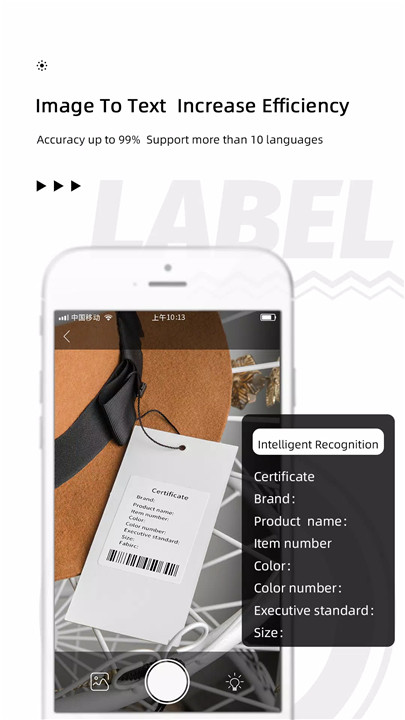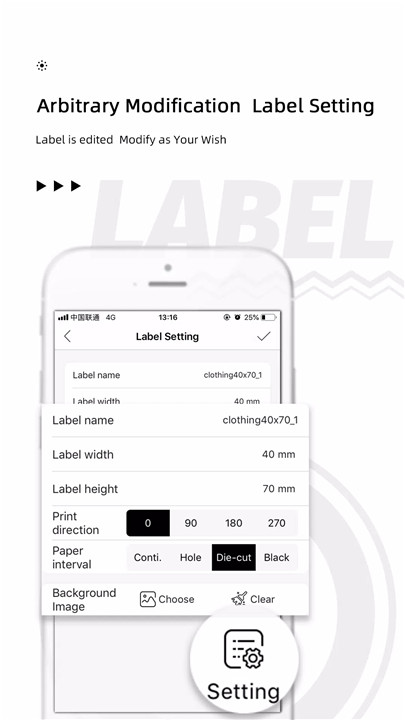Print Master
- 9.5
8347Evaluation
- 1414+
downloads
- 16+
Over 16 years old
1. Edit
Text: Freely insert and modify text on your labels.
Codes: Include one-dimensional and two-dimensional barcodes.
Forms: Add and edit forms as needed.
Logos & Pictures: Integrate logos and images into your labels.
Date & Time: Insert and customize date and time stamps.
2. Batch Printing
Excel Import: Import data from Excel spreadsheets to facilitate batch printing.
3. Scan Printing
Scan Integration: Save time by scanning items and converting the scanned content into text, one-dimensional codes, or two-dimensional codes.
4. Numbering
Sequential Printing: Automatically generate and print sequential numbers for both text and barcodes.
5. Label Template
Diverse Templates: Access up to 500 built-in label templates for various applications, including clothing, jewelry, supermarkets, communications, office, food, and household items.
One-Key Application: Quickly apply templates with a single click to streamline the labeling process.
6. Intelligent Search
Enhanced Search: Utilize the intelligent search system to find label templates quickly and efficiently using various keywords.
What's New in the Latest Version 3.21.0
Last updated on Jun 7, 2024
1、Optimize PDF printing settings
2、Fix known issues and optimise user experience
- Version number3.21.0
- System Requirements5.0 and up
- Is there a feeFree(In game purchase items)
- AppSize90.22M
- AppLanguage English
- Publisher暂无资料
- Package Namecom.project.aimotech.printmaster
- MD5b5916b7779784a893d5bc2541987323b
- Content RatingTeenDiverse Content Discretion Advised
- Privilege19
-
Print Master 3.21.0Install
90.22M2026-02-09Updated
9.5
876 Human Evaluation
- 5星
- 4星
- 3星
- 2星
- 1星