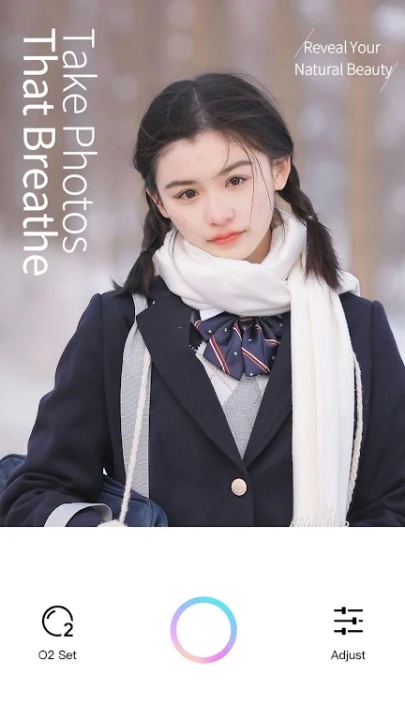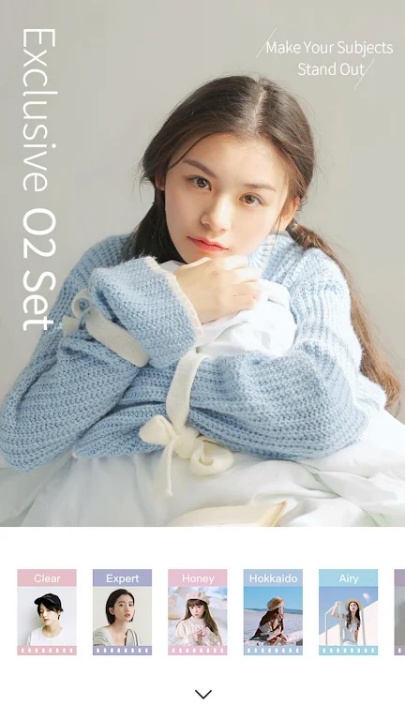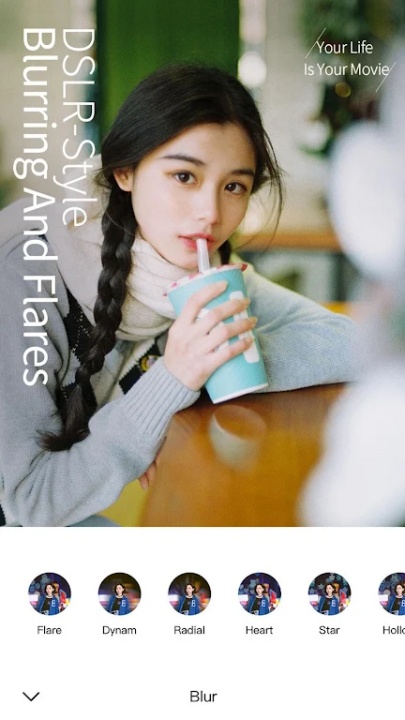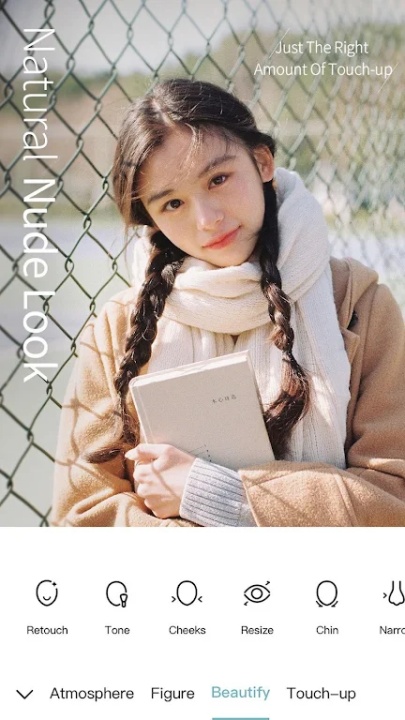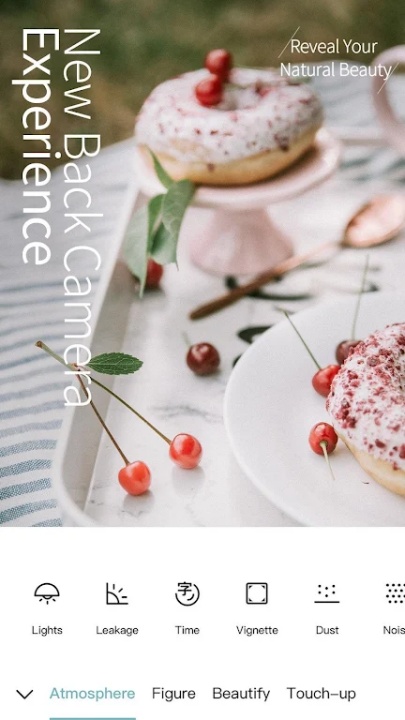O2Cam
- 7.5
7244Evaluation
- 1253+
downloads
- 16+
Over 16 years old
About O2Cam
O2Cam is a comprehensive photo-editing app that allows you to retouch any image to your heart's content. It offers a wide range of features to help you quickly and easily enhance your photos, making it a great option for anyone looking to create stunning visuals.
Key Features
Wide Range of Filters and Effects:
- Versatile Filters: Apply a variety of filters and effects to your photos based on your tastes and needs.
- Instantaneous Filters: Take photos within the app and apply filters instantly by sliding your finger over your smartphone's screen.
Editing Options:
- Beauty Filters: Use tools to edit selfies by changing the size of your cheeks, eyes, neck, chin, nose, or any other facial feature.
- Atmosphere Filters: Change the lights and backgrounds in your photos, and even reduce noise for a clearer image.
- Blurred Filters: Blur parts of your photo to emphasize a particular subject.
User-Friendly Experience:
- Easy Photo Editing: Edit your selfies before posting them to social media or erase parts of your photo quickly.
- Share and Save: Share the final result or save it to your gallery with ease.
Why You'll Love It
- Comprehensive Tools: Access a wide range of filters and effects to customize your photos.
- Quick and Easy: Enjoy a user-friendly experience that allows you to enhance your photos effortlessly.
- Professional Results: Achieve stunning visuals that highlight your natural beauty and creativity.
Frequently Asked Questions (FAQ)
Q: What types of filters can I apply with O2Cam?
A: O2Cam offers beauty, atmosphere, and blurred filters, each with a variety of tools to enhance your photos.
Q: Can I edit specific facial features using O2Cam?
A: Yes, you can use beauty filters to change the size of your cheeks, eyes, neck, chin, nose, and other facial features.
Q: How do I apply filters instantly with O2Cam?
A: You can take photos within the app and apply filters instantly by sliding your finger over your smartphone's screen.
Q: Can I save and share edited photos with O2Cam?
A: Yes, you can easily share the final result or save it to your gallery.
Version History
v2.3.40 ---- 14 Oct 2019
- Updated photo taking experience and more natural beautification results help you enter the next beauty level.
v2.3.20 ---- 9 Aug 2019
- Updated photo taking experience and more natural beautification results help you enter the next beauty level.
v2.3.00 ---- 4 Jun 2019
- Remove lacrimal groove and fine lines to restore the original beauty.
- Adjust facial features to capture a more natural you.
- Enhanced image quality to make your beauty more distinct.
- Version number2.3.16
- System Requirements5.0 and up
- Is there a feeFree(In game purchase items)
- AppSize38.86M
- AppLanguage English
- PublisherMeitu (China) Limited
- Package Namecom.meitu.oxygen
- MD591c7a6293852e67deba563d662d1fcb6
- Content RatingTeenDiverse Content Discretion Advised
- Privilege19
-
O2Cam 2.3.16Install
38.86M2026-01-28Updated
-
氧气相机 2.3.16Install
38.86M2026-01-28Updated
7.5
9448 Human Evaluation
- 5星
- 4星
- 3星
- 2星
- 1星