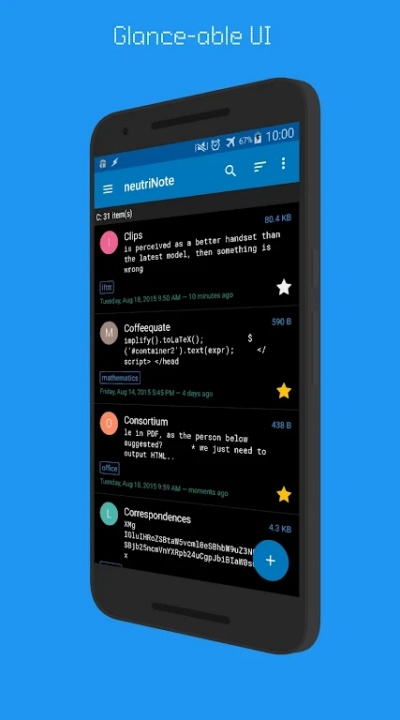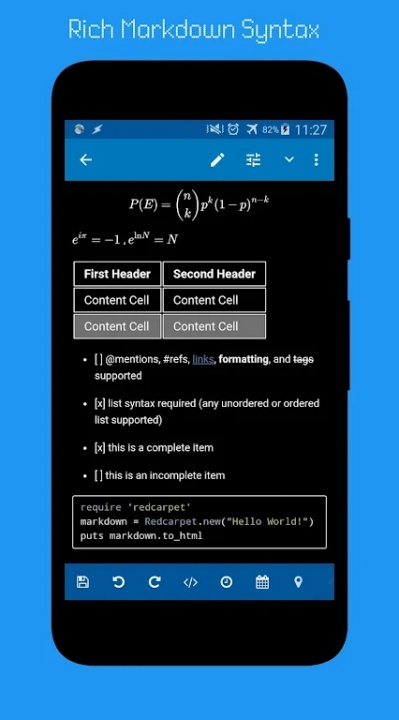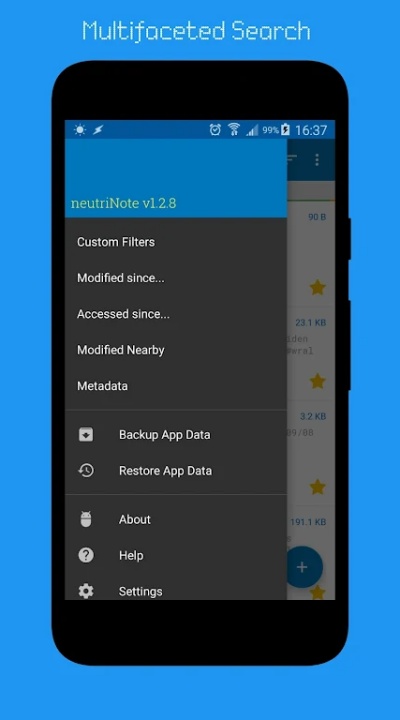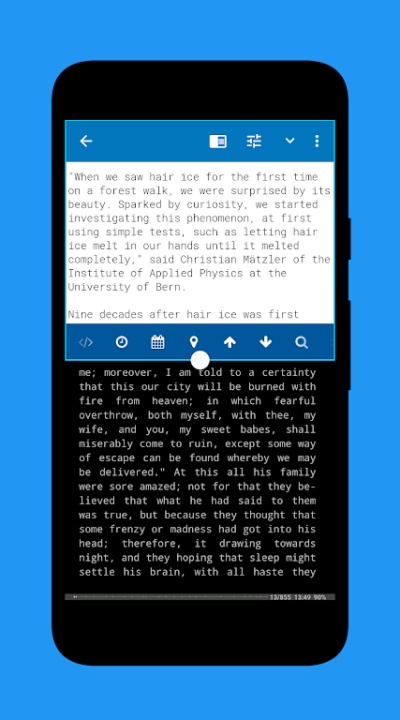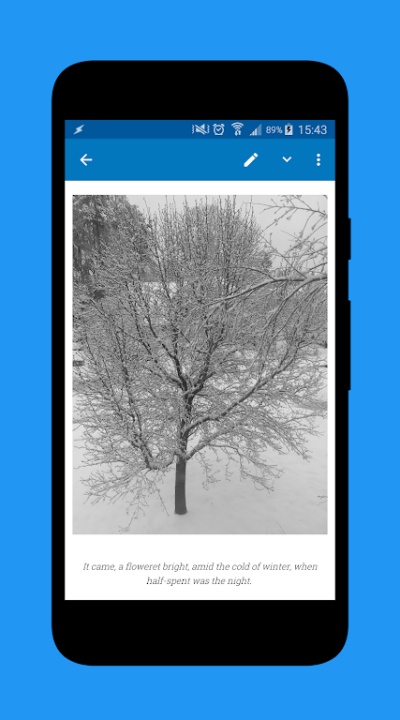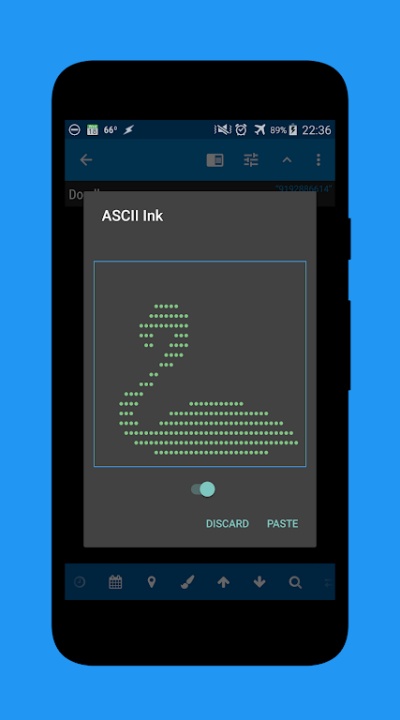neutriNote: open source notes
- 7.5
4957Evaluation
- 4123+
downloads
- 16+
Over 16 years old
About neutriNote: open source notes
neutriNote is an open-source notes app designed for all-in-one preservation of written thoughts, whether text, math (LaTeX), rich markdown, drawings, and more. All notes are stored in fully searchable plain text (universal UTF-8), making it a versatile tool for capturing and organizing your ideas.
Key Features
Uncluttered UI:
- Streamlined Interface: Fine-tuned user interface elements reduce the need for app switching.
- Accessible Search: Easy-to-use search filters enable precise navigation with minimal taps.
Customization:
- Workflow Automation: Automate your workflow with add-ons like Tasker, Barcode Scanner, and ColorDict.
- Deep Configuration: Customize your note-taking process by connecting neutriNote's repository to web-based services.
Backup Options:
- Multiple Backup Methods: Choose from various cloud backends such as open source P2P Syncthing, Dropbox, Google Drive, Box, and OneDrive components.
Cost:
- Free App: neutriNote is completely free with no hidden permissions.
- Optional Add-ons: Support the app's development by purchasing optional add-ons.
App Permissions Explained
- Location Access: Used for location-based search.
- Camera Access: Required for the built-in barcode scanner.
- Storage Access: Necessary for core functions.
- Sony Devices: Specific permissions required by Sony devices.
Note: Permissions 1 and 2 can be denied or revoked as needed from Settings or through Marshmallow's runtime permissions.
How It Works
1. Install and Open the App:
- Download and install neutriNote from the app store.
2. Start Taking Notes:
- Capture your thoughts in various formats, including text, math, markdown, and drawings.
3. Customize Your Workflow:
- Automate tasks and configure your note-taking process with available add-ons.
4. Backup Your Notes:
- Choose your preferred cloud backup method to ensure your notes are safe.
Why You'll Love It
- Versatile Note-Taking: Supports multiple formats for comprehensive note-taking.
- Customization: Highly configurable to suit your workflow.
- Free and Open Source: Enjoy all features for free with no hidden permissions.
Frequently Asked Questions (FAQ)
Q: What formats does neutriNote support?
A: neutriNote supports text, math (LaTeX), rich markdown, drawings, and more.
Q: Can I automate my workflow with neutriNote?
A: Yes, you can use add-ons like Tasker, Barcode Scanner, and ColorDict to automate your workflow.
Q: How can I backup my notes?
A: You can choose from multiple backup methods, including Syncthing, Dropbox, Google Drive, Box, and OneDrive.
Q: Is neutriNote really free?
A: Yes, neutriNote is completely free with no hidden permissions. Optional add-ons are available for purchase to support its development.
Version History
v4.5.5c ---- 7 Mar 2025
- Bug fixes and improvements
v4.5.5b ---- 3 Feb 2025
- Bug Fixes and improvements
v4.5.5a ---- 19 Feb 2025
- Bug fixes and improvements
- Version number4.5.2e
- System Requirements5.0 and up
- Is there a feeFree(In game purchase items)
- AppSize4.00M
- AppLanguage English
- PublisherAppML
- Package Namecom.appmindlab.nano
- MD5
- Content RatingTeenDiverse Content Discretion Advised
- Privilege19
-
neutriNote: open source notes 4.5.2eInstall
4.00M2026-01-29Updated
7.5
7248 Human Evaluation
- 5星
- 4星
- 3星
- 2星
- 1星