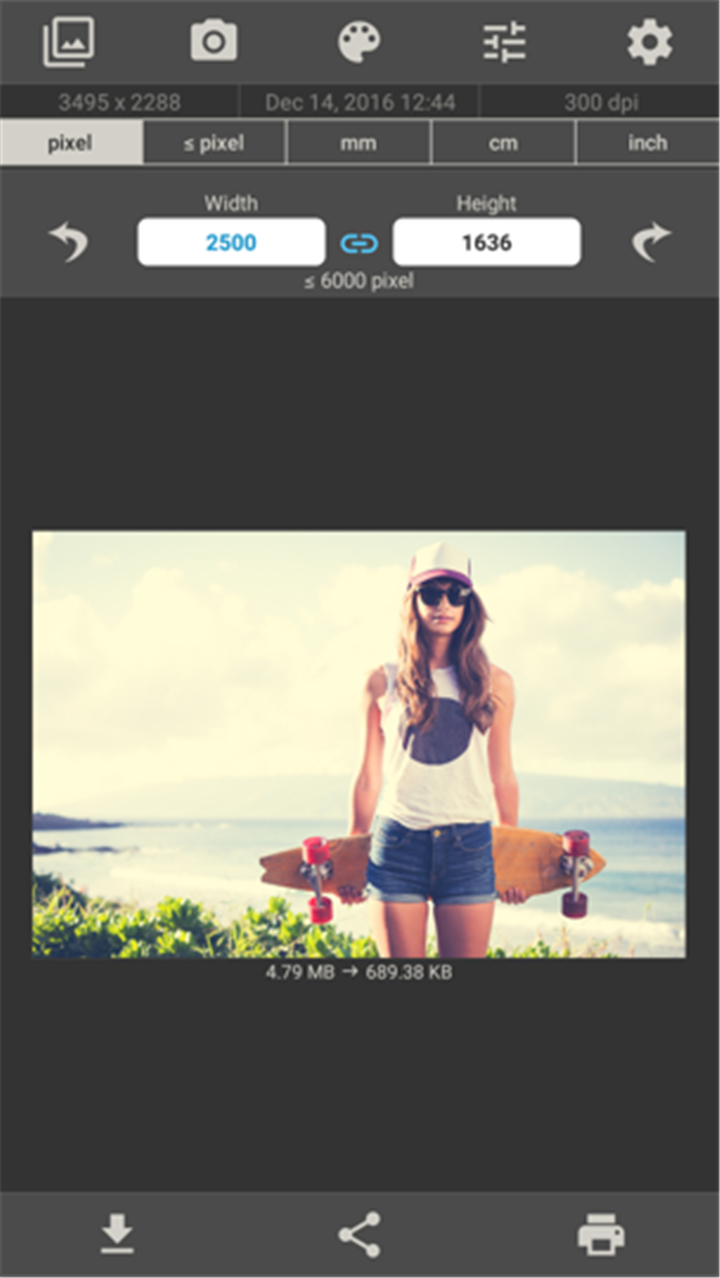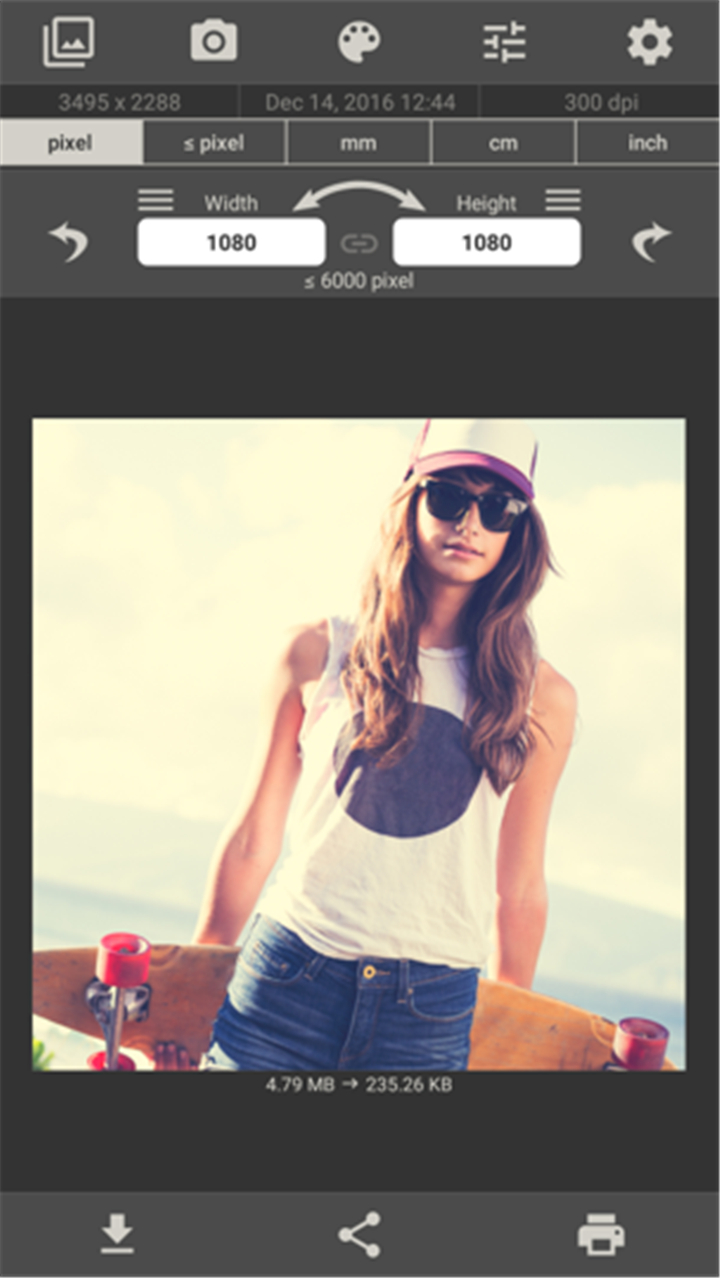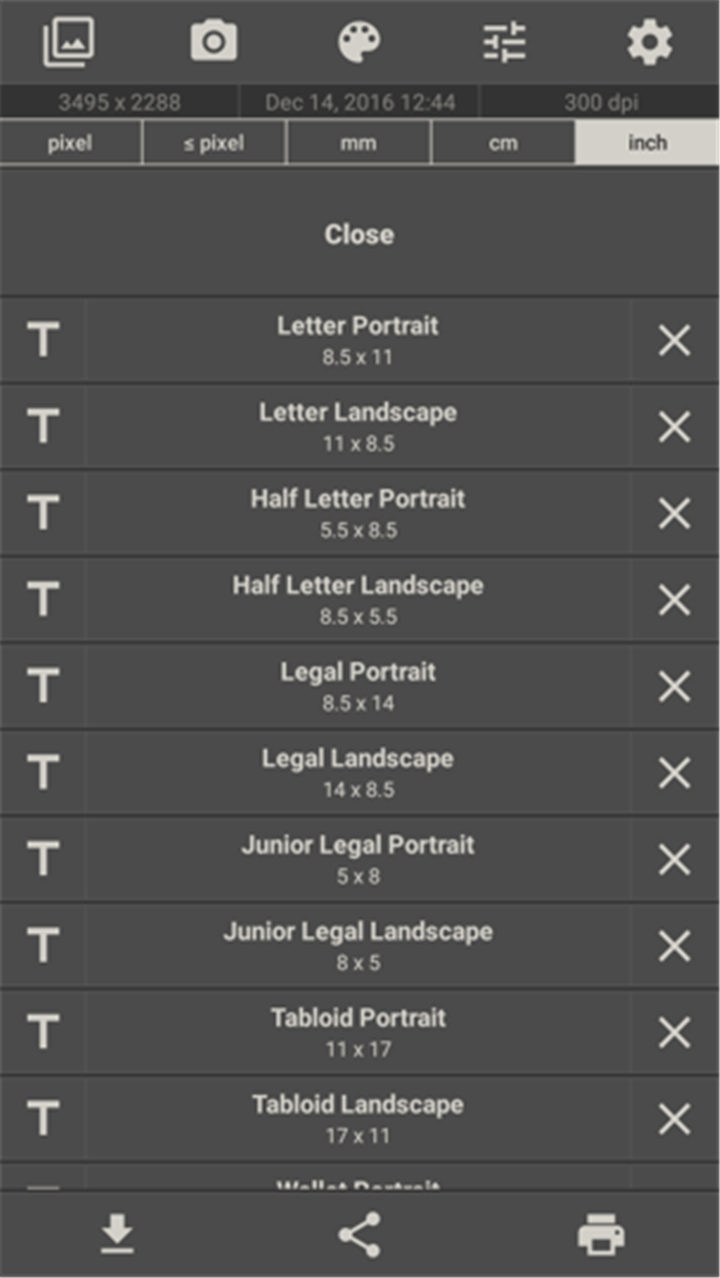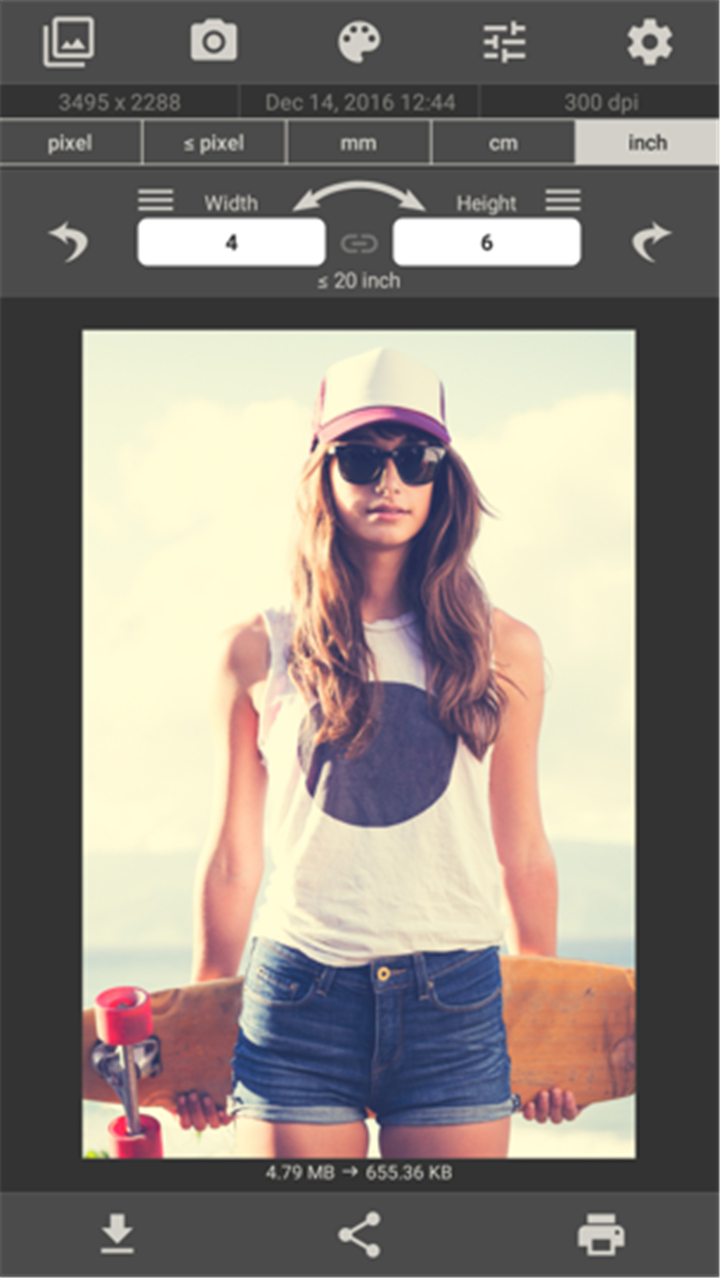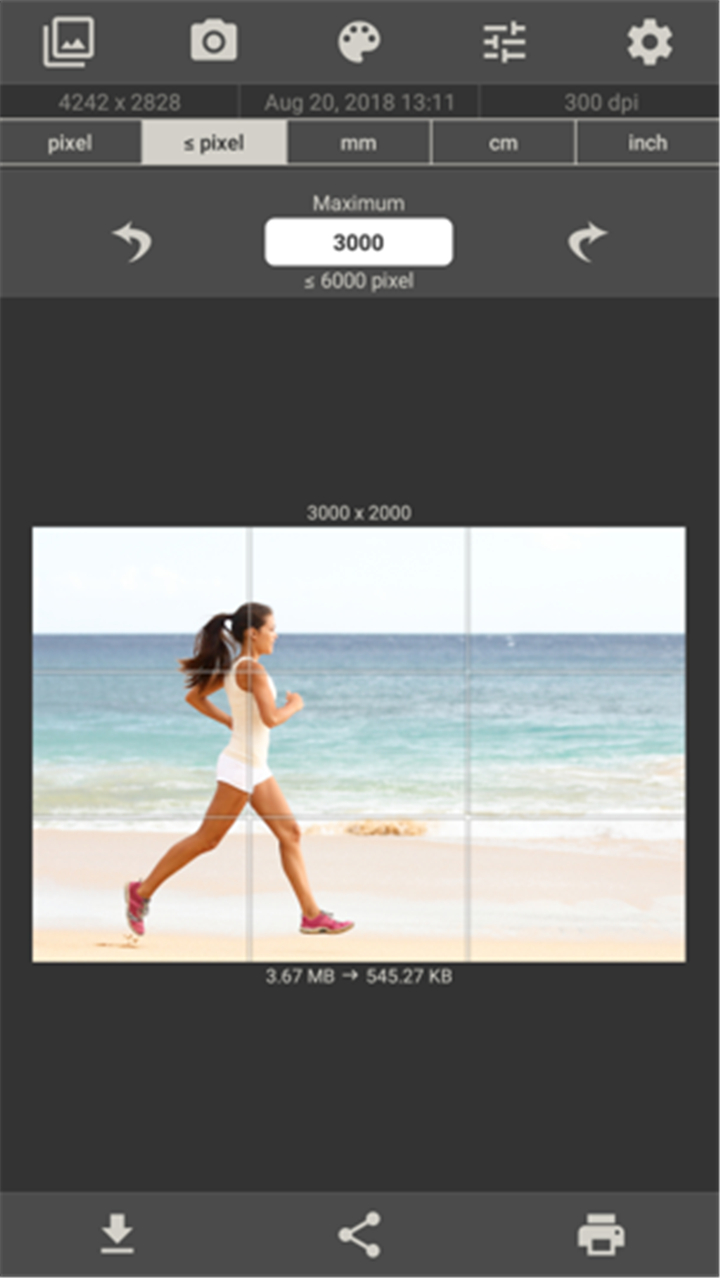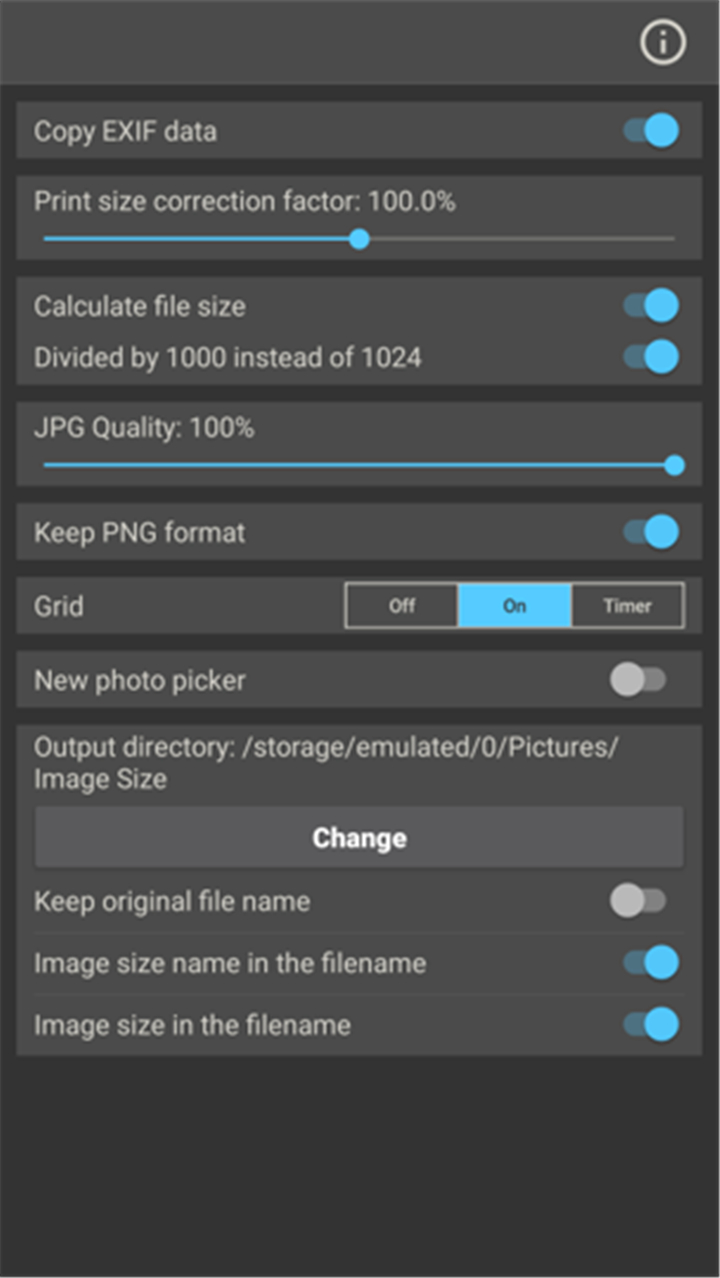Image Size - Photo Resizer
- 7.7
2708Evaluation
- 1066+
downloads
- 16+
Over 16 years old
-------✦ INTRODUCTION ✦------
Image Size - Photo Resizer is a powerful yet simple app designed to help you resize images quickly and precisely.
Ideal for users who need to adjust photo dimensions for printing, sharing, uploading, or design work, this app supports multiple units and aspect ratios to meet a wide variety of needs.
--------✦ KEY FEATURES ✦------
Custom Image Resizing:
This feature allows you to resize images to any dimension using pixels, millimeters, centimeters, or inches for maximum flexibility.
Aspect Ratio Control:
Maintain image proportions easily by toggling the aspect ratio lock icon between width and height fields.
Quick Resize Workflow:
Resize any photo in just four simple steps open, enter size, crop with fingers, and export making it efficient for daily tasks.
Photo Cropping Tool:
Crop your image directly using multitouch gestures for hands-on control of framing and composition.
Multiple Export Options:
You can save, email, print, or share your resized images right from the app, streamlining your workflow.
Rotation and Editing Tools:
Rotate images left or right by 90° and access editing tools including filters, stickers, and text overlays for customization.
Saved Size Presets:
Frequently used image sizes are saved for quick access, helping speed up repeat tasks.
Adjustable JPG Quality:
Set the output image quality to your preference for storage efficiency or maximum clarity.
Custom Storage Paths:
You can change where the resized images are saved directly from the settings menu.
Exif Data Handling:
Original Exif metadata is copied to resized images by default, with the option to disable this if needed.
--------✦ COUNTRY OF ORIGIN AND LANGUAGE ✦------
Country: Global
Original Language: English
--------✦ RECOMMENDED AUDIENCES ✦------
Image Size - Photo Resizer is recommended for photographers, designers, students, social media users, and anyone needing a quick and easy way to resize images with precision.
It’s especially useful for those who regularly prepare photos for documents, printing, or online uploads.
Frequently Asked Questions (FAQ) :
Q: Can I resize images to a custom size?
A: Yes, you can enter exact dimensions using pixels, millimeters, centimeters, or inches.
Q: How do I maintain the original aspect ratio?
A: Simply tap the chain icon between width and height to lock the aspect ratio.
Q: Can I crop the image before resizing?
A: Yes, you can crop using multitouch gestures directly in the app.
Q: Does the app support image editing?
A: Yes, it includes editing tools such as filters, stickers, text, and rotation.
Q: Where are resized images saved?
A: You can customize the storage path in the app’s settings.
------------------------------------------
Contact us at the following sites if you encounter any issues:
Official website: here
Email: support@codenia.com
------------------------------------------
Version History
V9.9------------ 22 May 2025
Bug fixes and improvements.
- Version number9.9
- System Requirements5.0 and up
- Is there a feeFree(In game purchase items)
- AppSize22.29M
- AppLanguage English
- PublisherCodenia
- Package Namede.vsmedia.imagesize
- MD59ca4bb8f5b06bbd8f23fa84c37191a8f
- Content RatingTeenDiverse Content Discretion Advised
- Privilege19
-
Image Size - Photo Resizer 9.9Install
22.29M2026-02-01Updated
7.7
5260 Human Evaluation
- 5星
- 4星
- 3星
- 2星
- 1星