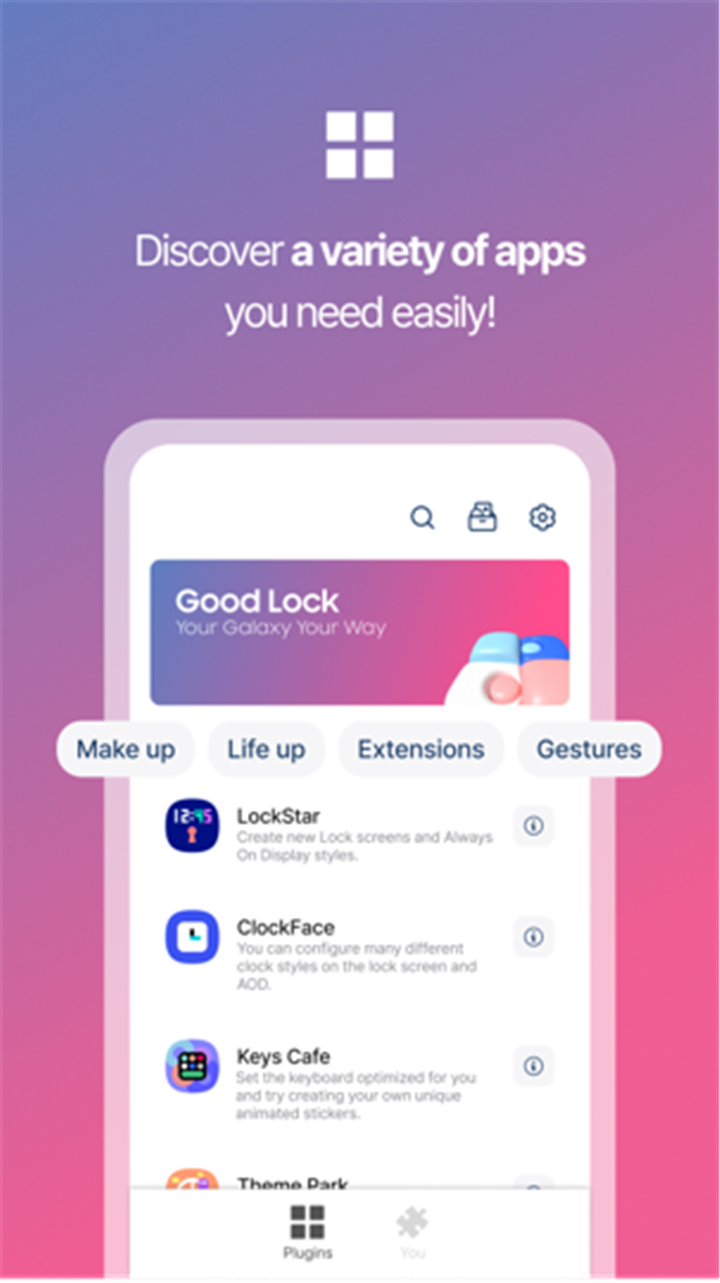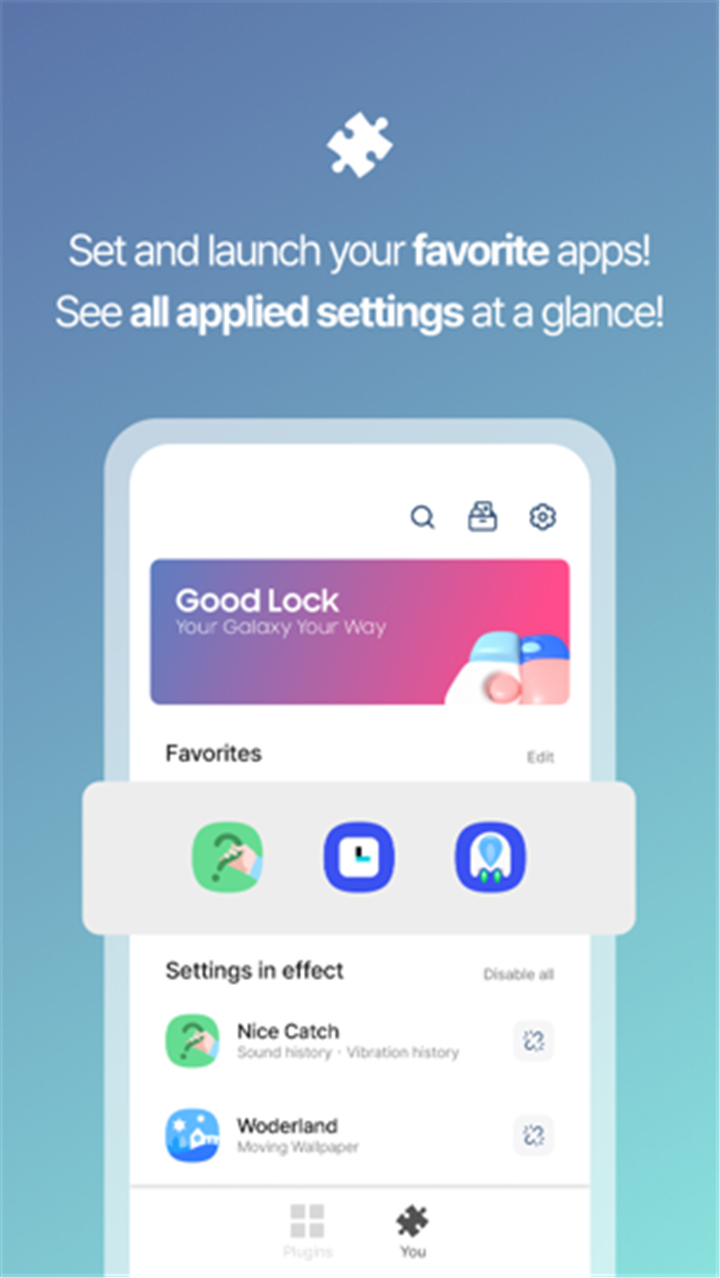Good Lock
- 8.0
4581Evaluation
- 262+
downloads
- 16+
Over 16 years old
-------✦ INTRODUCTION ✦------
Good Lock is a powerful customization app developed by Samsung, designed exclusively for Galaxy smartphone users.
This app allows users to take control of their phone’s interface and personalize everything from the lock screen to navigation gestures.
With an array of feature-rich plugins, Good Lock transforms the standard Samsung UI into a fully customizable experience that matches your style and usage preferences.
--------✦ KEY FEATURES ✦------
LockStar:
This key feature allows users to design their own lock screens. You can reposition elements, add widgets, and create personalized Always-On Display (AOD) layouts.
ClockFace:
This plugin allows customization of the clock design on both the lock screen and AOD. Choose from dozens of styles or even design your own.
NavStar:
This plugin allows complete control over the navigation bar. Rearrange buttons, add extra functions, or switch to intuitive gesture-based controls.
Home Up:
This feature allows users to refine their One UI Home screen experience. It includes options for customizing folders, share menus, and task layouts for smoother operation.
QuickStar:
This feature allows you to reorganize your status bar and Quick Panel. You can hide icons, change layout colors, and simplify the interface for better clarity.
Wonderland:
This unique feature allows users to create interactive, motion-responsive live wallpapers. Your phone's background reacts to how you move your device.
Sound Assistant:
This plugin allows fine-tuned audio control. Adjust volume levels per app, create personalized sound profiles, and use advanced equalizer settings.
MultiStar:
This key feature enhances multitasking with advanced multi-window functions, pop-up view support, and better control over split-screen behavior.
Keys Cafe:
This plugin allows keyboard customization. Change layouts, themes, and even add effects when typing for a more personalized typing experience.
Nice Catch:
This feature allows tracking of system notifications, vibrations, and sounds that occurred unexpectedly, helping users identify background activities.
One Hand Operation+:
This plugin allows creation of customizable gesture controls for easier one-handed use, perfect for larger Galaxy devices.
--------✦ COUNTRY OF ORIGIN AND LANGUAGE ✦------
Country: South Korea
Original Language: Korean, English, Chinese, Japanese
--------✦ RECOMMENDED AUDIENCES ✦------
Good Lock is ideal for Samsung Galaxy users who enjoy deep customization and want to personalize their phone's appearance and functionality.
It’s suitable for tech-savvy users, digital creatives, and anyone who wants a smarter, more efficient smartphone interface.
Frequently Asked Questions (FAQ) :
Q: Can I install Good Lock on non-Samsung devices?
A: No. Good Lock is developed specifically for Samsung Galaxy devices running Android 8.0 and above.
Q: Is Good Lock available on all Samsung models?
A: Some devices may not be supported. It’s mainly compatible with Samsung flagship and newer mid-range devices.
Q: Can I use all plugins at once?
A: Yes, you can install and use multiple plugins. Each plugin operates independently and enhances different aspects of your device.
------------------------------------------
Contact us at the following sites if you encounter any issues:
Email: sec.systemui@samsung.com
------------------------------------------
Version History
V3.0.13.1---------- 15 Jul 2025
Bug fixes and improvements.
- Version number3.0.13.1
- System Requirements5.0 and up
- Is there a feeFree(In game purchase items)
- AppSize29.15M
- AppLanguage English
- PublisherSamsung Electronics Co., Ltd.
- Package Namecom.samsung.android.goodlock
- MD5df91865d56ca5ed7e28cb41491ef22b3
- Content RatingTeenDiverse Content Discretion Advised
- Privilege19
-
Good Lock 3.0.13.1Install
29.15M2026-01-30Updated
8.0
3889 Human Evaluation
- 5星
- 4星
- 3星
- 2星
- 1星