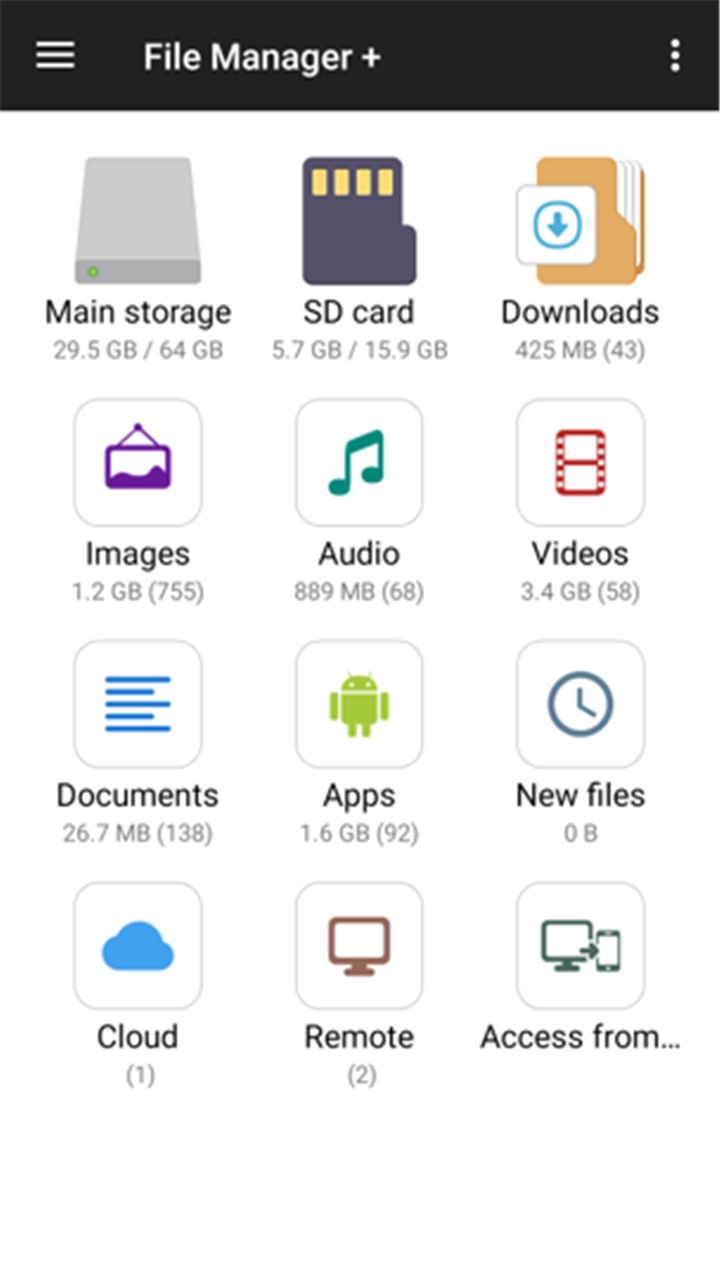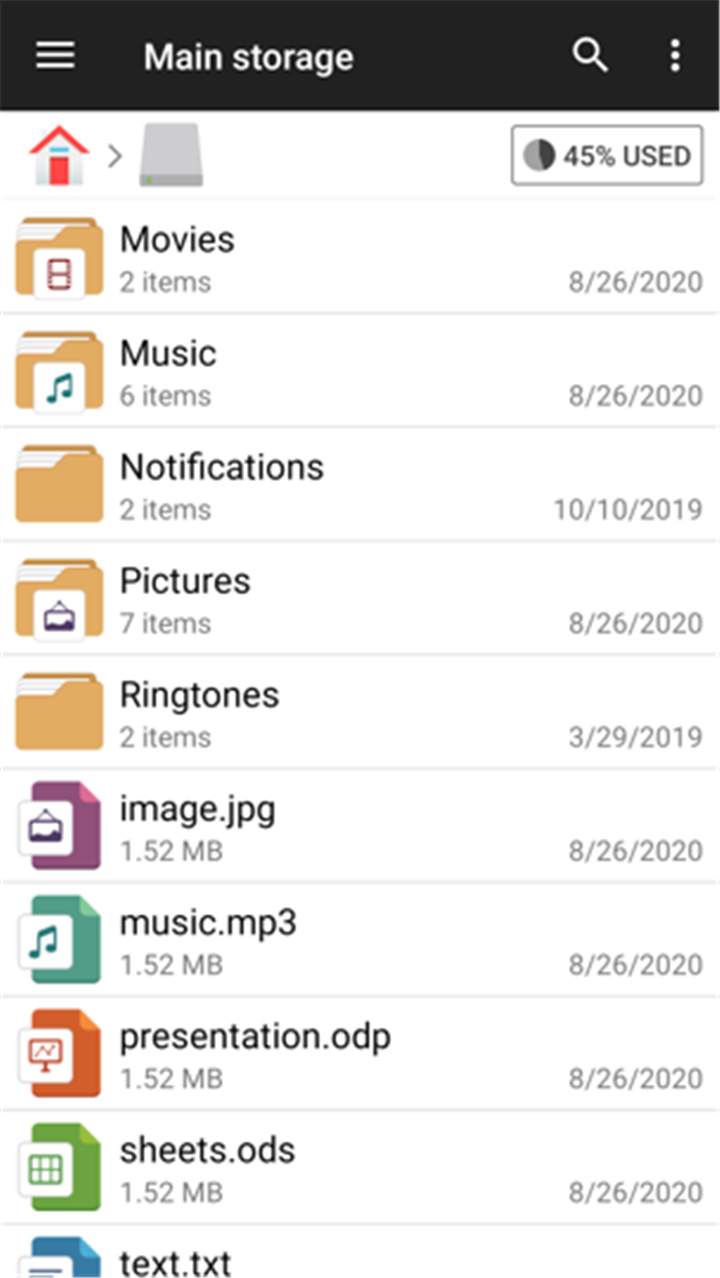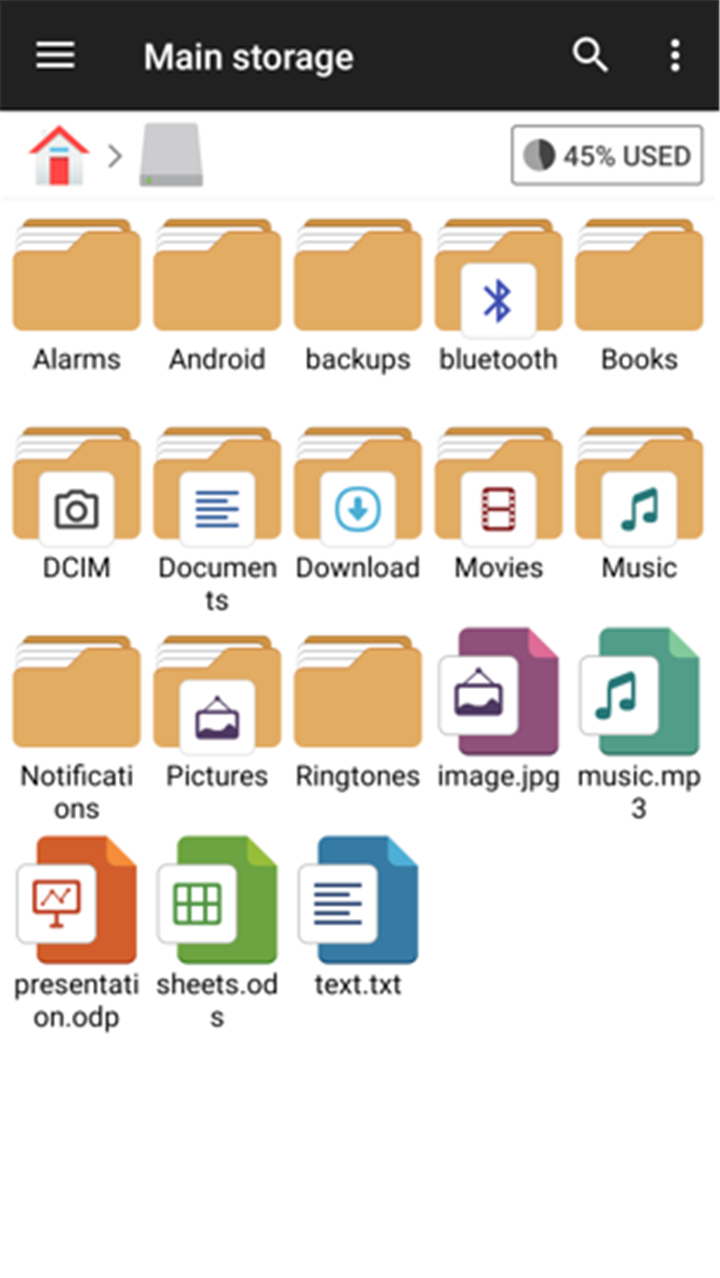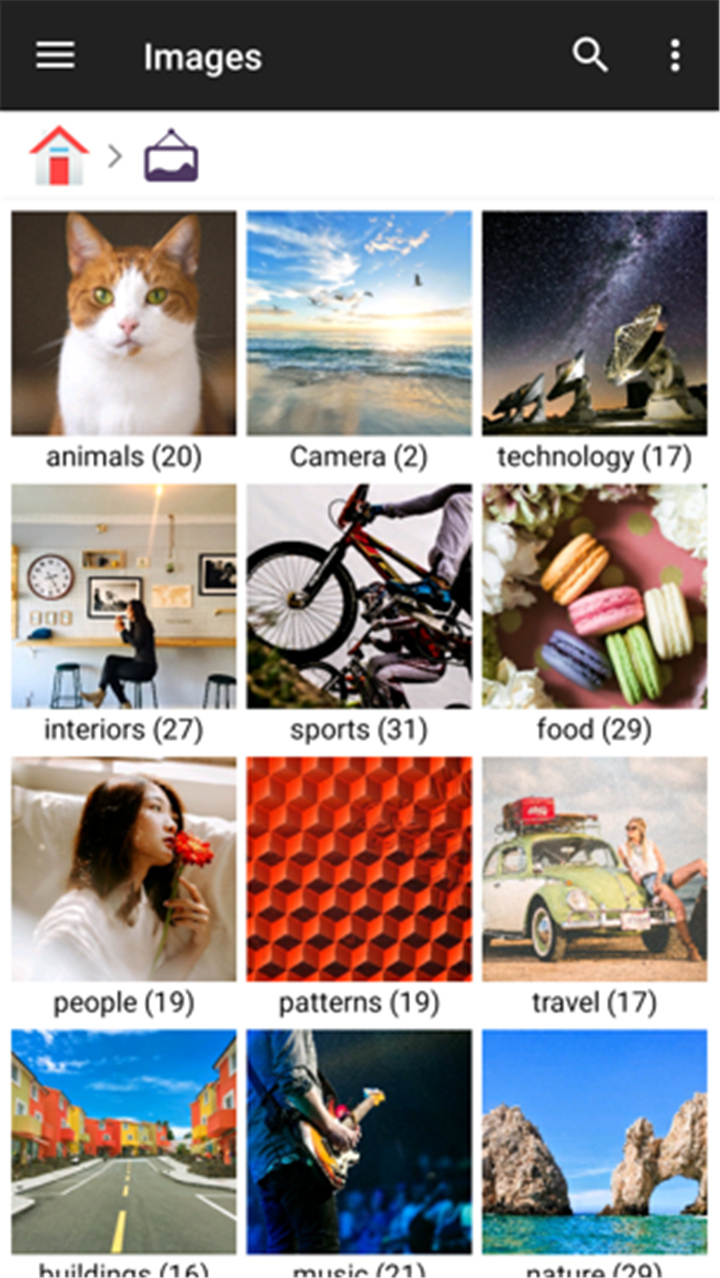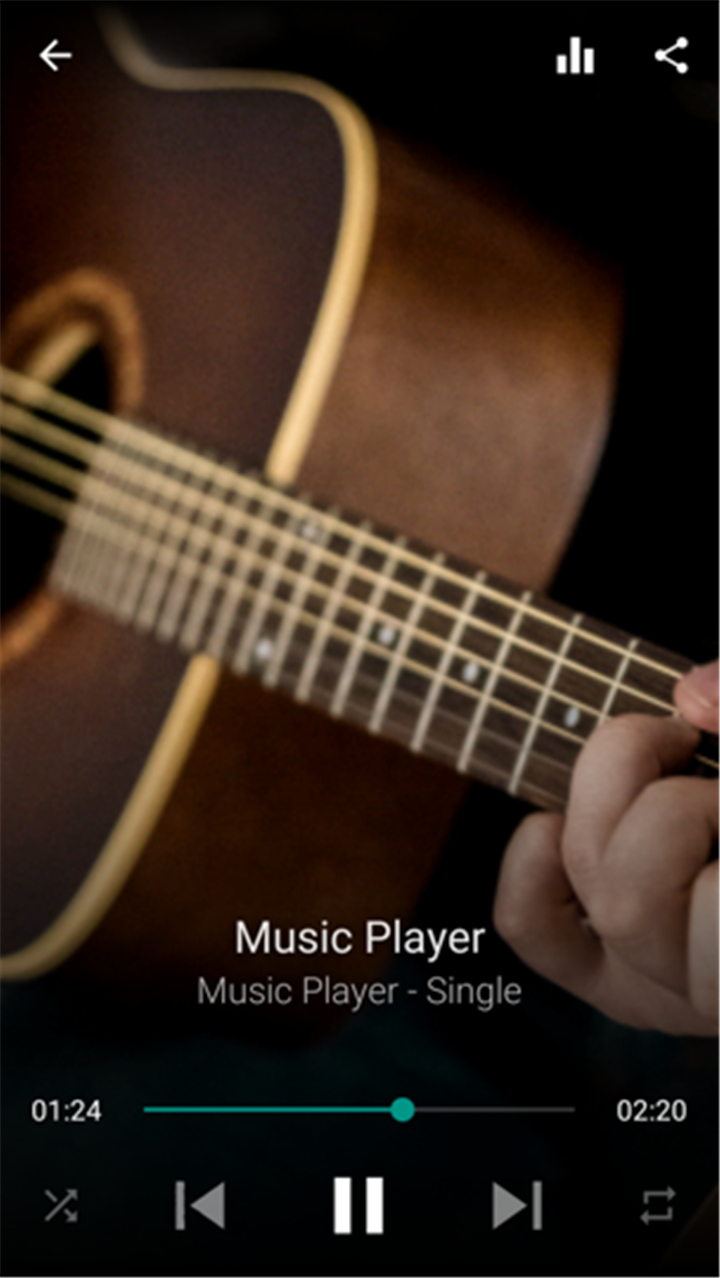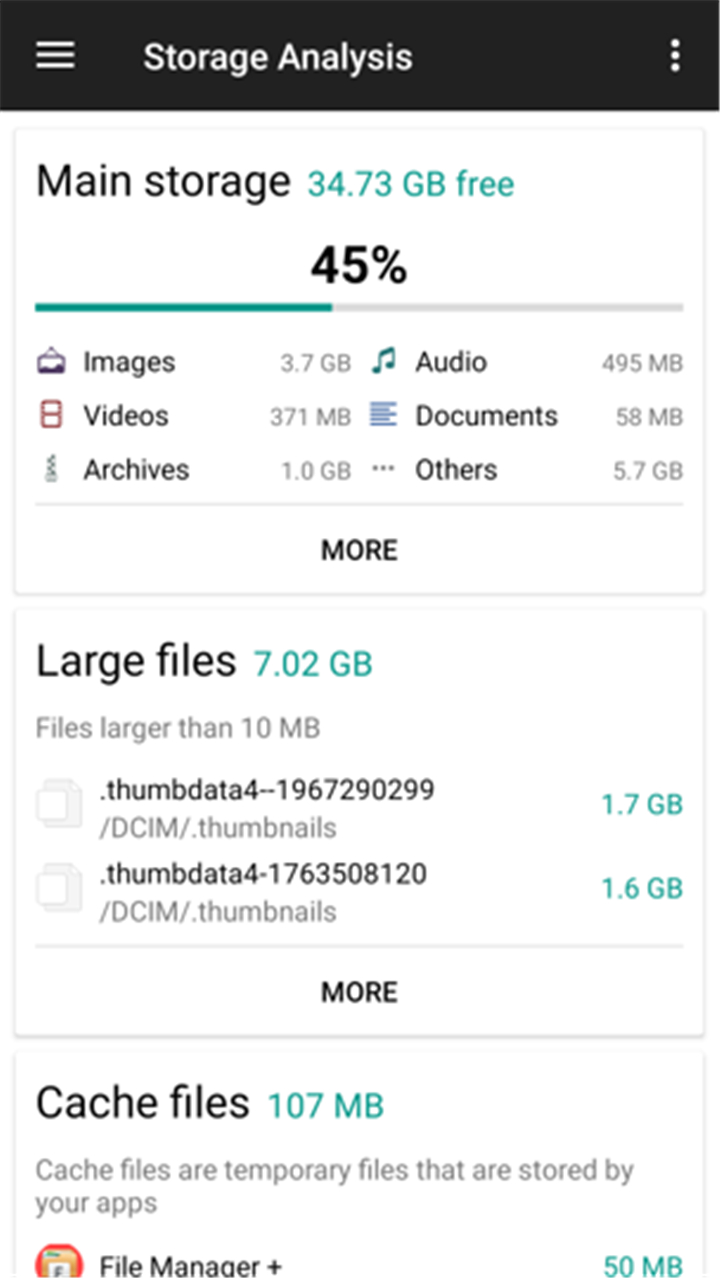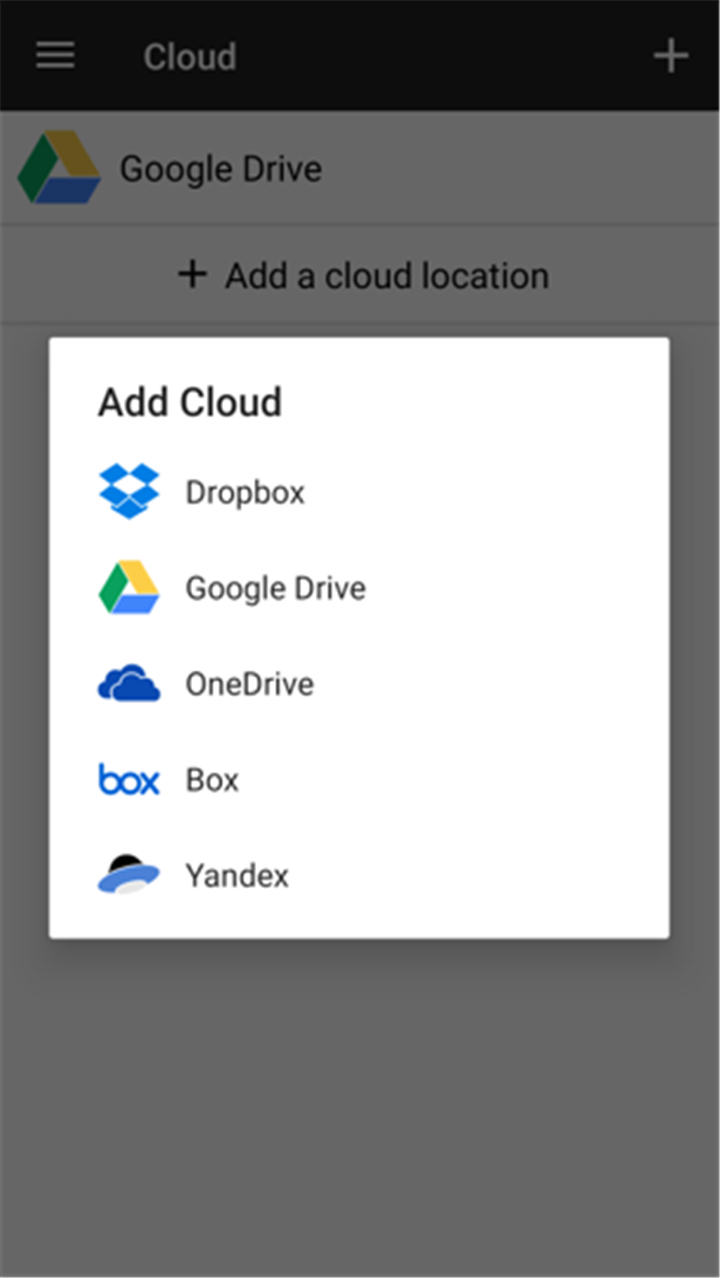File Manager+
- 7.0
2953Evaluation
- 9149+
downloads
- 16+
Over 16 years old
-------✦ INTRODUCTION ✦------
File Manager + is a powerful, fast, and intuitive file explorer designed for Android phones, tablets, and even Android TV.
This app offers a complete suite of file management tools to organize your files across internal storage, SD cards, USB drives, cloud storage, and network-attached storage (NAS).
With a clean and user-friendly interface, File Manager + makes it simple to handle everything from media files to installed apps and compressed archives.
--------✦ KEY FEATURES ✦------
Full File Control:
This feature allows you to copy, move, delete, rename, compress, decompress, search, and share files across multiple storage locations including cloud and network.
Cloud & Remote Access:
This key feature allows users to link and manage files from cloud services like Google Drive, OneDrive, Dropbox, Box, and Yandex, as well as access shared folders via FTP or NAS.
Integrated File Categories:
Your files are automatically grouped into categories such as Downloads, Images, Audio, Videos, Documents, and New Files for easy access and organization.
Storage Analyzer:
This function helps users identify large or unnecessary files and apps taking up space. It allows fast cleanup and storage optimization.
App Manager:
This tool allows you to view and manage all installed applications directly from the app, making it easier to free up memory.
Built-in Viewers & Players:
This feature allows you to view images, play music, and read text files directly in the app without needing external software.
Archive Support:
You can easily compress files into ZIP format or extract ZIP, GZ, XZ, and TAR files using the built-in archive manager.
Access from PC:
This feature allows you to connect your Android device to your PC using FTP for wireless file transfers and management.
Offline Ready:
The entire app functions without requiring an internet connection after initial cloud setup, ensuring full control anytime.
Multi-device Support:
File Manager + works seamlessly across Android phones, tablets, and Android TV devices.
--------✦ COUNTRY OF ORIGIN AND LANGUAGE ✦------
Country: South Korea
Original Language: English
--------✦ RECOMMENDED AUDIENCES ✦------
This app is ideal for anyone who needs fast and easy access to their files across local and remote storage.
From casual users managing personal media to advanced users handling cloud and NAS files, File Manager + offers a clean and full-featured file solution for all.
Frequently Asked Questions (FAQ) :
Q: Does this app support USB drives or OTG?
A: Yes. You can manage files from USB OTG and external storage devices.
Q: Can I transfer files wirelessly from my phone to a PC?
A: Yes. You can use FTP mode to access your phone’s storage from a computer connected to the same network.
Q: Is File Manager + safe and free?
A: Yes. The app is completely free to use and trusted by millions of users. It does not collect personal file data.
Q: Can I view images or play music inside the app?
A: Yes. Built-in viewers and players are included for images, audio, and text files to enhance performance and convenience.
------------------------------------------
Contact us at the following sites if you encounter any issues:
Official website: here
Email: app.support@alphainventor.com
------------------------------------------
Version History
V3.5.8----------- 18 May 2025
Bug fixes and improvements.
- Version number3.5.8
- System Requirements5.0 and up
- Is there a feeFree(In game purchase items)
- AppSize20.87M
- AppLanguage English
- PublisherFile Manager Plus
- Package Namecom.alphainventor.filemanager
- MD56bf69c4fdf6463d5fb500c6314bad4bf
- Content RatingTeenDiverse Content Discretion Advised
- Privilege19
-
File Manager+ 3.5.8Install
20.87M2026-01-28Updated
7.0
9687 Human Evaluation
- 5星
- 4星
- 3星
- 2星
- 1星