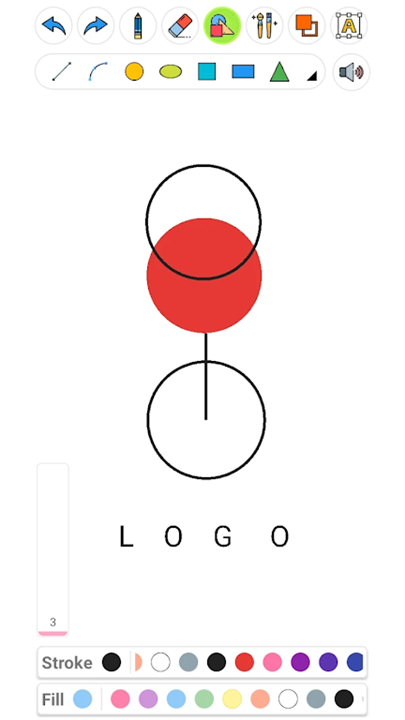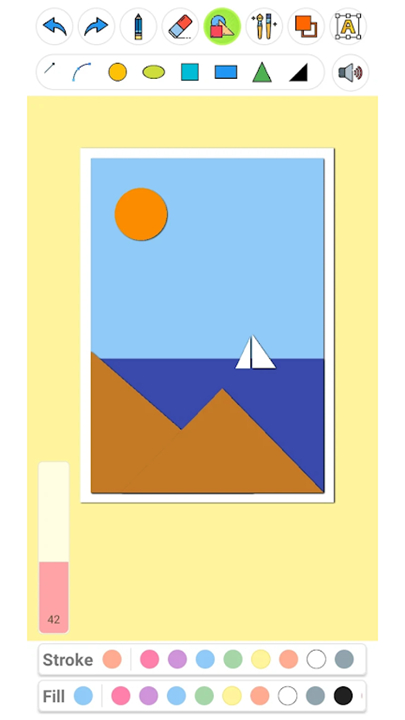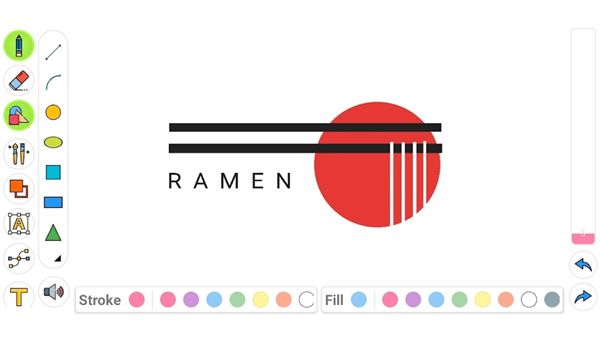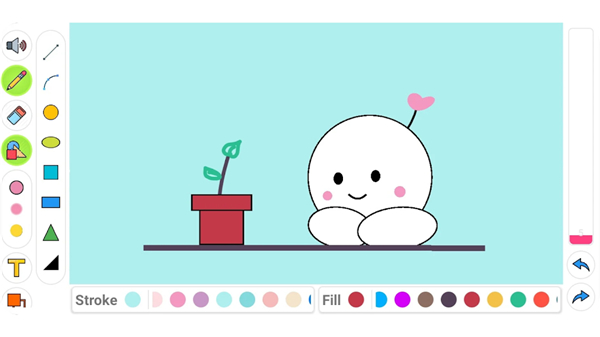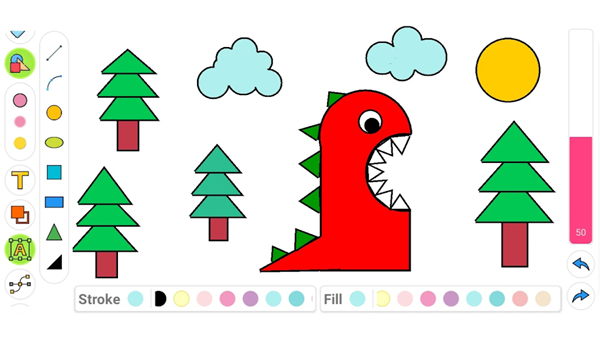Drawing Pad Pro - Sketchpad
- 7.1
7604Evaluation
- 1045+
downloads
- 16+
Over 16 years old
◈ App Features
Versatile Drawing Tools
Drawing Pad Pro offers a comprehensive collection of brushes and pens, allowing users to explore various artistic styles. From simple brush designs to detailed shaded and blurred brushes, the app caters to all your drawing needs. You can easily select the size and color of your pen, making it simple to create beautiful art that reflects your unique style.
Kid-Friendly Doodle Pad
This app is perfect for children, providing a colorful and engaging doodle pad experience. Kids can learn about shapes and colors while having fun drawing their first masterpieces. The user-friendly interface ensures that children can navigate the app with ease, unlocking their creativity and imagination.
Shape and Geometry Features
Explore the world of geometry with Drawing Pad Pro's shape features. Create unique geometric art using shapes like squares, circles, and triangles. You can customize the stroke and fill colors, allowing for endless creative possibilities. This feature encourages users to experiment and develop their artistic skills.
Text and Word Art Capabilities
The app includes text features that enable you to create fantastic word art. Choose the color of your text, resize, scale, or rotate it to fit your design perfectly. This functionality adds another layer of creativity, allowing you to incorporate meaningful words and phrases into your artwork.
Easy Sharing and Saving
Once you've created your masterpiece, you can easily save and share your artwork with friends and family. The app's straightforward sharing options make it simple to showcase your creativity on social media or through messaging apps, allowing you to impress others with your artistic talents.
Flexible Drawing Modes
Drawing Pad Pro supports both portrait and landscape modes, giving you the flexibility to work in the orientation that suits you best. This adaptability enhances your drawing experience, making it easier to create detailed artwork without limitations.
◈ Recommended Audience
Drawing Pad Pro - Sketchpad is designed for artists of all ages, from children exploring their creativity to adults honing their skills. Its user-friendly interface and diverse features make it suitable for beginners and experienced artists alike.
Whether you're looking for a fun doodle pad for your kids or a powerful drawing tool for yourself, this app caters to all artistic needs. Dive into the world of digital art and let your imagination run wild with Drawing Pad Pro!
Contact us at the following sites if you encounter any issues:
Google Play: Here
What's New in the Latest Version 4.3.4
Last updated on Nov 7, 2023
Portrait mode available now :)- Version number4.3.4
- System Requirements5.0 and up
- Is there a feeFree(In game purchase items)
- AppSize13.17M
- AppLanguage English
- PublisherDOSA Apps
- Package Namecom.zxaeclub.codebyanju.project.drawingpadpro
- MD5aa7e0bf0e904d0f6fc220ce2c2244e06
- Content RatingTeenDiverse Content Discretion Advised
- Privilege19
-
Drawing Pad Pro - Sketchpad 4.3.4Install
13.17M2026-02-08Updated
7.1
4938 Human Evaluation
- 5星
- 4星
- 3星
- 2星
- 1星