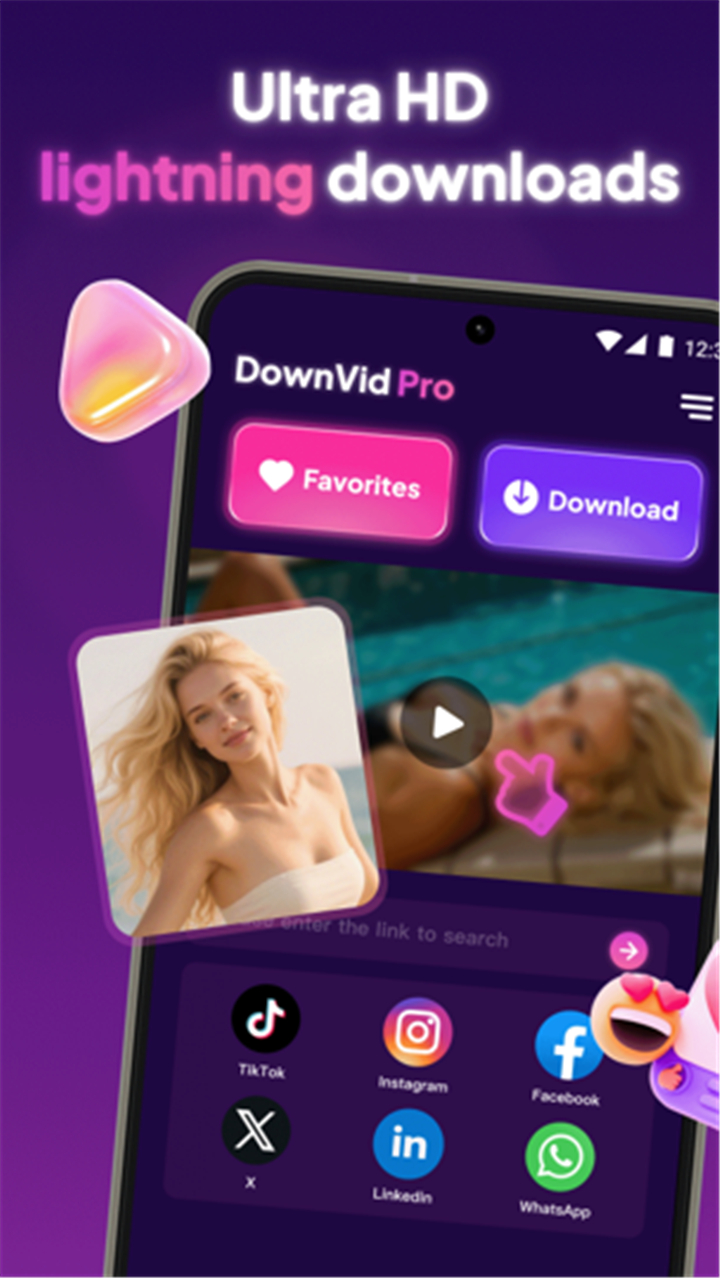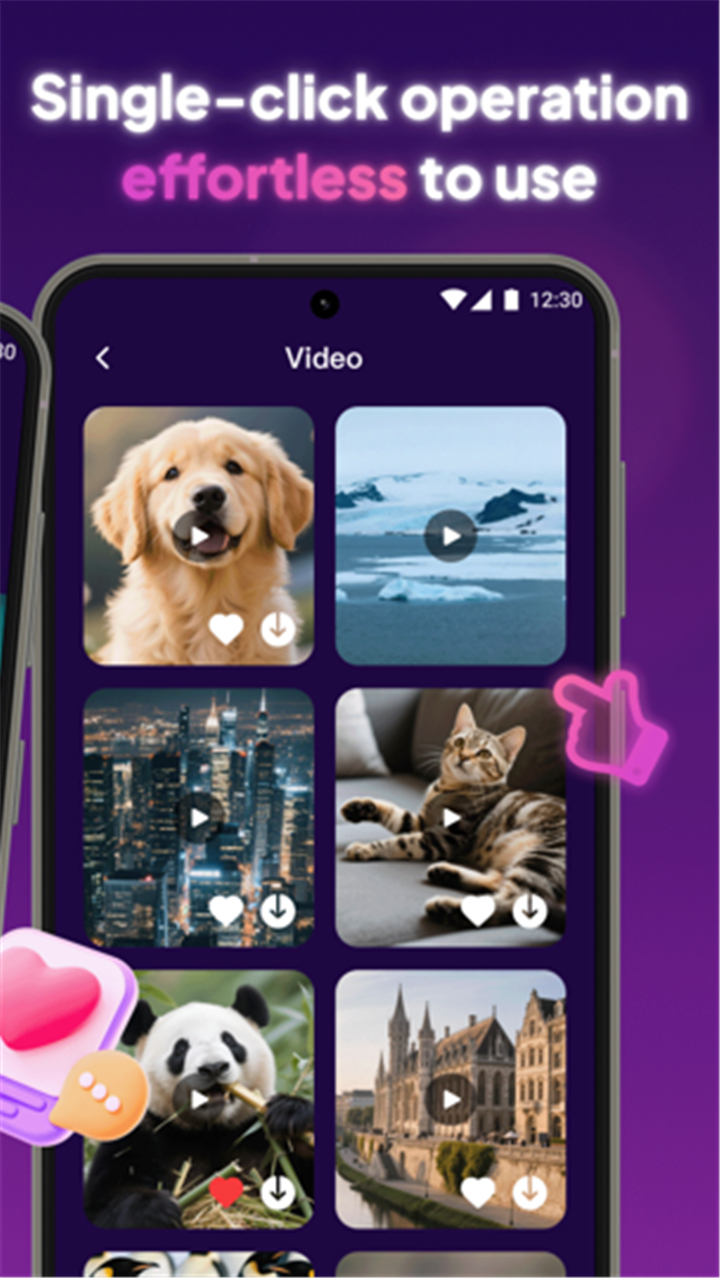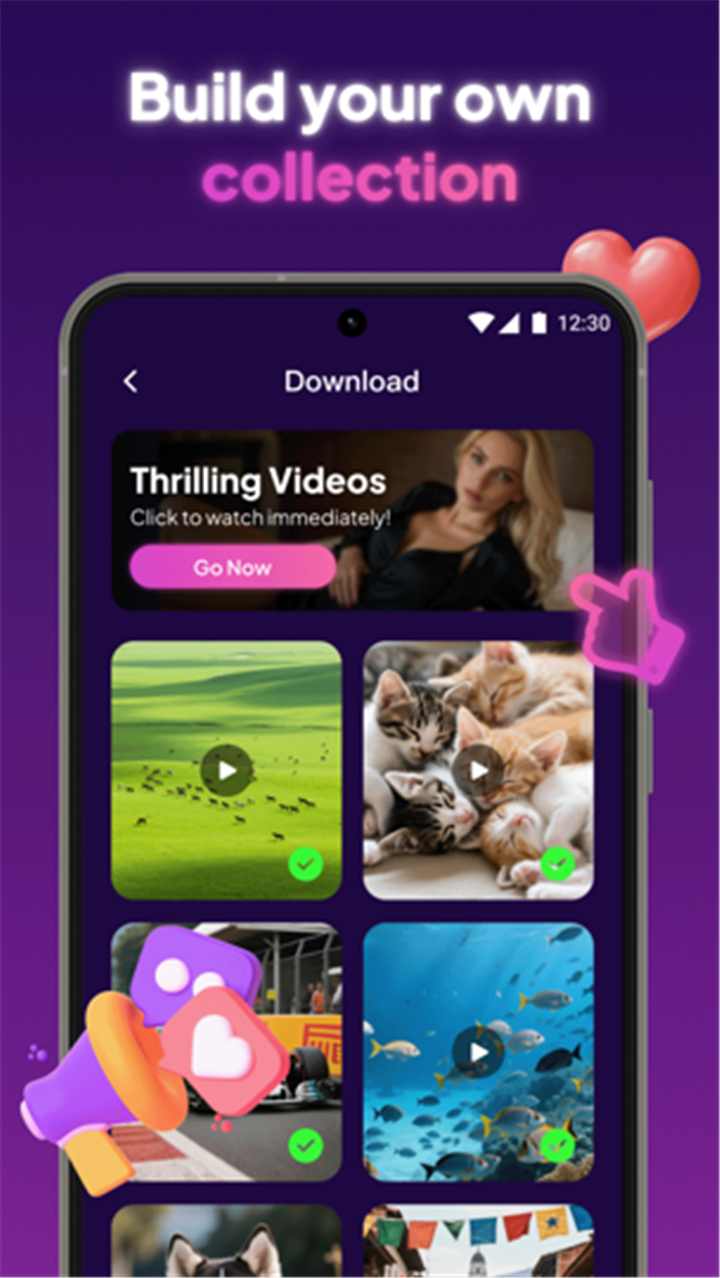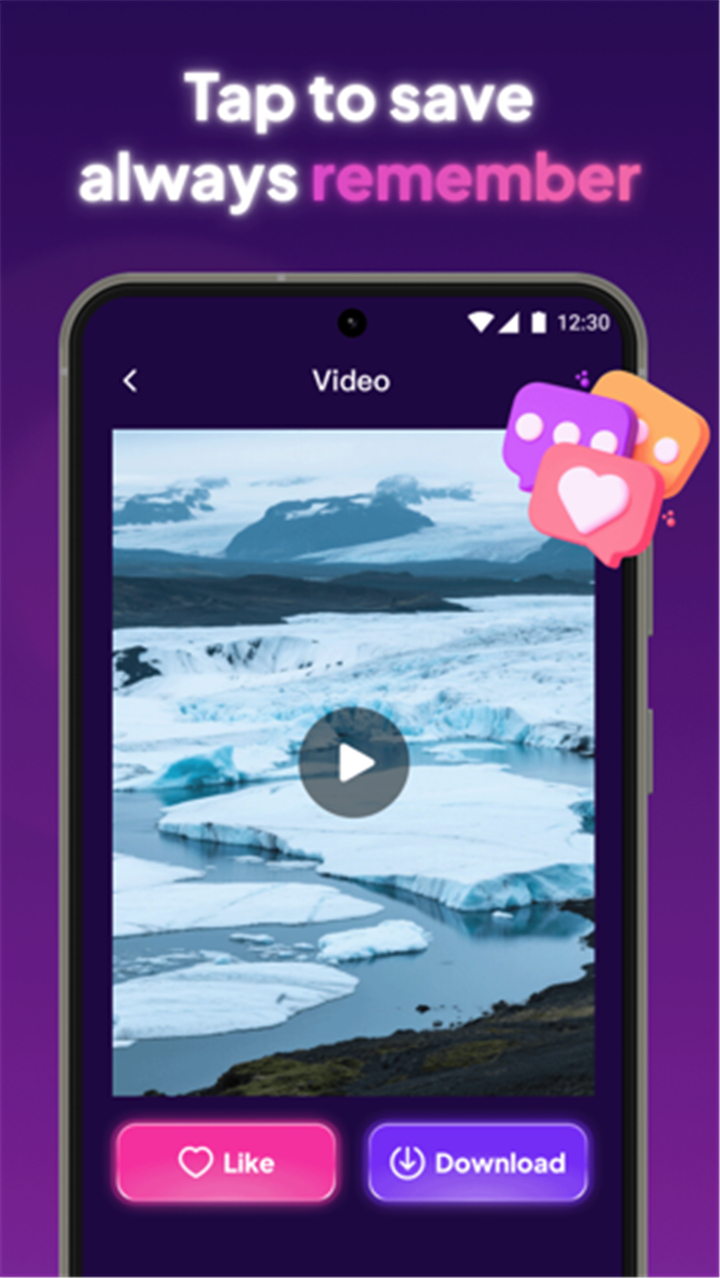DownvidPro
- 8.6
360Evaluation
- 9294+
downloads
- 16+
Over 16 years old
-------✦ INTRODUCTION ✦------
DownvidPro is a fast and lightweight video player app built for smooth playback and wide-format compatibility.
Designed for mobile users who want a hassle-free video viewing experience, it supports popular video formats like MP4, AVI, MKV, and more.
With intuitive controls, subtitle customization, and high-performance playback, DownvidPro makes watching your favorite videos seamless and enjoyable anytime, anywhere.
--------✦ KEY FEATURES ✦------
Wide Format Support:
This app allows playback of various video file formats including MP4, AVI, MKV, and others, ensuring compatibility with most media types.
Smooth Playback:
This feature provides high-performance video rendering that allows for smooth viewing even with large or high-definition files.
Subtitle Support:
This app allows you to load custom subtitles and adjust sync, font, and size, making it ideal for international content or accessibility needs.
Lightweight Design:
This app is optimized for speed and efficiency, allowing fast startup and minimal battery or storage usage on your device.
User-Friendly Controls:
This feature provides simple gesture and on-screen controls that allow users to easily pause, skip, adjust volume, or manage playback settings.
Offline Viewing:
This app allows you to watch videos stored locally on your device, without requiring an internet connection.
Quality Customization:
This feature allows users to manually adjust video resolution and screen scaling, offering a tailored viewing experience based on preference or device specs.
Resume Playback:
This app remembers where you left off in each video, allowing you to continue watching from the exact moment you stopped.
Playlist Support:
This app allows you to queue and manage multiple videos for continuous playback, perfect for binge-watching or presentations.
Hardware Acceleration:
This feature enhances performance using your device’s processing power, reducing lag and improving battery efficiency.
--------✦ COUNTRY OF ORIGIN AND LANGUAGE ✦------
Country: Global
Original Language: English
--------✦ RECOMMENDED AUDIENCES ✦------
DownvidPro is ideal for anyone looking for a simple, reliable video player on mobile.
From students reviewing recorded lectures to casual viewers watching offline movies or shows, the app offers speed, compatibility, and ease of use for all user levels.
Frequently Asked Questions (FAQ) :
Q: Can I use the app without internet access?
A: Yes, DownvidPro allows offline playback for locally stored videos.
Q: Does it support subtitles?
A: Yes, the app supports custom subtitles with options to sync and customize them.
Q: Is DownvidPro heavy on storage or battery?
A: No, it’s a lightweight app designed for efficiency and minimal resource usage.
Q: Can I watch videos in high resolution?
A: Yes, the app supports high-definition playback and allows manual resolution adjustments.
Q: Does the app save playback progress?
A: Yes, DownvidPro lets you resume videos from where you last stopped.
------------------------------------------
Contact us at the following sites if you encounter any issues:
Official website: here
Email: probabilistic1774@gmail.com
------------------------------------------
Version History
V3.7------------ 30 Jun 2025
Bug fixes and improvements.
- Version number1.5
- System Requirements5.0 and up
- Is there a feeFree(In game purchase items)
- AppSize16.90M
- AppLanguage English
- Publisherrandos.dev
- Package Namecom.rq.scaniver.se.scaniverseqr
- MD5953c02a2acbd61faed2e2b2564c8fadd
- Content RatingTeenDiverse Content Discretion Advised
- Privilege19
-
DownvidPro 1.5Install
16.90M2026-01-28Updated
8.6
9288 Human Evaluation
- 5星
- 4星
- 3星
- 2星
- 1星