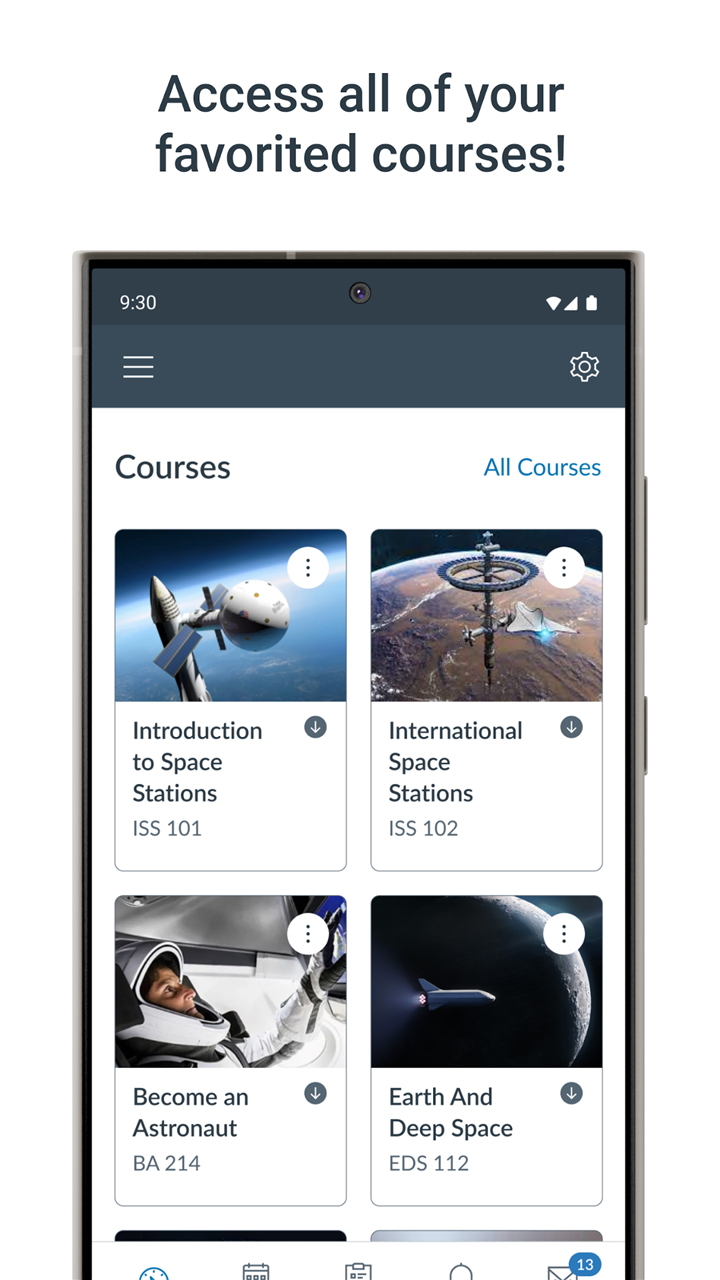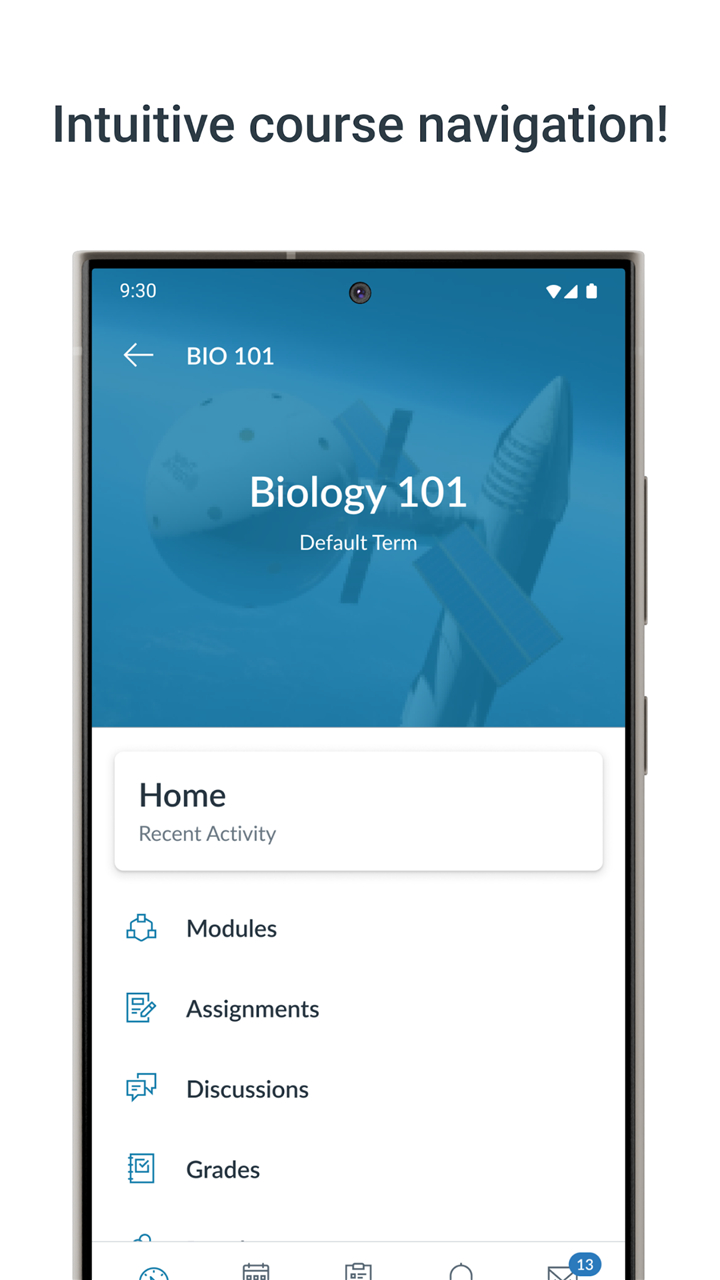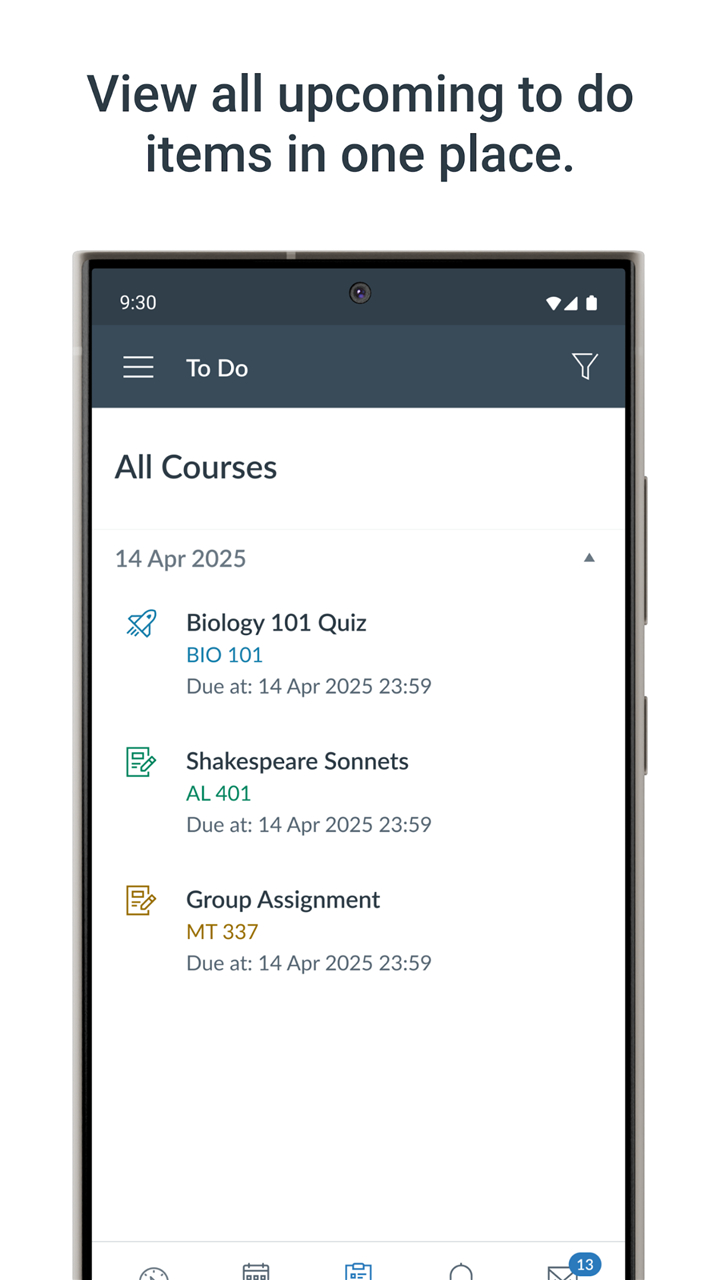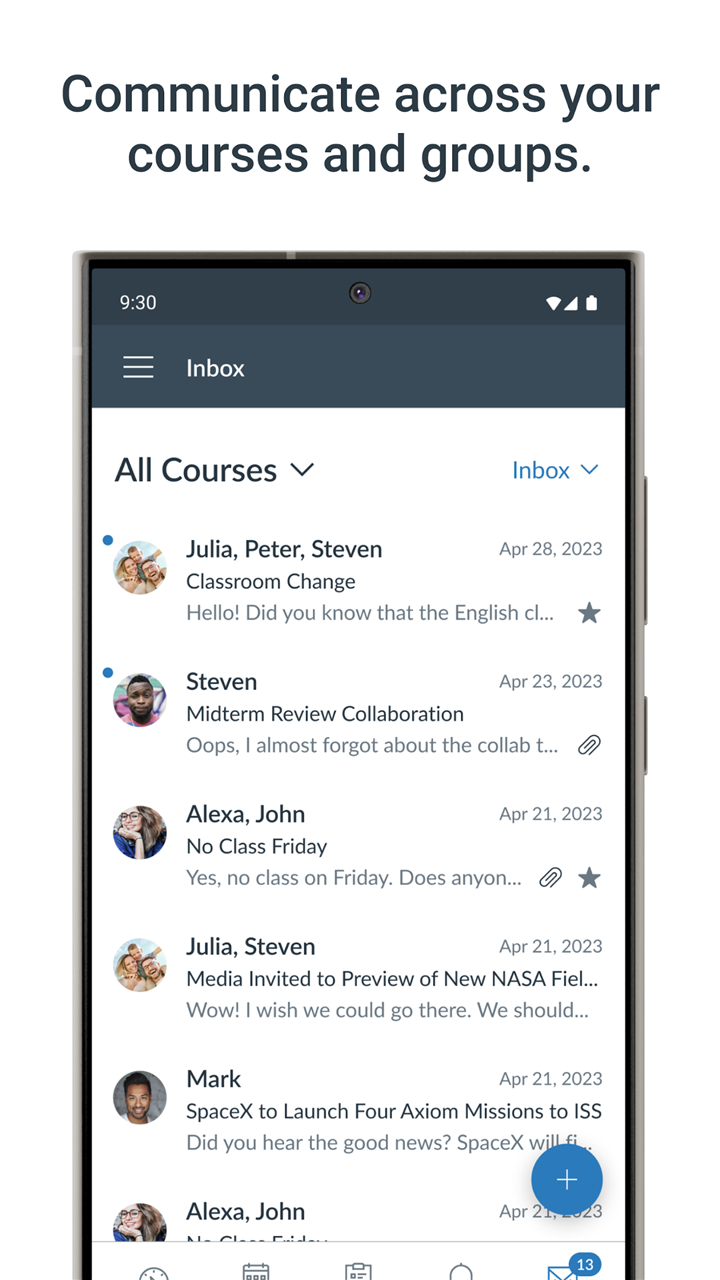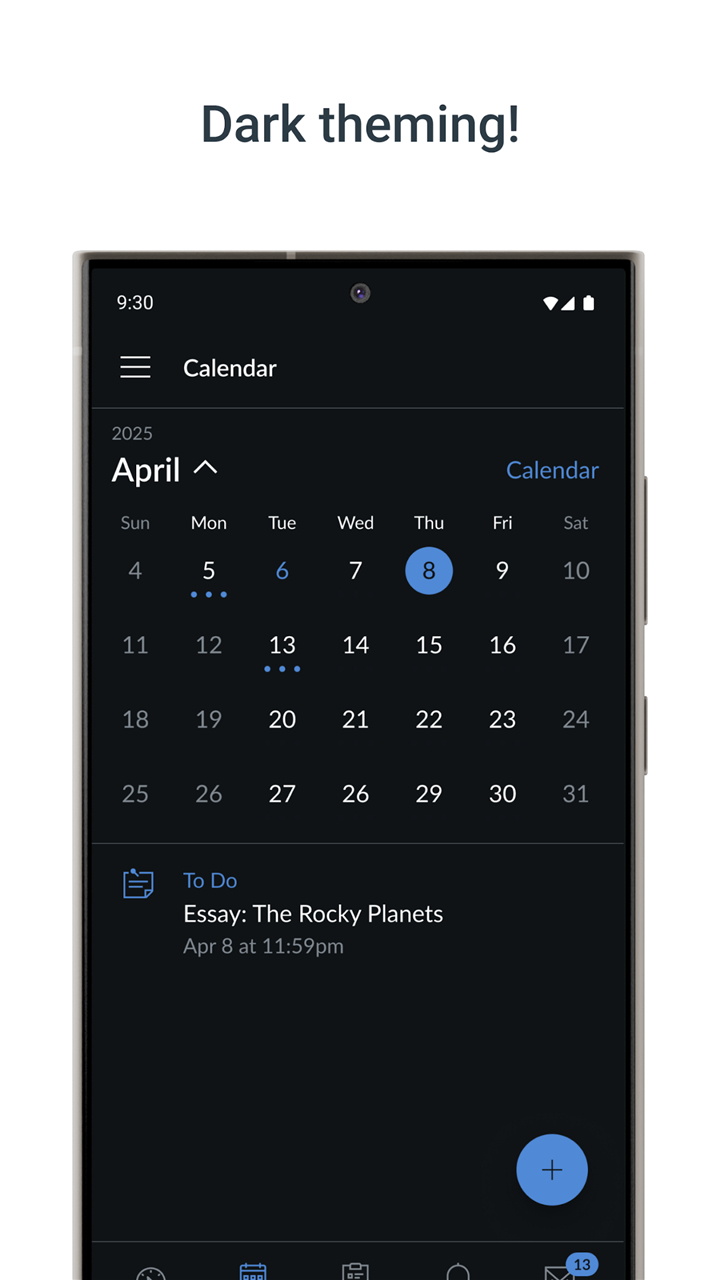Canvas Student
- 7.3
8395Evaluation
- 1071+
downloads
- 16+
Over 16 years old
-------✦ INTRODUCTION ✦------
The Canvas Student app offers students the flexibility to access their courses on the go, making it easier to stay on top of assignments and coursework.
With the app, you can complete your Canvas courses anytime and from anywhere, offering a seamless educational experience directly from your mobile device.
Whether you're at home, on the move, or in between classes, Canvas Student ensures you're always connected to your academic journey.
--------✦ KEY FEATURES ✦------
View Grades & Course Content:
Stay updated with your course grades and access course materials directly from your phone.
Submit Assignments:
Easily submit your assignments from anywhere, at any time.
To-Do List & Calendar:
Keep track of all upcoming tasks and assignments with a comprehensive to-do list and calendar.
Messages:
Send and receive messages with instructors and classmates to stay connected.
Discussions:
Participate in class discussions and post your thoughts directly from the app.
Watch Videos:
Stream course-related videos and lectures for an enhanced learning experience.
Take Quizzes:
Complete quizzes and exams through the app at your convenience.
Push Notifications:
Receive real-time notifications for new grades, course updates, and more to stay informed.
--------✦ COUNTRY OF ORIGIN AND LANGUAGE ✦------
Country: United States
Original Language: English
--------✦ RECOMMENDED AUDIENCES ✦----
The Canvas Student app is ideal for students of all ages, from high school learners to university students, seeking a more flexible and organized way to access their online courses. It is perfect for those who need to stay on top of assignments, track deadlines, and engage with their coursework while on the go. Whether you're commuting, at home, or anywhere else, this app provides you with all the tools to succeed in your academic journey.
FAQ :
Q: How do I sign in to the Canvas Student app?
A: Simply open the app, select your school, and sign in with your student
credentials provided by your educational institution.
Q: Can I access Canvas offline?
A: While the app requires an internet connection for some features, such as
submitting assignments and receiving notifications, you can access certain
course materials offline for convenience.
Q: Is Canvas Student free to use?
A: Yes, the Canvas Student app is free to download and use, but you’ll need
valid student credentials from a school or institution that uses the Canvas
Learning Management System.
Q: Can I submit assignments through the app?
A: Absolutely! You can submit assignments directly through the app, making it
easier to complete and turn in your coursework from anywhere.
Q: Can I view course videos on the Canvas Student app?
A: Yes, you can watch course videos directly through the app as part of your
learning experience.
------------------------------------------
Contact us at the following sites if you encounter any issues:
Official website: here
Email: mobilesupport@instructure.com
------------------------------------------
Version History
V7.8.1-----10 Feb 2025
Bug fixes and improvements.
- Version number7.8.1
- System Requirements5.0 and up
- Is there a feeFree(In game purchase items)
- AppSize25.42M
- AppLanguage English
- PublisherInstructure
- Package Namecom.instructure.candroid
- MD5cceb4befb45788a707cef21ae72becd7
- Content RatingTeenDiverse Content Discretion Advised
- Privilege19
-
Canvas Student 7.8.1Install
25.42M2026-01-29Updated
7.3
130 Human Evaluation
- 5星
- 4星
- 3星
- 2星
- 1星