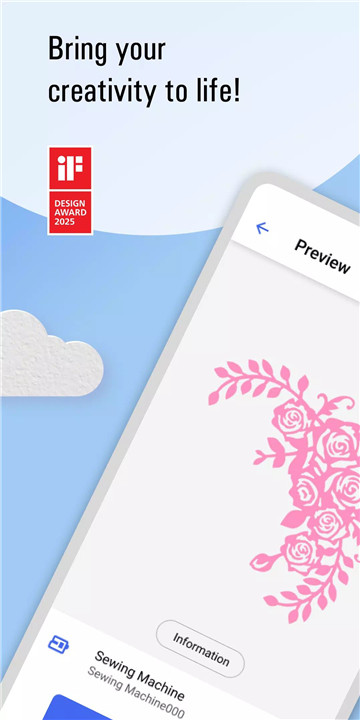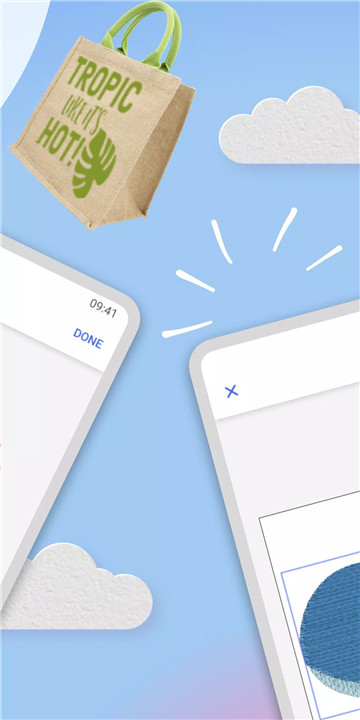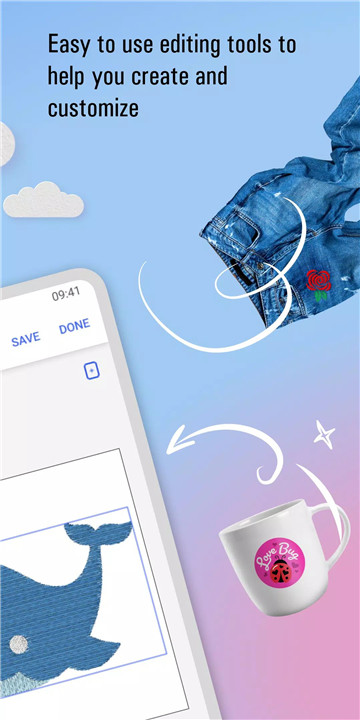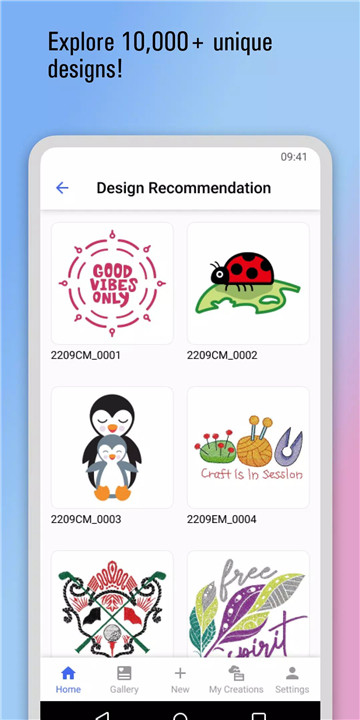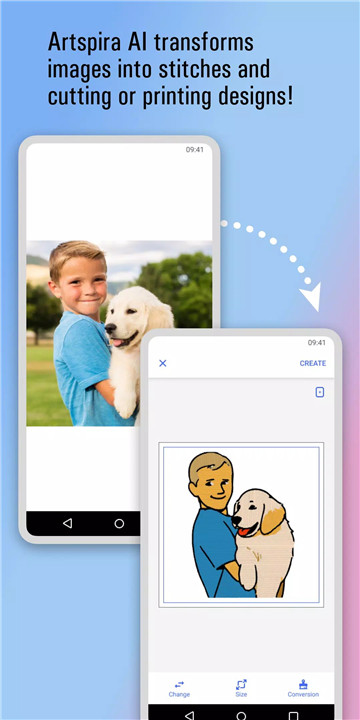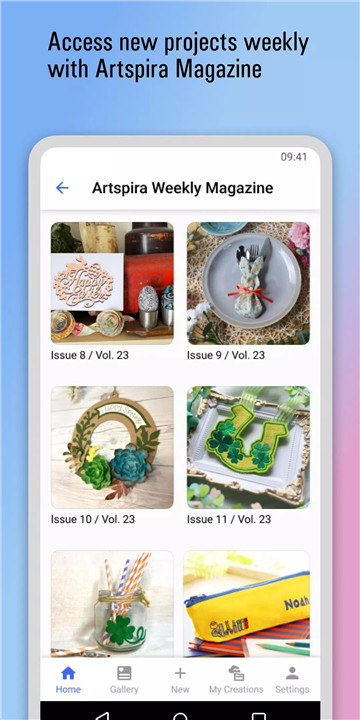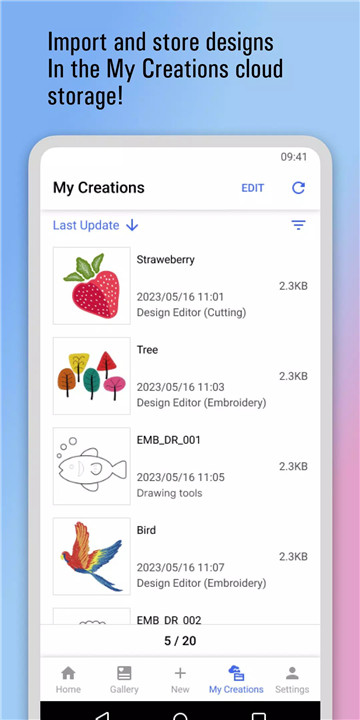Brother Artspira
- 7.5
3104Evaluation
- 5631+
downloads
- 16+
Over 16 years old
Artspira is Brother’s all-in-one mobile design app for embroidery, cutting, and sublimation printing. Created for makers, crafters, and hobbyists, Artspira offers the tools needed to bring ideas to life—right from a smartphone or tablet.
Perfect for both beginners and experienced creators, the app connects seamlessly with compatible Brother wireless-enabled embroidery, cutting, and printing machines. With a library of thousands of ready-made projects, easy editing tools, AR functionality, and a vibrant user community, Artspira helps you unlock a new level of personalized design freedom.
Embroidery Design
· Edit built-in library designs or upload your own files (PES, PHC, PHX, DST)
· Draw original embroidery designs directly in-app
· Convert images to embroidery or cross-stitch with an Artspira+ subscription
· Use Artspira AI tools (subscription required) for smarter design assistance
Cutting Projects
· Create and customize cutting files using built-in templates or your own artwork
· Trace line art to convert drawings into cuttable files
· Choose between cutting or drawing modes
· Upload cutting file formats like SVG and FCM
· Unlock AI features with an Artspira+ subscription
Sublimation & Fabric Printing
· Design for sublimation printing using geometric backgrounds and templates
· Upload and edit your own images (JPEG, PNG)
· Access font decorating tools and AI design assistance with a subscription
· Explore templates for sublimation blanks
Design Library & Disney Magic
· Access thousands of embroidery, cutting, and print designs in the Artspira library
· Browse and purchase 2,000+ exclusive Disney designs (non-commercial use only)
· Save up to 20 designs in cloud storage (expandable to 100 with Artspira+)
Community & Learning Hub
· Weekly Inspo section with new projects every week
· Educational videos to guide your creative journey
· Join the Artspira community: build a project gallery, follow others, and comment
· Use the AR function to preview how designs will look before production
Artspira+ Subscription Benefits
Upgrade to Artspira+ and unlock advanced features:
· Access 10,000+ premium designs and monthly updates
· Exclusive editing tools and design functions
· Save up to 100 designs in cloud storage
· Get 30% off all Disney pattern purchases
FAQs
1. Is Artspira free to use?
Yes, Artspira is free to download and use on compatible mobile and tablet devices. Optional premium features are available through the Artspira+ subscription.
2. What types of machines can I connect with Artspira?
Artspira supports Brother wireless-enabled embroidery machines, ScanNCut SDX series, and select fabric and sublimation printing machines. Check your region’s Brother site for compatibility.
3. Can I upload my own designs into the app?
Absolutely! You can import embroidery (PES, PHC, PHX, DST), cutting (SVG, FCM), and print files (JPEG, PNG) directly into Artspira for editing and use.
4. What is the difference between Artspira and Artspira+?
Artspira is the free version with core features. Artspira+ is a paid subscription that unlocks AI design tools, 10,000+ designs, more cloud storage, and Disney pattern discounts.
5. Can I use Artspira on a computer or just mobile?
Artspira is designed for mobile and tablet devices only. It is not compatible with desktop computers or laptops.
Version History
v2.2.7—11 Jun, 2024
Introduction of Artspira Version 2.2.7
・Cutting options added. Select whether the design parts are arranged by the original design layout or by color.
・Improved the functionality.
v2.2.6—20 May, 2024
Introduction of Artspira Version 2.2.6
・Added object copy functionality(Duplicate) to Printing editing.
・Partially modified Skitch(PP1) UI.
・Improved the functionality.
v2.2.5—8 May, 2024
Introducción de Artspira Versión 2.2.5
・Se ha añadido una herramienta de apoyo para las herramientas de dibujo.
・Interfaz de usuario de la Galería parcialmente modificada.
・Funcionalidad de filtro mejorada.
・Se ha mejorado la funcionalidad.
- Version number2.2.7
- System Requirements5.0 and up
- Is there a feeFree(In game purchase items)
- AppSize125.00M
- AppLanguage English
- PublisherBrother Industries, Ltd.
- Package Namecom.brother.ph.mobile.craftsewing
- MD5
- Content RatingTeenDiverse Content Discretion Advised
- Privilege19
-
Brother Artspira 2.2.7Install
125.00M2026-01-28Updated
7.5
121 Human Evaluation
- 5星
- 4星
- 3星
- 2星
- 1星