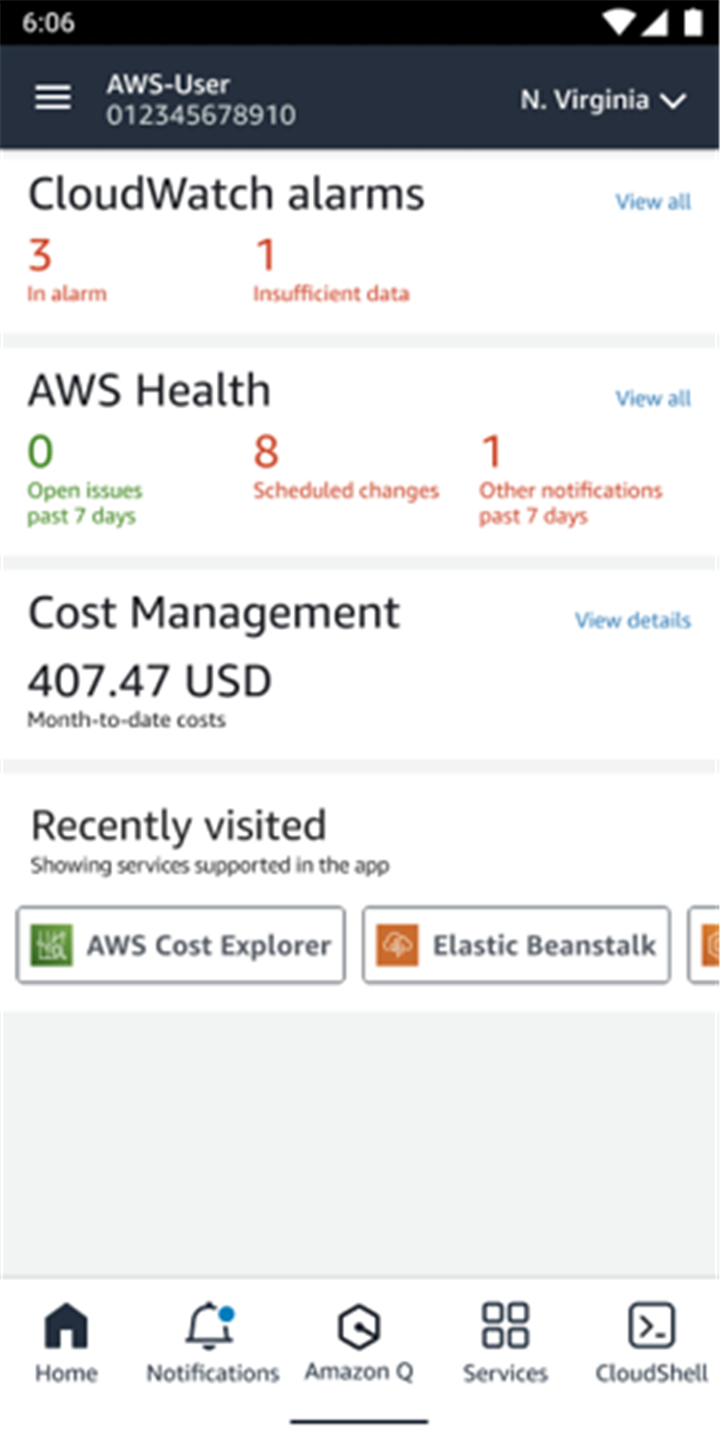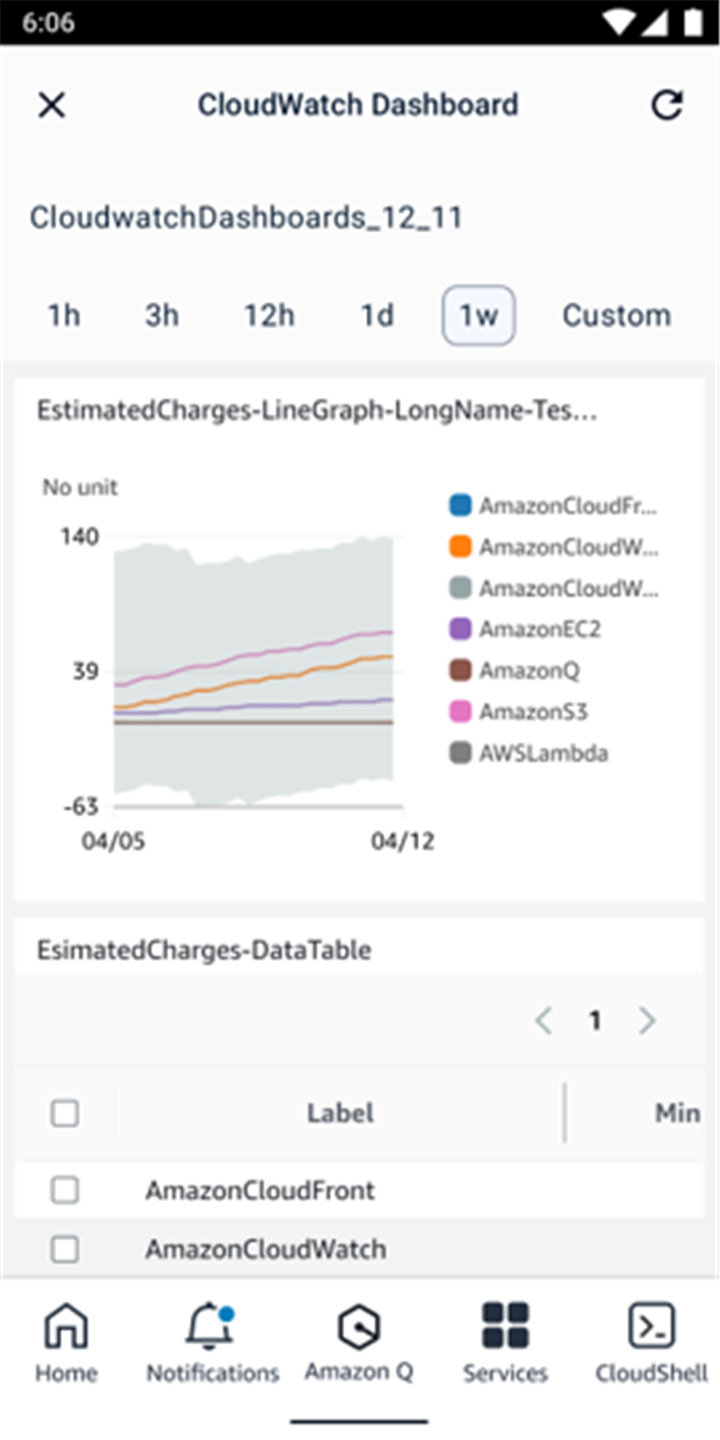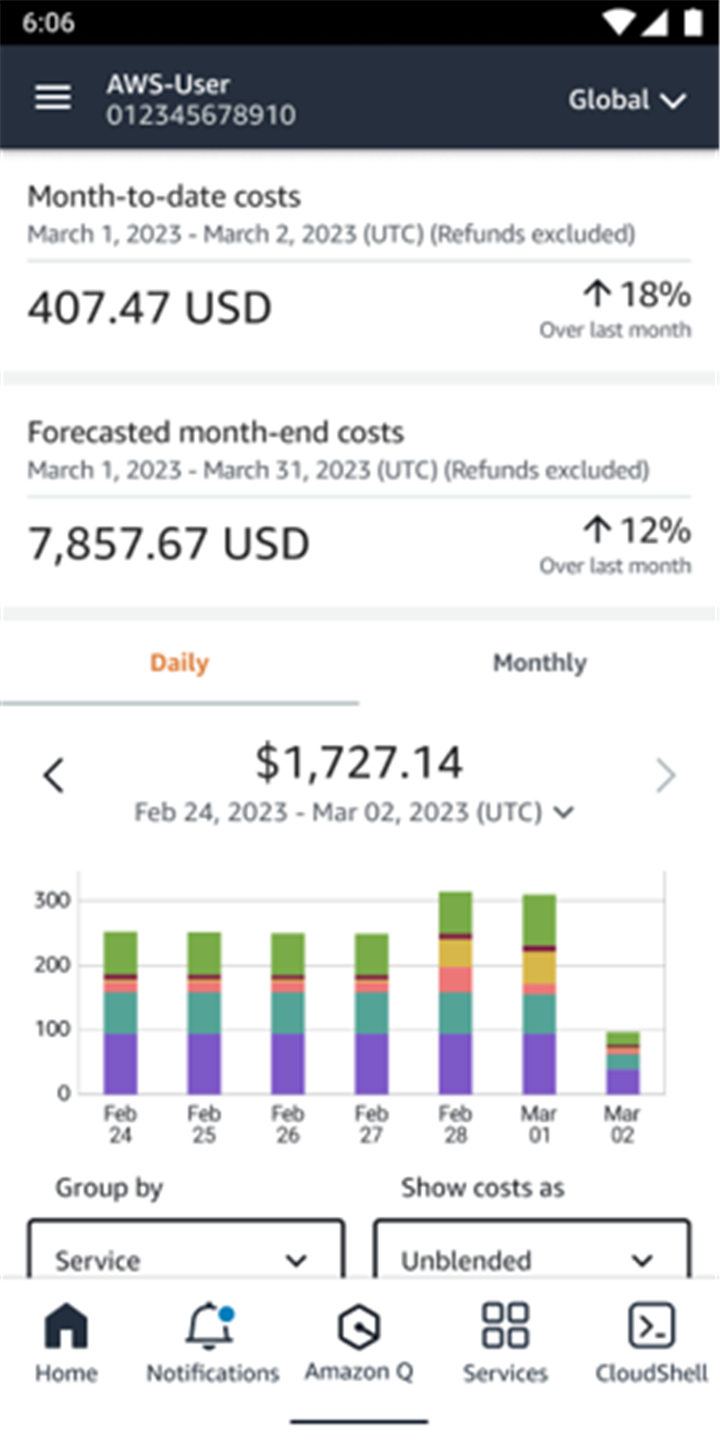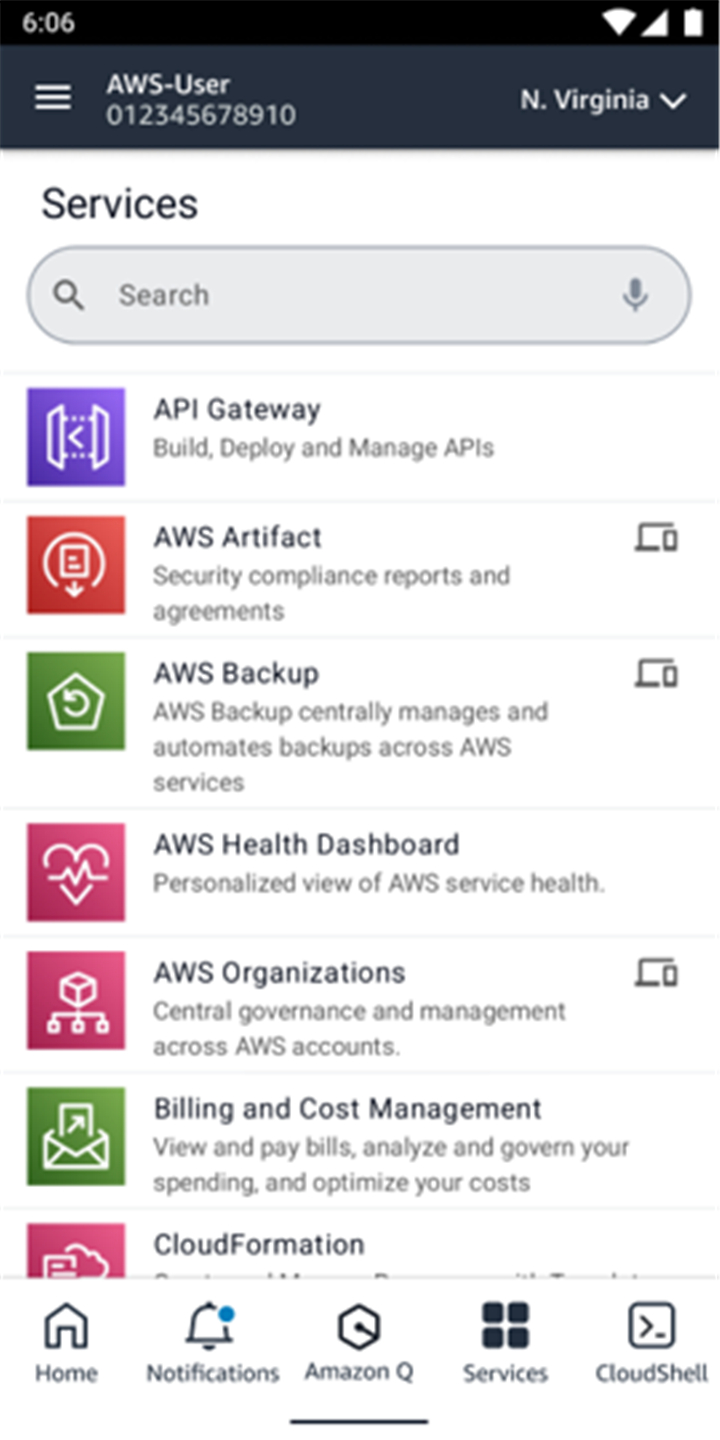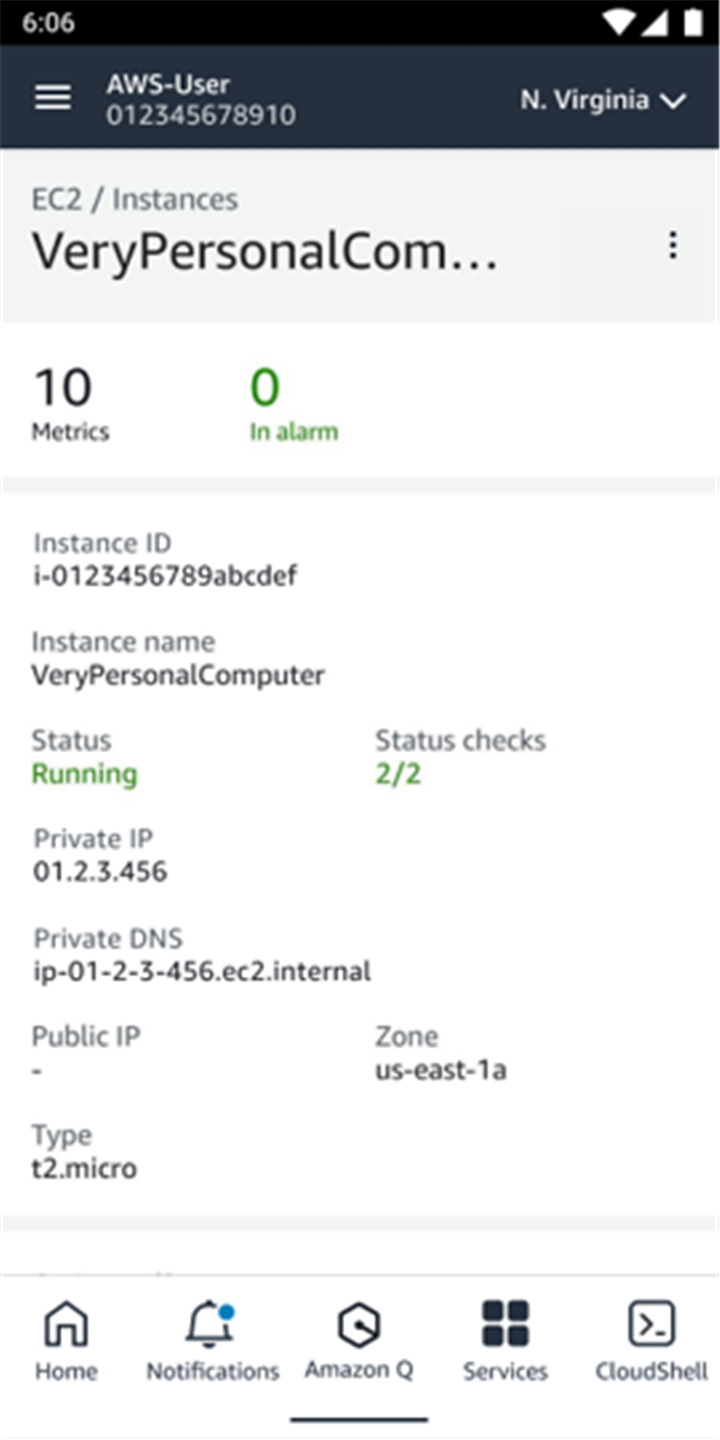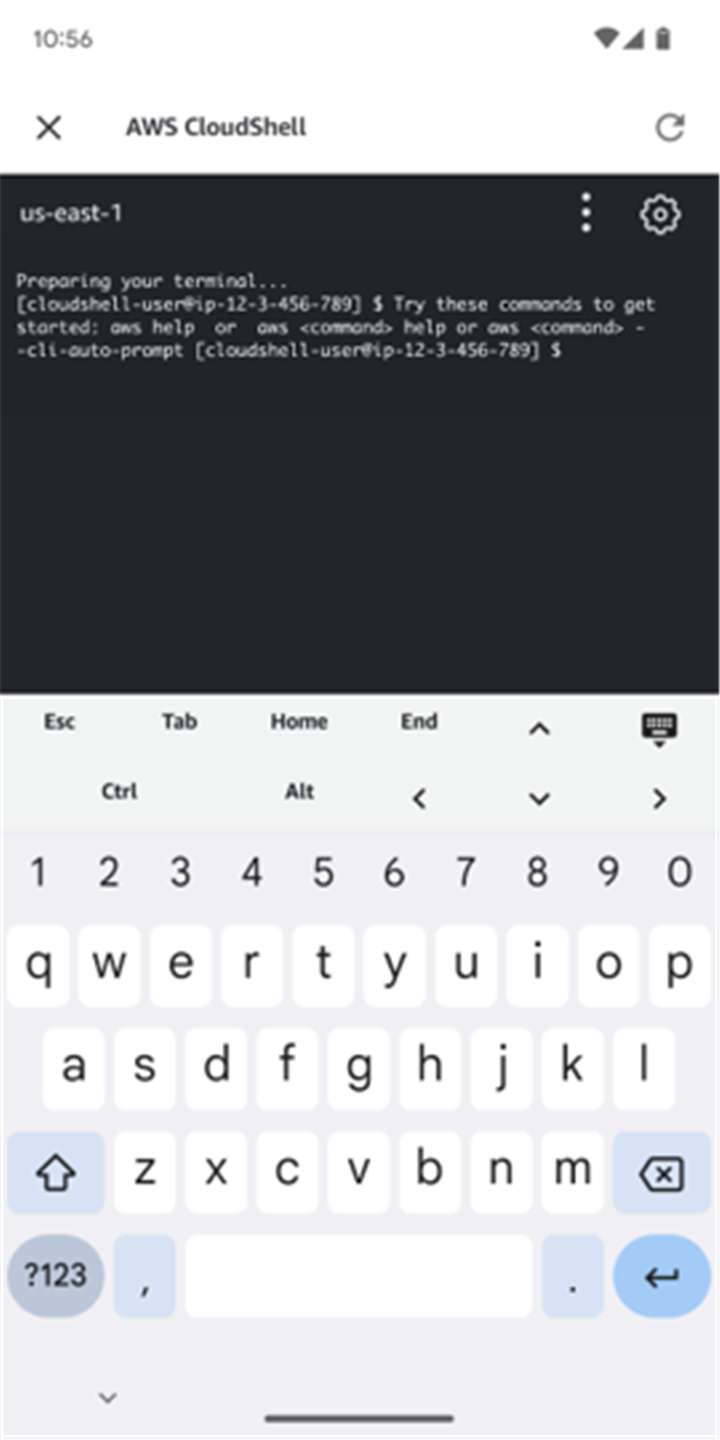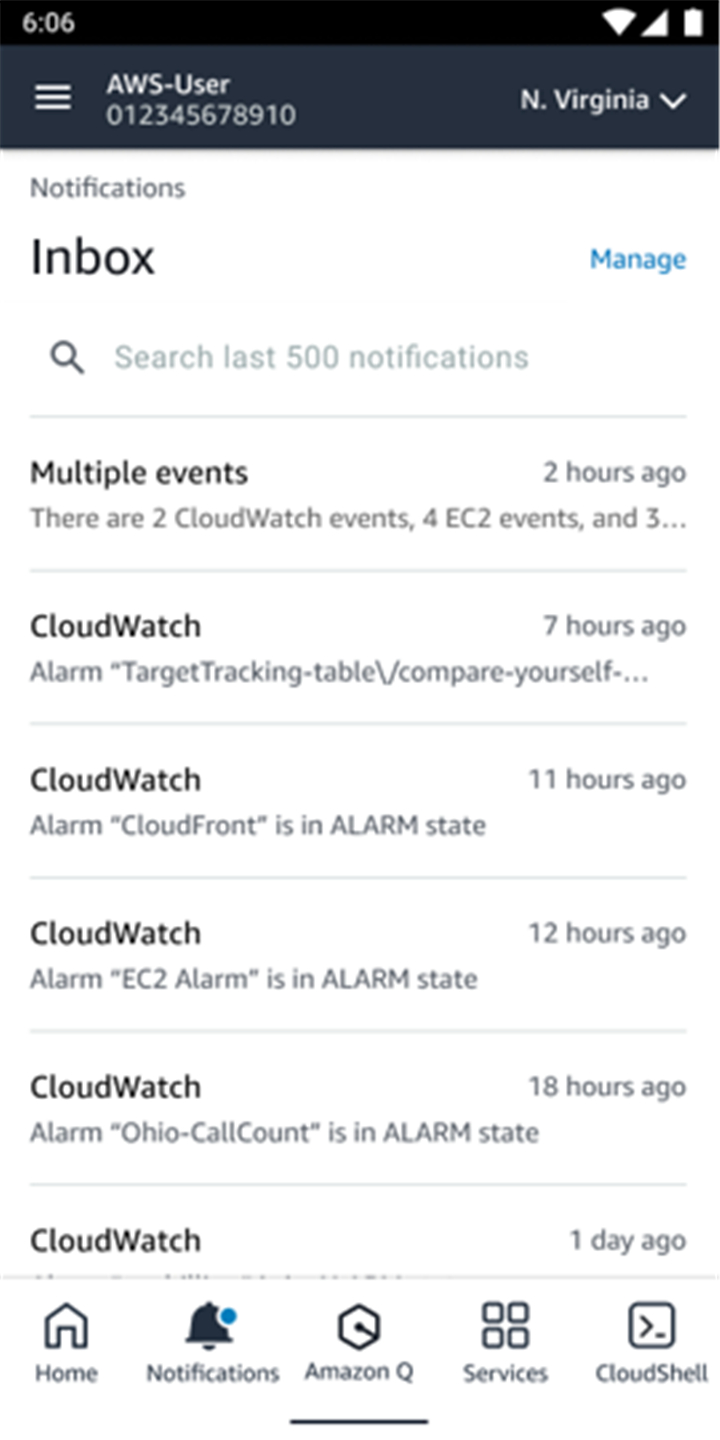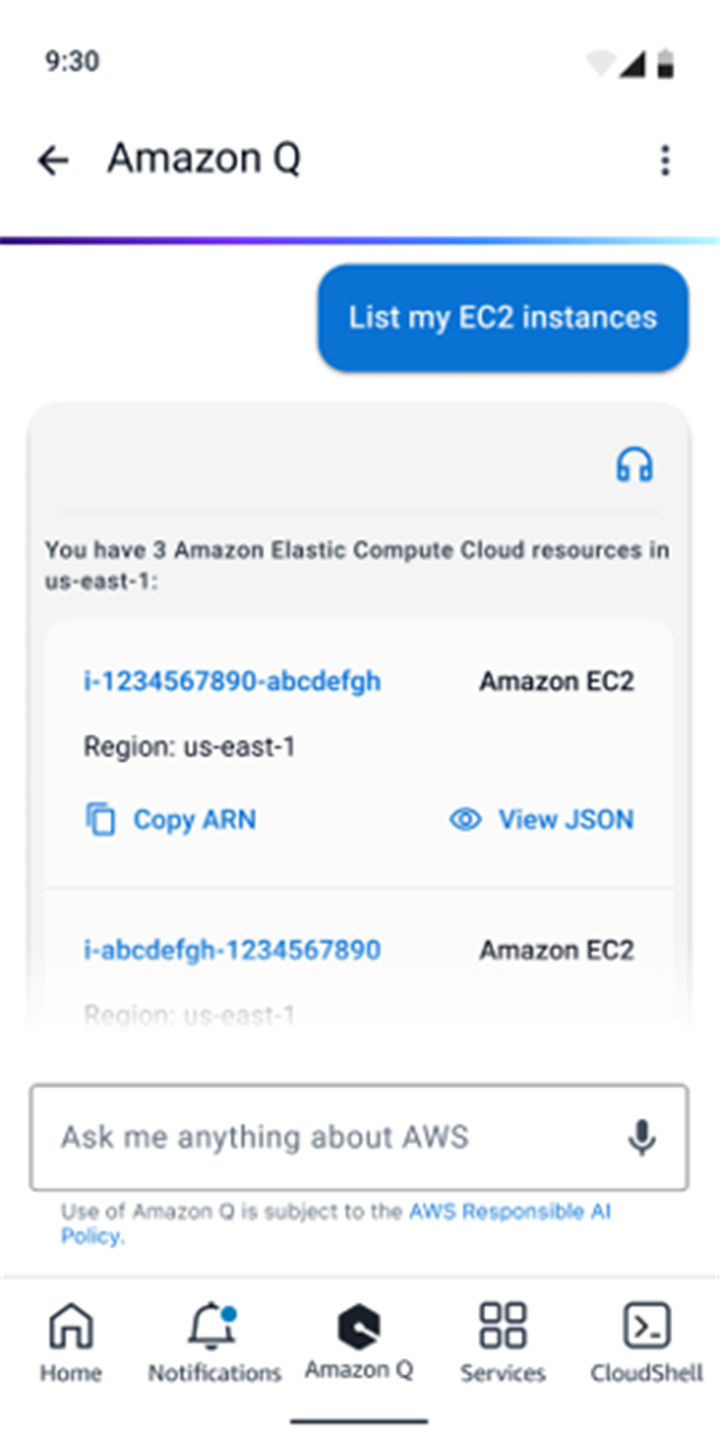AWS Console
- 8.1
3813Evaluation
- 4671+
downloads
- 16+
Over 16 years old
-------✦ INTRODUCTION ✦------
AWS Console is the official mobile application from Amazon Web Services that allows you to view and manage your AWS cloud resources anytime, anywhere.
With a powerful dashboard, real-time alerts, and support for multiple AWS services, this app keeps you connected and in control of your cloud infrastructure on-the-go.
Secure, efficient, and built for mobile, AWS Console helps you monitor, respond, and take action—all from your phone.
--------✦ KEY FEATURES ✦------
Real-Time Dashboard:
This feature allows an at-a-glance overview of your account, giving insights into AWS Health Dashboard, billing status, CloudWatch metrics, and recently accessed services.
Push Notifications:
Receive instant alerts on resource status and service events. This feature allows users to stay updated on critical events without logging in every time.
Multi-Identity Support:
Stay signed in to multiple AWS identities simultaneously. This feature allows easy switching between accounts and roles with added flexibility.
Biometric Login:
Log in using fingerprint or face ID (on supported devices). This feature allows fast and secure access to your AWS environment.
Service Monitoring and Management:
Monitor and manage key AWS services like EC2, S3, Lambda, RDS, CloudWatch, DynamoDB, and more. This feature allows direct resource management from your mobile device.
Alarms and Metrics:
Check CloudWatch alarms and detailed metric graphs. This feature allows better resource performance tracking and incident response.
Integrated Mobile Browser Support:
Access 16 additional AWS services through an in-app browser experience. This feature allows broader functionality beyond native mobile support.
Secure Resource Configuration:
View and modify configuration details across supported AWS services. This feature allows informed decision-making and rapid issue resolution.
Region Support Across the Globe:
Access AWS resources from all major AWS regions. This feature allows global infrastructure monitoring no matter where your deployments are.
--------✦ COUNTRY OF ORIGIN AND LANGUAGE ✦------
Country: United States
Original Language: English
--------✦ RECOMMENDED AUDIENCES ✦------
The AWS Console app is recommended for system administrators, developers, DevOps professionals, and IT teams who need mobile access to their AWS infrastructure.
Frequently Asked Questions (FAQ) :
Q: Do I need an AWS account to use this app?
A: Yes, an existing AWS account is required to use the AWS Console app.
Q: What services can I manage in the app?
A: The app supports major services like EC2, S3, Lambda, RDS, CloudWatch, and more, along with 16 additional services via in-app browser.
Q: Can I switch between AWS accounts?
A: Yes, the app supports multiple identities and lets you switch between them seamlessly.
Q: Is biometric login supported?
A: Yes, fingerprint and face ID login are available on supported devices for quick and secure access.
------------------------------------------
Contact us at the following sites if you encounter any issues:
Official website: here
Email: aws-appstore@amazon.com
------------------------------------------
Version History
V3.11.0-------- 27 May 2025
Bug fixes and improvements.
- Version number3.11.0
- System Requirements5.0 and up
- Is there a feeFree(In game purchase items)
- AppSize10.58M
- AppLanguage English
- PublisherAWS Mobile LLC
- Package Namecom.amazon.aws.console.mobile
- MD55af4237c529b1ddb61a929cd2beeae20
- Content RatingTeenDiverse Content Discretion Advised
- Privilege19
-
AWS Console 3.11.0Install
10.58M2026-01-28Updated
8.1
9770 Human Evaluation
- 5星
- 4星
- 3星
- 2星
- 1星