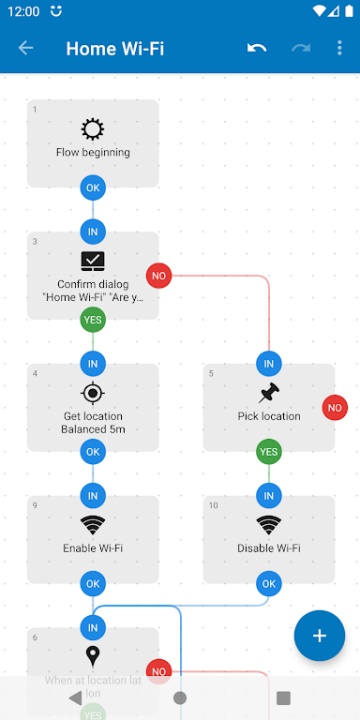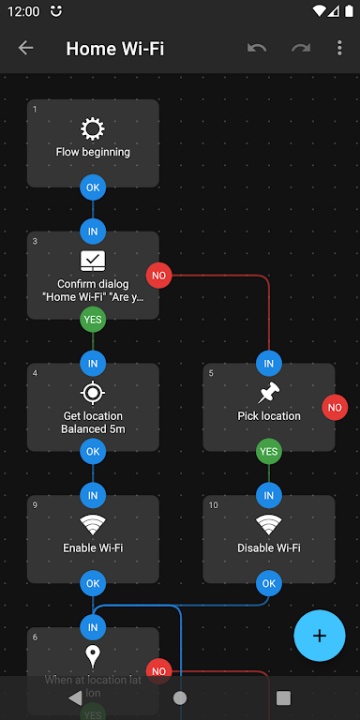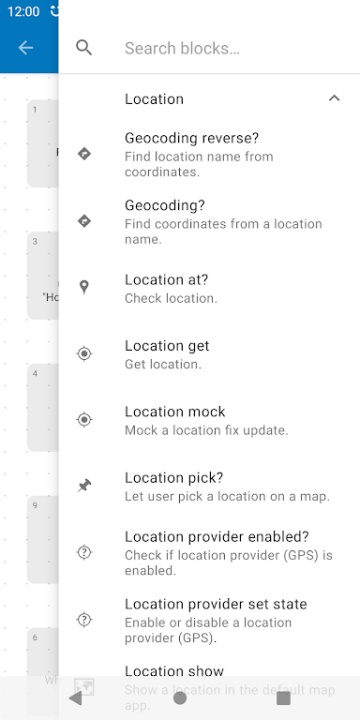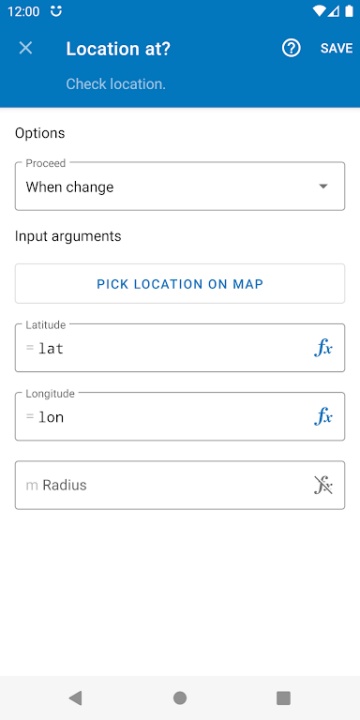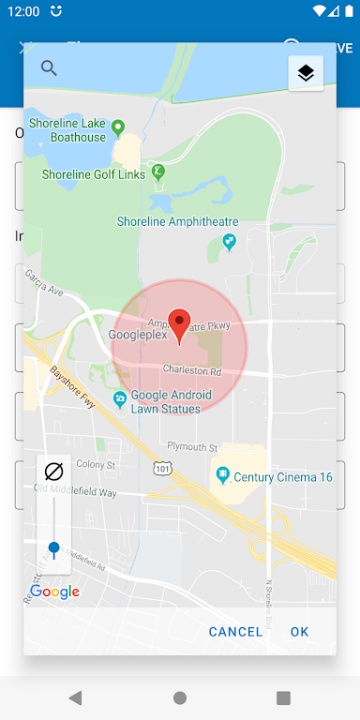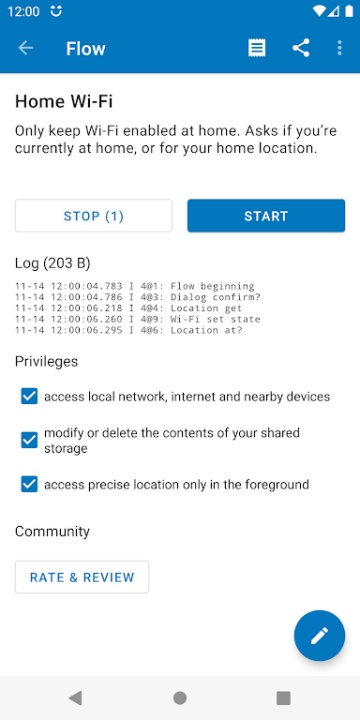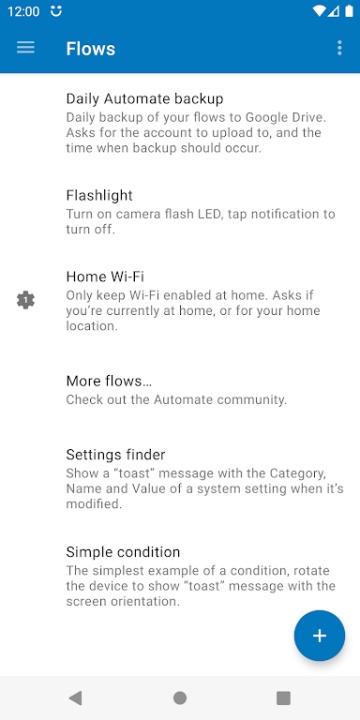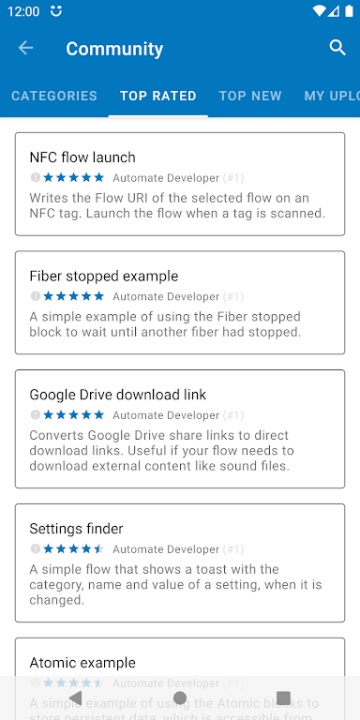Automate
- 7.9
3067Evaluation
- 8528+
downloads
- 16+
Over 16 years old
About Automate
Automate streamlines your Android device tasks with automated routines and robust customization features. Control device settings, apps, and functions effortlessly through an intuitive, flowchart-based interface.
Features
Comprehensive Automation Capabilities:
- Automate tasks such as file management, sending messages, accessing online content, controlling device settings, and managing calls.
- Trigger actions manually or automatically based on schedules, locations, activities, or device conditions.
Flowchart-Based Task Creation:
- Create automated workflows by connecting over 400 building blocks to design tasks visually.
- Beginners can easily configure predefined settings, while advanced users can utilize variables, expressions, and functions for customization.
Share and Explore Community Content:
- Access a community library of user-created automation flows for quick setup and inspiration: https://llamalab.com/automate/community/
Context-Aware Triggers:
- Automate based on conditions such as time of day, location, app activity, battery status, calendar events, Wi-Fi networks, and more.
- Integrate physical activity data, heart rate, or even geofencing for precise control.
Manual Control Features:
- Start tasks via widgets, Quick Settings tiles, NFC tags, Bluetooth media buttons, or hardware keys for added convenience.
Advanced File Management:
- Automate file operations like copying, renaming, compressing, or extracting archives across device storage, SD cards, and external drives.
- Process documents such as CSV, XML, and text files automatically.
Backup and File Transfer:
- Schedule backups to SD cards or cloud storage like Google Drive, Microsoft OneDrive, or FTP servers.
- Automate file uploads, downloads, and transfers for seamless management.
Communication and Media:
- Automate SMS, MMS, Gmail, and phone call handling, including call screening.
- Capture media (photos, videos, audio) and process them with OCR, bulk editing tools, or QR code generation.
Device Integration and Configuration:
- Adjust device settings like network preferences, display brightness, audio levels, and modes like Do Not Disturb or Power Save.
- Connect with third-party apps through the Locale/Tasker plugin API or simulate user inputs if necessary.
Detailed Documentation and Support:
- Extensive app documentation ensures users get the most out of every feature: https://llamalab.com/automate/doc/
- Access support through forums, email, or the app’s dedicated feedback section: https://www.reddit.com/r/AutomateUser/
https://groups.google.com/g/automate-user
Benefits
- Streamlined Automation: Simplify daily routines with intuitive automation features.
- Total Customization: From novice-friendly options to advanced scripting, tailor workflows to fit your needs.
- Device-Wide Application: Control virtually every function of your Android device for a seamless experience.
Frequently Asked Questions
Q: Can beginners use Automate effectively?
A: Yes, it offers predefined settings and a flowchart interface for simple setup, while advanced users can leverage more complex features.
Q: Can the app automate media actions like capturing photos?
A: Yes, Automate allows you to take photos, record audio, and edit media files using bulk tools and OCR capabilities.
Q: Does Automate support file backups?
A: Absolutely, you can schedule backups to SD cards or cloud storage like Google Drive and Microsoft OneDrive.
Q: Are custom conditions supported for task triggers?
A: Yes, tasks can be triggered by location, time of day, app usage, battery levels, and much more.
Q: How can users get support?
A: Users can contact support through email or join the community forums for help and shared flows.
Version History
v1.42.5 ---- 16 Apr 2024
- Bug fixes and improvements.
v1.42.4 ---- 29 Mar 2024
- Bug Fixes and improvements.
v1.42.3 ---- 17 Mar 2024
- Bug fixes and improvements.
- Version number1.42.5
- System Requirements5.0 and up
- Is there a feeFree(In game purchase items)
- AppSize8.12M
- AppLanguage English
- PublisherLlamaLab
- Package Namecom.llamalab.automate
- MD598ccd699ff832aa2309abb72262aa699
- Content RatingTeenDiverse Content Discretion Advised
- Privilege19
-
Automate 1.42.5Install
8.12M2026-02-03Updated
7.9
2918 Human Evaluation
- 5星
- 4星
- 3星
- 2星
- 1星