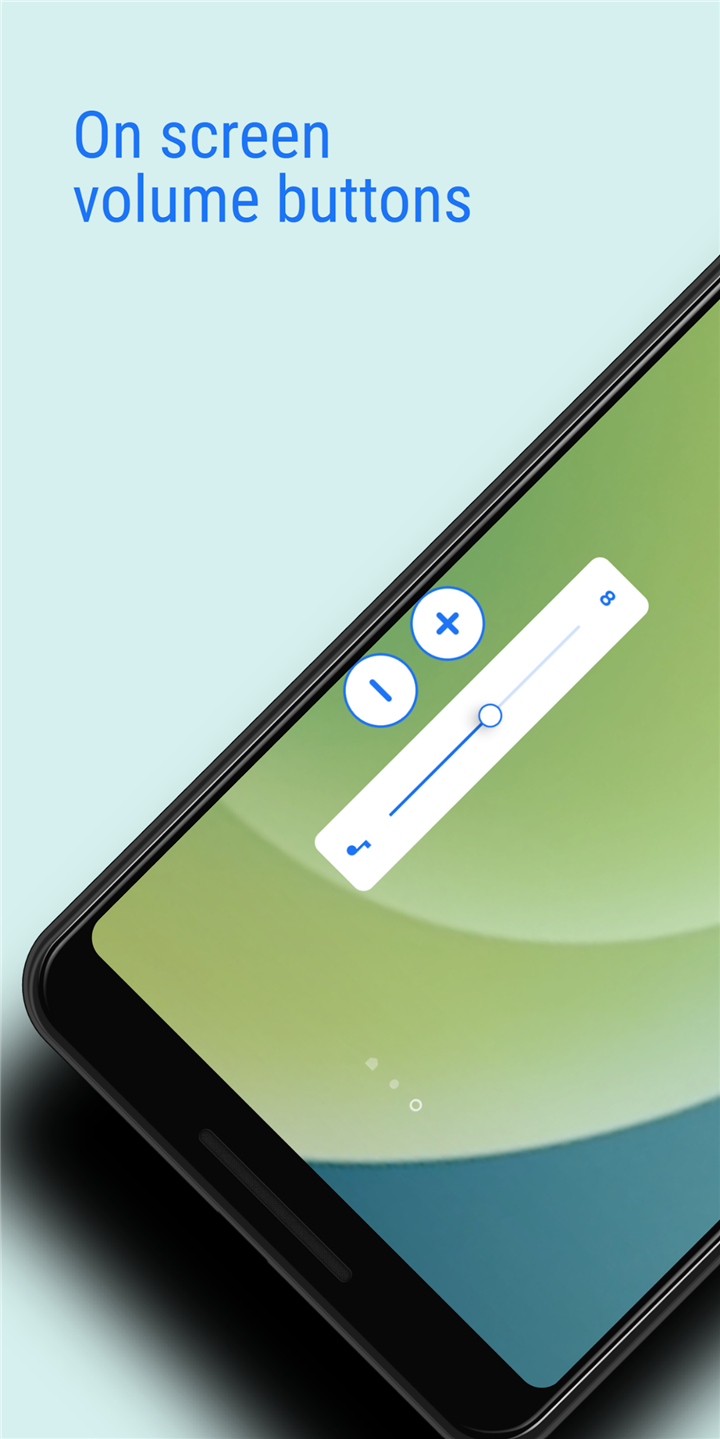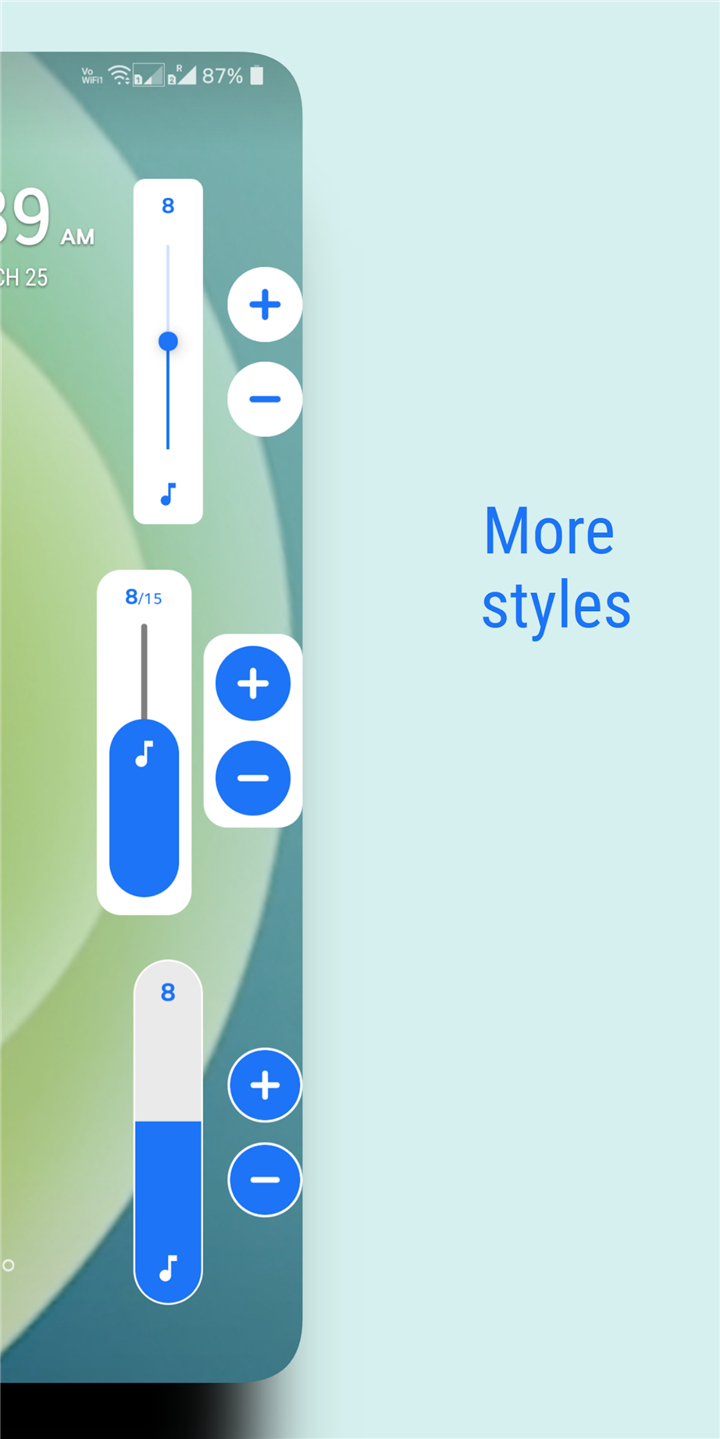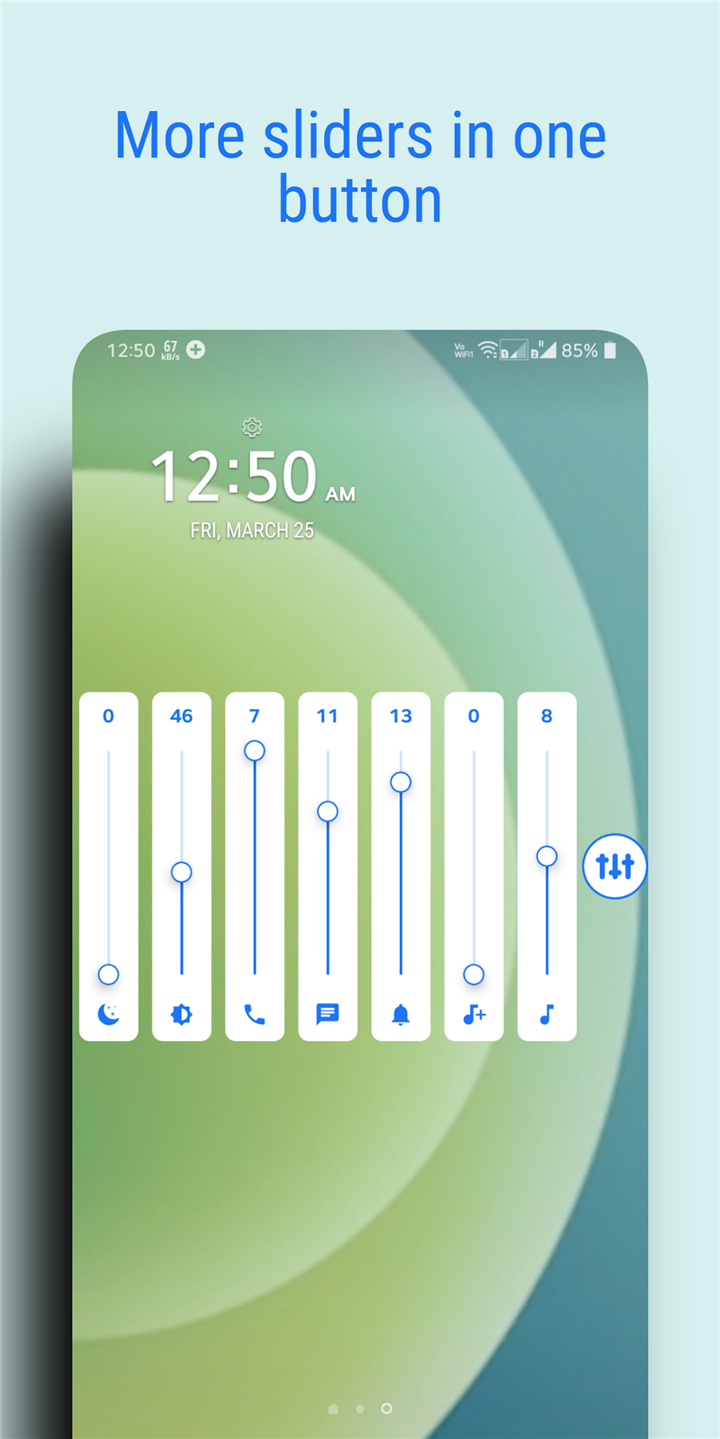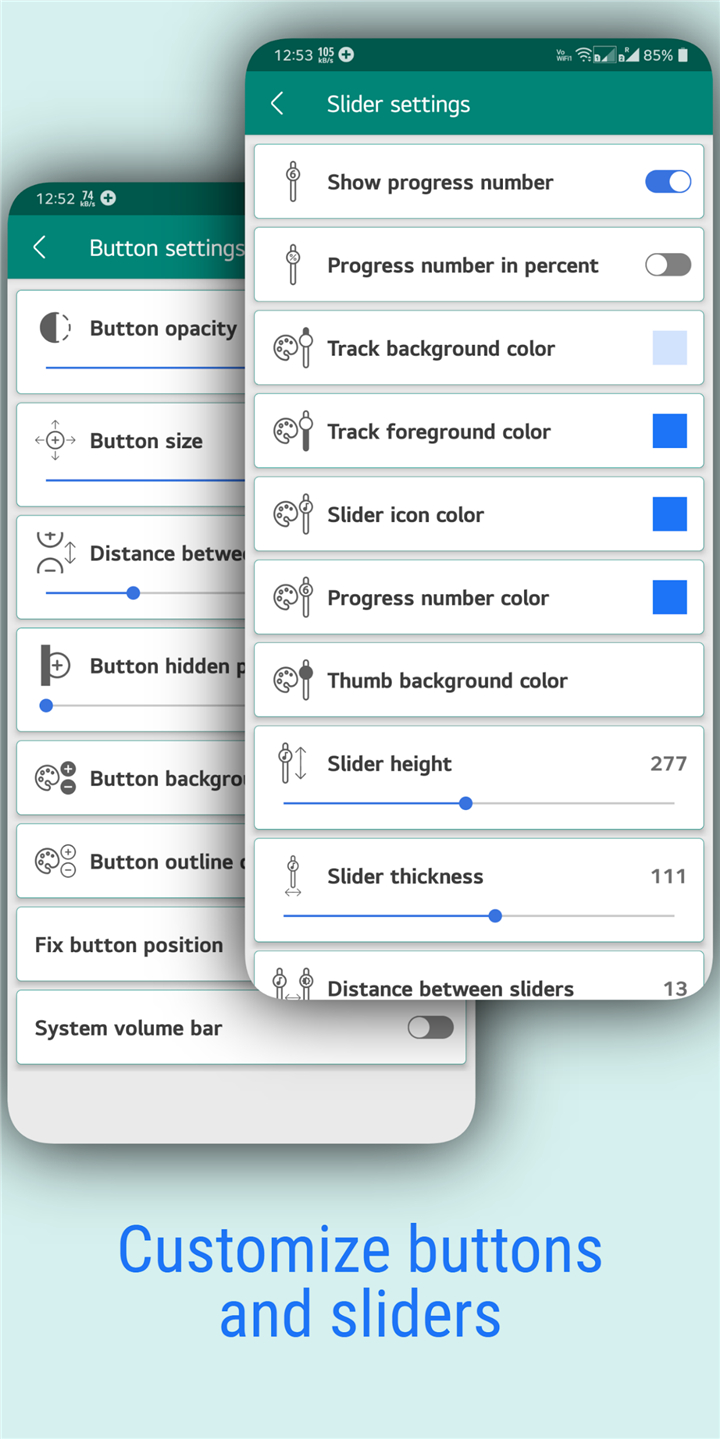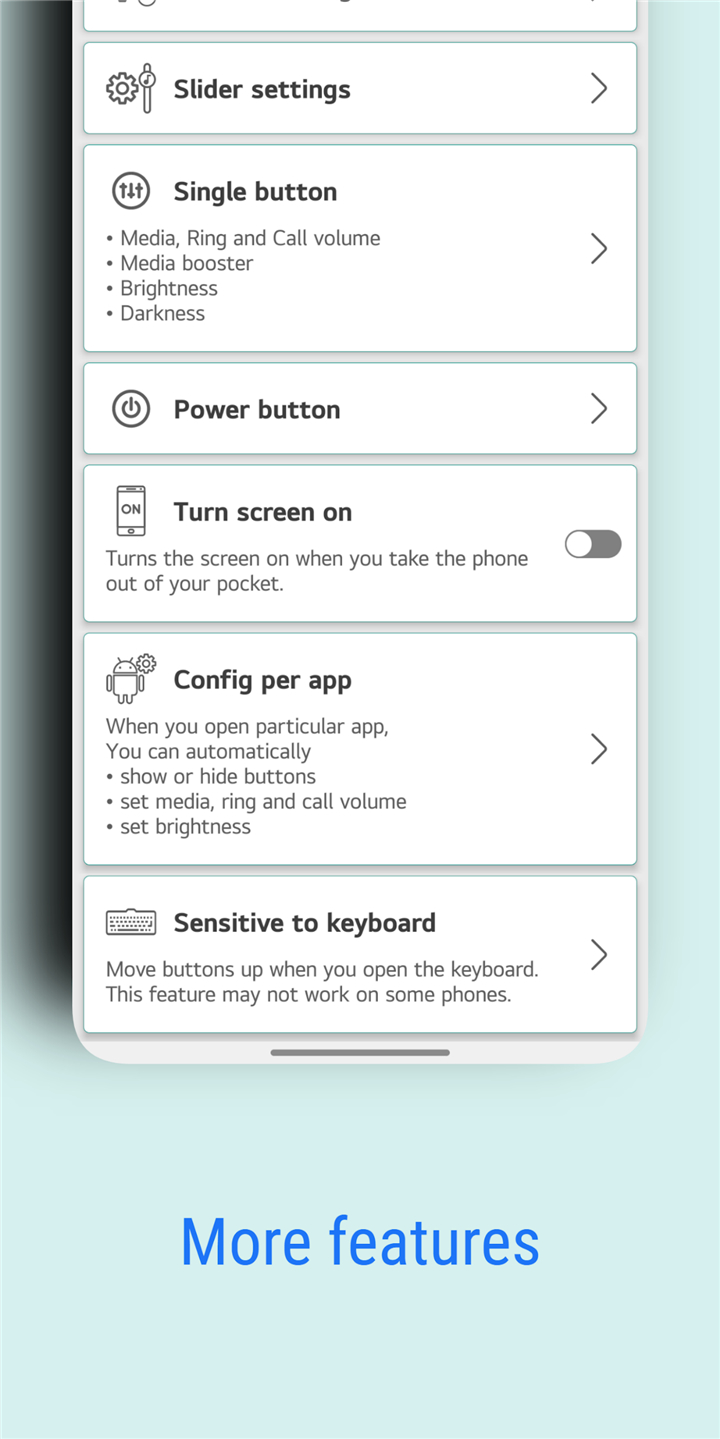Assistive Volume Button
- 7.0
4440Evaluation
- 6239+
downloads
- 16+
Over 16 years old
-------✦ INTRODUCTION ✦------
Assistive Volume Button is a smart and customizable tool for Android devices that simulates your physical volume keys directly on your screen.
This app allows you to control volume, brightness, and even power functions with stylish overlays inspired by iOS, MIUI, Android 12, and more.
--------✦ KEY FEATURES ✦------
On-Screen Volume Buttons:
This app allows easy access to volume controls placed along the screen edge, fully simulating hardware buttons.
Customizable Styles and Positioning:
This key feature allows full control over the appearance adjust size, color, transparency, and switch between Android, iOS, MIUI, EMUI, RGB border, and more.
Volume Booster:
This feature allows you to amplify your device’s speaker output beyond the standard maximum, giving you louder sound instantly.
Brightness Controller:
This app allows you to reduce screen brightness below the system minimum for comfortable use in dark environments.
Screen On/Off Simulation:
This feature allows you to simulate the phone’s power key, including automatic screen ON via proximity sensor perfect when taking your phone out of your pocket.
Single Button Panel:
This allows you to access multiple sliders (media, ring, call, brightness, booster) from one minimal button, keeping your screen clean and clutter-free.
Per App Configuration:
This key feature allows you to set different volume and brightness preferences for each app, with automatic application switching.
Keyboard-Aware Positioning:
This feature moves the buttons when the keyboard is active, so it won’t interrupt your typing experience.
Accessibility-Driven Smart Features:
This app uses accessibility tools to provide seamless power button emulation, app-specific settings, and smarter screen interaction.
--------✦ COUNTRY OF ORIGIN AND LANGUAGE ✦------
Country: Global
Original Language: English
--------✦ RECOMMENDED AUDIENCES ✦------
Assistive Volume Button is recommended for users who want better accessibility and enhanced volume/brightness controls on their phone.
It's especially useful for those with damaged hardware buttons, custom UI preferences, or users who want to simulate power key functions without physical contact.
Frequently Asked Questions (FAQ) :
Q: Does this app help if my physical volume button is broken?
A: Absolutely. This app allows you to control volume and power directly from your screen, so you don’t need to press physical buttons.
Q: Can I boost the volume above maximum?
A: Yes, the volume booster feature allows you to increase your speaker output beyond your device's regular max level.
Q: What is the auto screen ON feature?
A: When you take your phone out of your pocket, the proximity sensor detects it and automatically turns the screen ON no need to press any button.
Q: Will this interfere with my typing?
A: No, the app automatically shifts the buttons away from the keyboard area to avoid interference.
Q: Is the app safe to use?
A: Yes, it only requires accessibility and background service permissions to function properly. No personal data is accessed.
------------------------------------------
Contact us at the following sites if you encounter any issues:
Official website: here
Email: assistiveapps.team@gmail.com
------------------------------------------
Version History
V3.0.3---------- 26 May 2025
Bug fixes and improvements.
- Version number0.9.8
- System Requirements5.0 and up
- Is there a feeFree(In game purchase items)
- AppSize5.62M
- AppLanguage English
- PublishermCreations
- Package Namecom.nitin.volumnbutton
- MD5f90e1402fbe41b3c22a3ec5eafcbbd60
- Content RatingTeenDiverse Content Discretion Advised
- Privilege19
-
Assistive Volume Button 0.9.8Install
5.62M2026-01-28Updated
7.0
8368 Human Evaluation
- 5星
- 4星
- 3星
- 2星
- 1星