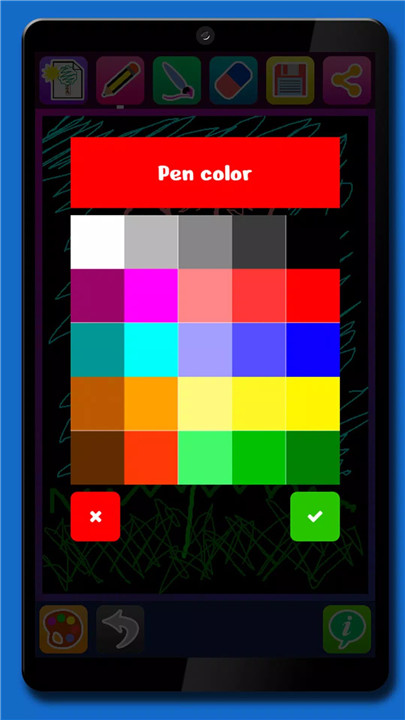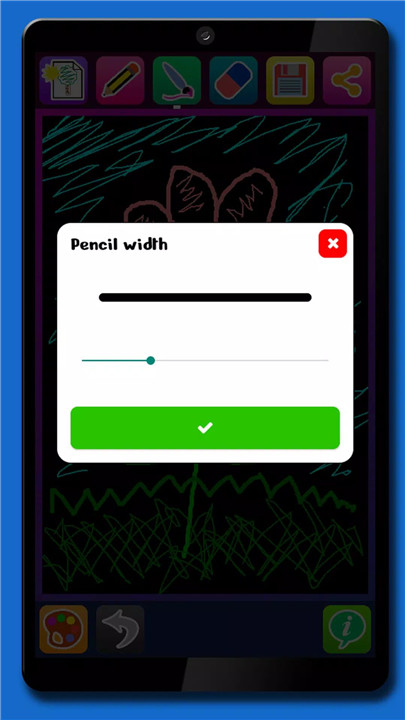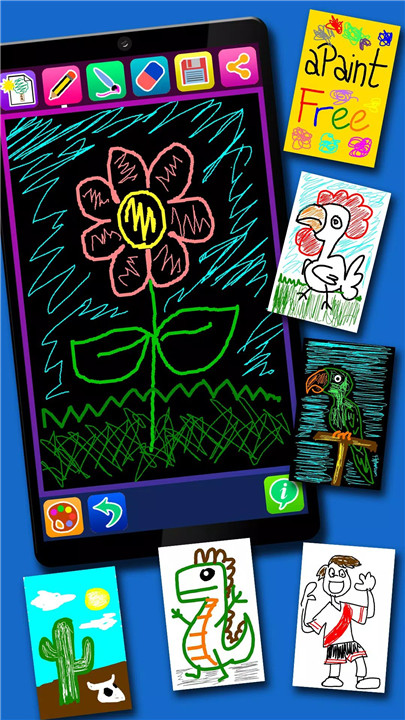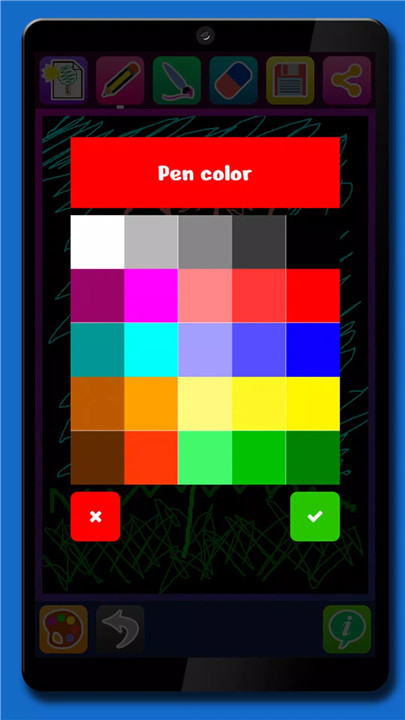aPaint
- 7.4
4498Evaluation
- 5346+
downloads
- 16+
Over 16 years old
Unleash your child’s creativity with aPaint Free, a simple and lightweight drawing app designed specifically for young artists. With its easy-to-use interface, vibrant color options, and basic drawing tools, aPaint Free is the perfect way for children to explore their imagination safely and independently.
Easy Drawing Tools for Young Artists
aPaint Free includes essential tools to get kids started on their artistic journey:
· Pencil – for sketching and precise outlines.
· Brush – for coloring, shading, and smooth strokes.
· Eraser (Draft) – for easy corrections and edits.
Children can hold down the Brush or Eraser buttons to adjust the stroke width, giving them control over the thickness of their lines—just like using real brushes and pencils!
Create and Customize Drawings
Kids can create new drawings instantly and choose from 8 different background colors to start their artwork. The app’s 16-color palette allows for endless creativity, helping children express themselves through bright, bold, or subtle tones.
Save, Edit, and Manage Artwork
All drawings can be saved in an internal gallery within the app, allowing children to keep track of their creations. They can edit or delete saved drawings anytime, encouraging improvement and experimentation without fear of mistakes.
Share Creativity with Family and Friends
Once a masterpiece is ready, aPaint Free makes it easy to share drawings directly through popular apps like Facebook, Instagram, or WhatsApp. Kids can show their artwork to family members or friends with just one tap!
Multilingual Options for Accessibility
When launching aPaint Free for the first time, users can choose between English or Spanish. To switch languages later, simply press and hold the “Share” button—a quick and easy way to personalize the experience.
Why Choose aPaint?
· Simple, intuitive interface designed for children.
· Lightweight and fast – runs smoothly on any device.
· Safe, ad-free environment for kids to create freely.
· Perfect for fun, learning, and creative expression.
· Supports bilingual use (English and Spanish).
FAQs
1. What is aPaint Free?
aPaint Free is a simple, child-friendly drawing app that allows kids to create, edit, and share their artwork using easy drawing tools.
2. What tools are included in the app?
The app includes a pencil, brush, and eraser (draft) tool, along with adjustable stroke width for brushes and erasers.
3. Can I change the language of the app?
Yes. When first launched, you can choose between English and Spanish. To change it later, press and hold the Share button.
4. How can I save or share drawings?
You can save your drawings in the internal gallery, edit or delete them later, and share them via apps like Facebook, Instagram, or WhatsApp.
5. Is aPaint Free suitable for children?
Absolutely! aPaint Free is designed specifically for kids—it’s safe, simple to use, and helps develop creativity and fine motor skills.
Version History
v1.5.1—28 May, 2024
v1.5—17 Jan, 2021
En esta actualización se incluyen las siguientes mejoras:
- Nuevo botón: "Deshacer"
- Nueva paleta de colores
- Nuevo control de tamaño de pincel y borrador
- Interfaz renovada.
- Version number1.5.1
- System Requirements5.0 and up
- Is there a feeFree(In game purchase items)
- AppSize1.75G
- AppLanguage English
- PublisherVascosoft
- Package Namecom.vascosoft.apaint
- MD5
- Content RatingTeenDiverse Content Discretion Advised
- Privilege19
-
aPaint 1.5.1Install
1.75G2026-01-28Updated
7.4
8781 Human Evaluation
- 5星
- 4星
- 3星
- 2星
- 1星