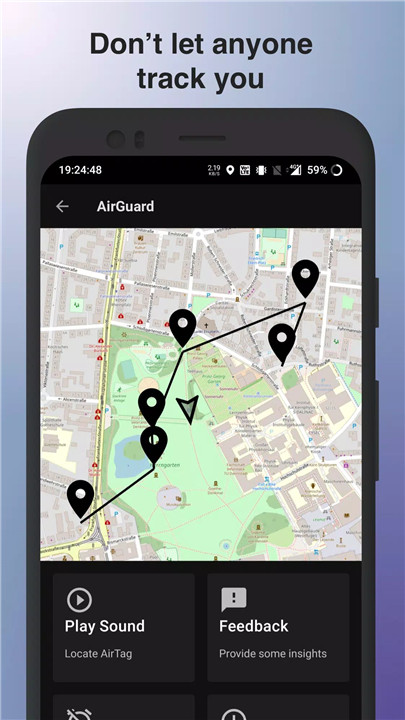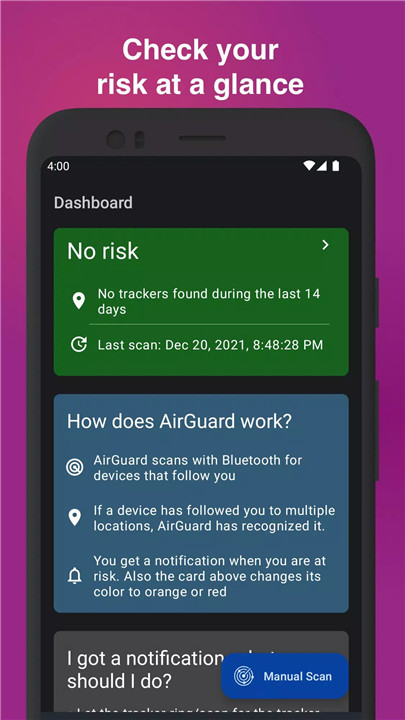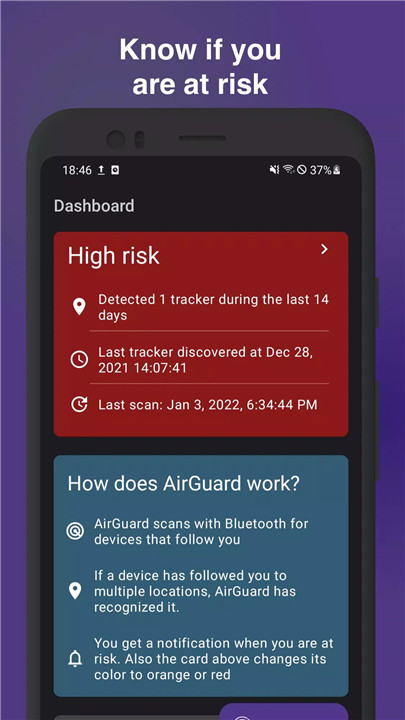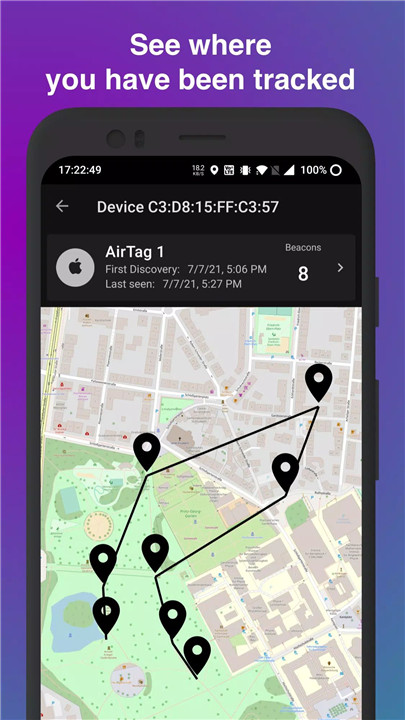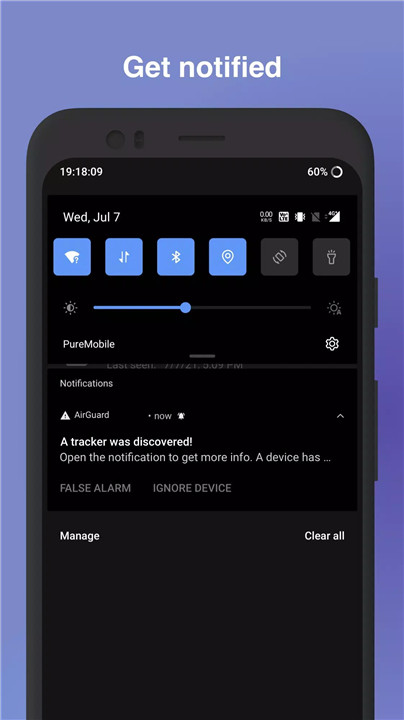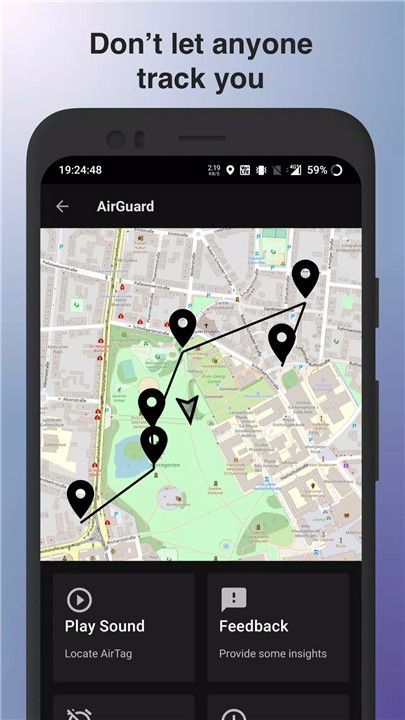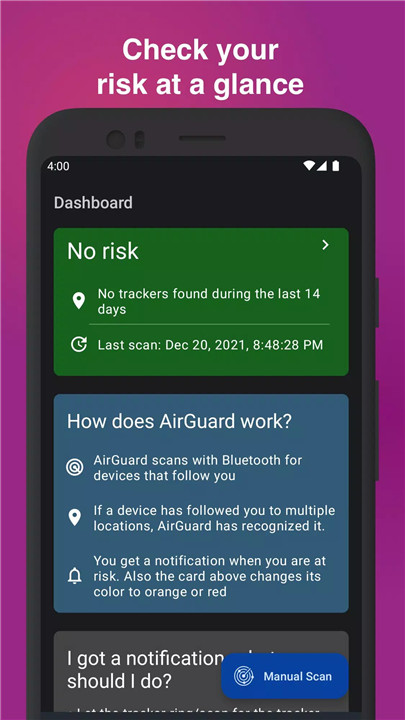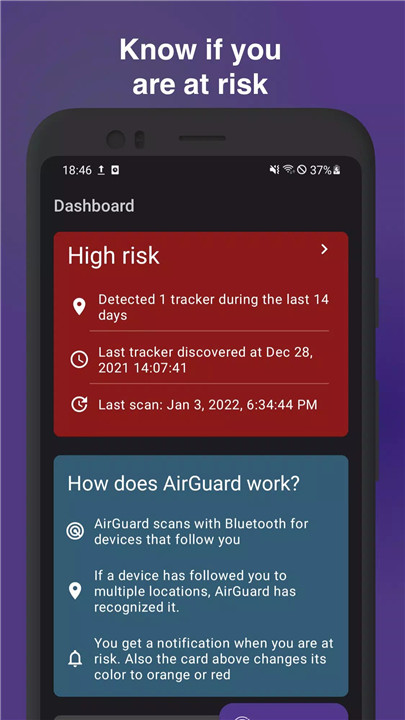AirGuard - AirTag protection
- 7.0
4936Evaluation
- 8236+
downloads
- 16+
Over 16 years old
AirGuard provides reliable protection against unwanted tracking by detecting Bluetooth-based devices such as Apple AirTags, Samsung SmartTags, and Google Find My Device trackers. These small devices, often no larger than a coin, are designed for locating lost belongings but are sometimes misused to secretly track individuals. AirGuard ensures privacy and safety by alerting users when a tracker is detected nearby.
Comprehensive Tracker Detection
AirGuard scans the surroundings using Bluetooth technology to detect multiple types of trackers — including AirTags, SmartTags, and Find My Device trackers — all in one app. Unlike single-brand solutions, AirGuard unifies detection to make it simple to stay protected.
Instant Alerts and Notifications
If a tracker is detected moving with the user over multiple locations, AirGuard instantly sends a warning notification. The sensitivity of alerts can be adjusted to ensure faster detection or reduce unnecessary warnings.
Locate Suspicious Devices
Once a tracker is identified, AirGuard allows users to make it play a sound (for supported models) or perform a manual scan to pinpoint its location. Finding and disabling the tracker prevents further tracking of one’s movements.
Local Data Storage for Privacy
All collected data is processed locally on the user’s device. AirGuard stores the history of possible tracking incidents privately, so users can review where and when a tracker may have followed them. No personal data is ever transmitted or stored on external servers.
Scientific Research Foundation
AirGuard was created by researchers at the Technical University of Darmstadt as part of an academic study focused on digital privacy and anti-stalking measures. Users can optionally participate in an anonymous study to support research on how trackers are being misused.
Completely Free and Ad-Free
AirGuard is a non-commercial project. The app contains no ads, hidden costs, or premium features. It will always remain free to use, ensuring safety is accessible to everyone.
FAQs
1. How does AirGuard detect tracking devices?
AirGuard uses Bluetooth to scan for signals from Apple AirTags, Samsung SmartTags, and other Find My Device trackers. It identifies when a tracker remains near a user across multiple locations, signaling possible stalking activity.
2. Does AirGuard share my location data?
No. All information and location data are stored only on the user’s device. Nothing is uploaded, shared, or tracked by external servers or third parties.
3. What should be done if a tracker is detected?
If AirGuard detects a tracker, users can make the device play a sound (if supported) to locate it. Once found, it’s recommended to disable or remove the tracker’s battery to stop further tracking.
4. Can AirGuard work without an internet connection?
Yes. AirGuard can run completely offline, scanning for Bluetooth trackers even without Wi-Fi or mobile data. Connecting to the internet only helps with optional features such as participating in research or syncing settings.
5. Is AirGuard affiliated with Apple or Samsung?
No. AirGuard is not affiliated with Apple, Samsung, or Google. It’s an independent research project developed by the Technical University of Darmstadt to enhance user safety and awareness around tracker-based stalking.
Version History
v2.2—20 Jun, 2024
• Improved Detection: Fewer false notifications, especially in airplanes.
• Reliable Scans: More stable background scans on all Android versions.
• Tracker Observation: Observe a tracker for one hour and get notified.
• New Scan Screen: Easier to find malicious trackers.
• Simplified Wording: More user-friendly texts.
• Educational Articles: New guides and response tips for tracker detection.
v2.1.1—14 Nov, 2023
This version fixes some minor issues in version 2.1, mobile data usage will be reduced.
Version 2.1:
- Search for scanners using a detailed scan
- Manual scan sort options
- Manual scan can be paused
- Remove devices from scan notifications
- App language can be changed
- Notifications have to be accepted in Android 13
- Themed icons
v2.1—29 Sep, 2023
- Search for scanners using a detailed scan
- Manual scan sort options
- Manual scan can be paused
- Remove devices from scan notifications
- App language can be changed
- Notifications have to be accepted in Android 13
- Themed icons
- Version number2.2
- System Requirements5.0 and up
- Is there a feeFree(In game purchase items)
- AppSize6.50M
- AppLanguage English
- PublisherTechnische Universität Darmstadt
- Package Namede.seemoo.at_tracking_detection.release
- MD5
- Content RatingTeenDiverse Content Discretion Advised
- Privilege19
-
AirGuard - AirTag protection 2.2Install
6.50M2026-01-28Updated
7.0
3481 Human Evaluation
- 5星
- 4星
- 3星
- 2星
- 1星