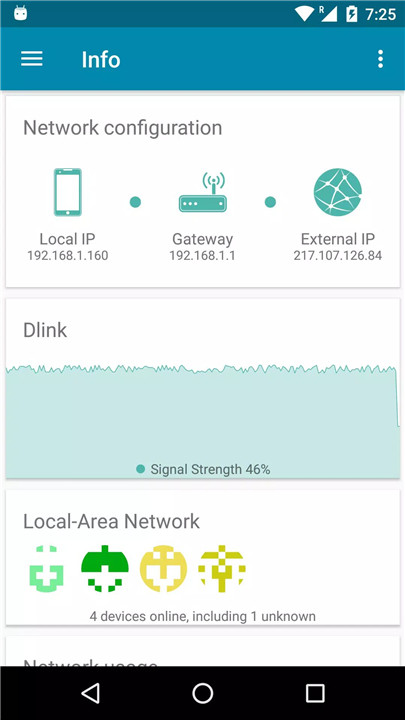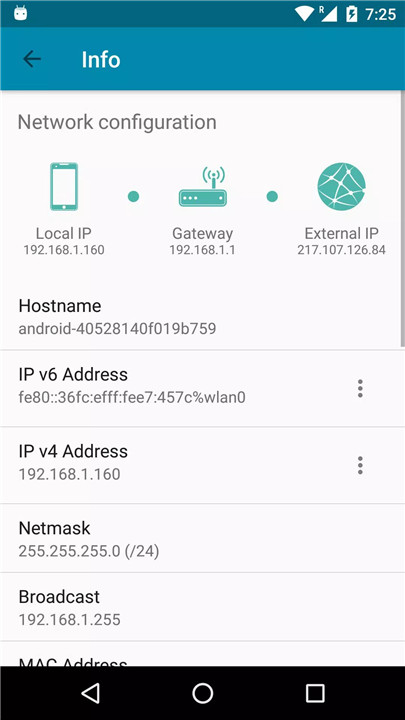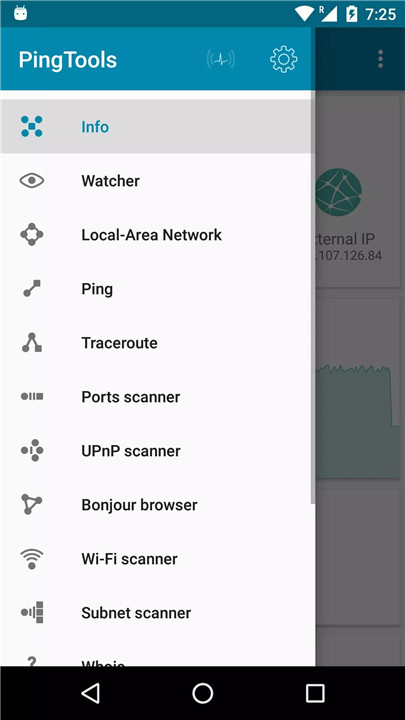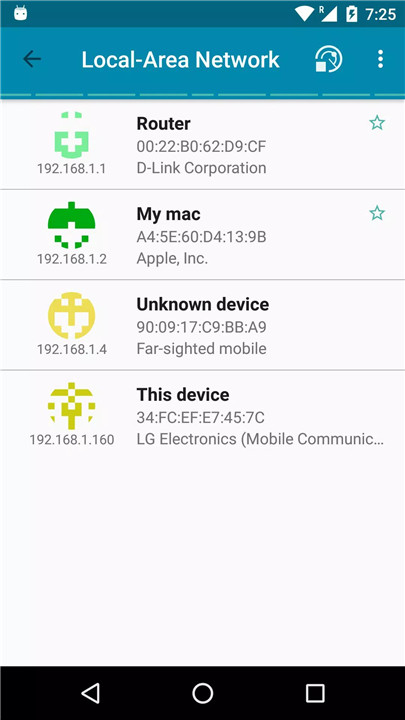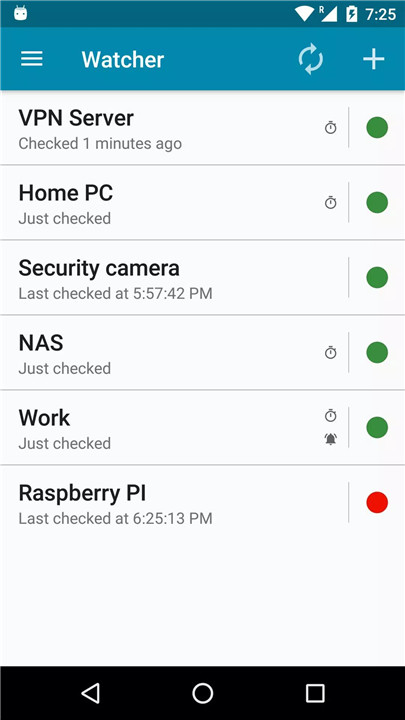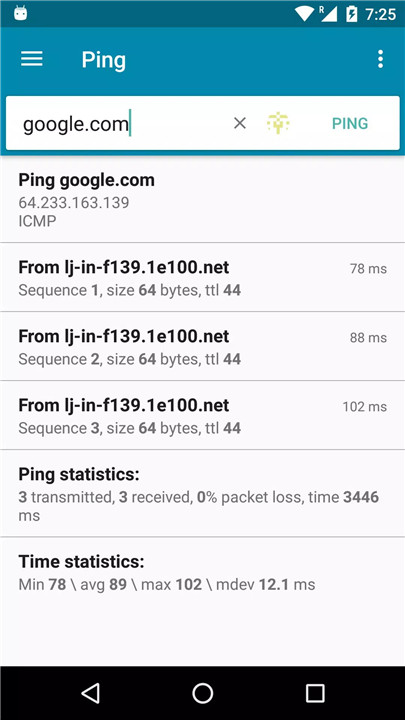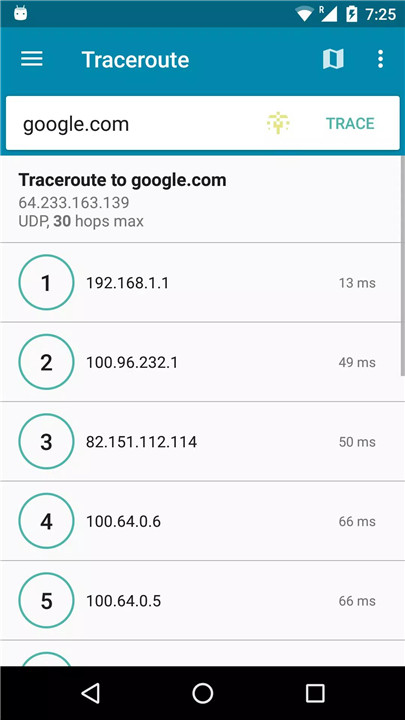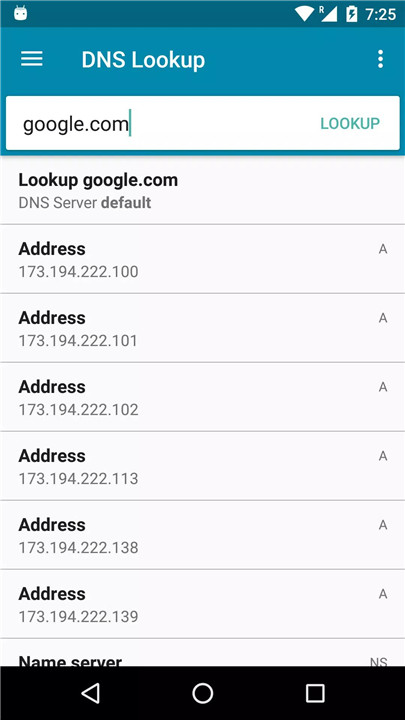PingTools Network Utilities
- 7.4
3142Evaluation
- 9520+
downloads
- 16+
Over 16 years old
PingTools is a comprehensive and easy-to-use suite of network utilities designed for professionals, developers, and anyone who needs to analyze, test, or monitor network performance. Despite its simple interface, PingTools offers a wide range of advanced tools for diagnosing issues, optimizing connections, and understanding network behavior.
Comprehensive Network Toolkit
PingTools delivers everything needed for quick network analysis and troubleshooting:
· Ping: Perform ICMP, TCP, and HTTP pings to check device or server availability.
· Traceroute: Identify the exact path data takes to reach a destination using UDP or ICMP.
· Whois: Retrieve detailed information about domain ownership and registration.
· Network Scanner: View all devices connected to the local network.
· Wi-Fi Scanner: Detect available Wi-Fi networks, their signal strengths, and encryption details.
Performance Monitoring Tools
Keep a close eye on connection quality and resource uptime with professional-grade monitoring tools.
· Watcher: Continuously monitor remote servers or websites and get alerts if they become unavailable.
· GeoPing: Test accessibility from multiple locations around the world.
· iPerf: Measure and tune network performance to ensure stable data transfer rates.
· SpeedTest: Run precise speed tests based on iPerf to check bandwidth and latency.
Advanced Network Scanning & Discovery
Gain complete insight into all networked devices and services.
· Port Scanner: Identify open TCP ports on any host for security and diagnostic purposes.
· UPnP Scanner: Detect UPnP and DLNA devices connected to the same network.
· Bonjour Browser: Explore Bonjour-enabled services in your local environment.
· Subnet Scanner: Analyze subnet structures and identify connected hosts quickly.
Additional Utilities
PingTools goes beyond standard network tests by offering powerful extras:
· Wake on LAN: Remotely turn on compatible devices over the network.
· IP Calculator: Perform subnet calculations easily and accurately.
· DNS Lookup: Resolve hostnames to IP addresses and analyze DNS records.
· Info Tool: Get essential network details, including IP address, gateway, and connection status.
All tools can work in the background with minimal battery impact, and data can be saved or shared directly from the app.
Simple, Intuitive, and Reliable
PingTools combines a user-friendly interface with advanced functionality, making it suitable for beginners and professionals alike. The app is lightweight, efficient, and capable of running quietly in the background while keeping users informed with instant notifications.
FAQs
1. What is PingTools used for?
PingTools is an all-in-one network utility app that helps test, analyze, and monitor network performance through tools like ping, traceroute, Wi-Fi scanner, and more.
2. Can PingTools monitor network activity continuously?
Yes. The Watcher tool allows continuous monitoring of remote servers or websites and sends alerts if they become unavailable.
3. Does PingTools support Wi-Fi and local network scanning?
Absolutely. PingTools can detect all devices on a local-area network (LAN) and perform detailed Wi-Fi scans for signal strength, encryption type, and channel data.
4. Is any data shared with external servers?
No. All collected data is processed and stored locally on the device. Nothing is uploaded or shared without the user’s consent.
5. Is PingTools free to use?
Yes. PingTools is completely free, offering powerful features without hidden costs or intrusive ads. Users can enjoy full functionality right after installation.
Version History
v4.64 Free—7 Nov, 2022
• Android 13 Support
• Bug fixes
v4.52 Free—16 Jul, 2021
• LAN scanner improved
• Ability to create a shortcut of any tool
• Watcher improved with http response validation
• v4.52 - bug fixes
v4.51 Free—27 Aug, 2020
• LAN scanner improved
• Ability to create a shortcut of any tool
• Watcher improved with http response validation
• Dozens of other fixes and improvements
- Version number4.64
- System Requirements5.0 and up
- Is there a feeFree(In game purchase items)
- AppSize10.00M
- AppLanguage English
- PublisherYaroslav Syrytsia
- Package Nameua.com.streamsoft.pingtools
- MD5
- Content RatingTeenDiverse Content Discretion Advised
- Privilege19
-
PingTools Network Utilities 4.64Install
10.00M2026-01-28Updated
7.4
5800 Human Evaluation
- 5星
- 4星
- 3星
- 2星
- 1星